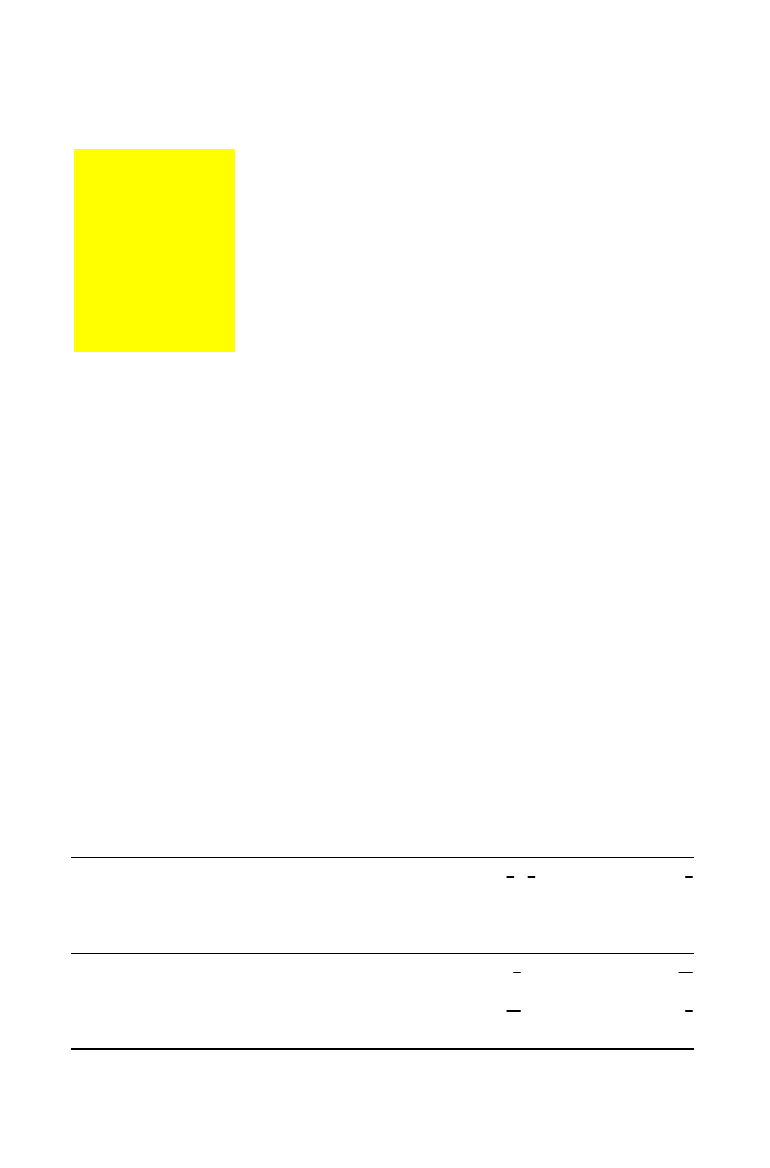
73A-ENG.DOC AppxA: Function/Instruction Reference, English Julie Hewlett Revised: 07/29/98 1:10 PM Printed:
05/19/99 9:03 AM Page 283 of 36
Function and
Instruction Reference
All the operations in this section are included in the
CATALOG
(- |). Non-alphabetic operations (such as +, !, and >) are
listed at the end of the
CATALOG
.
You always can use the
CATALOG
to select an operation and insert it
next to the cursor on the Home screen or to a command line in the
Program editor. You also can use the specific keystrokes, menus, or
screens listed here below the function or instructions name.
Indicates menus or screens that insert the operations name only
if you are in the Program editor. In most cases (like mode or
window format settings), you can use these menus or screens from
the Home screen to perform the operation interactively; the name
is not inserted at the cursor.
Indicates menus or screens that are valid only from the Program
editors main menu. From the Home screen, you cannot use these
menus or screens to select an operation.
[ ] Indicate optional arguments. If you specify an optional
argument, do not enter the brackets.
A
§
b/c
.
Selects the
A
§
b/c
Display Format mode setting.
Displays results as mixed numbers, if applicable.
4
5
+
8
5
b
2
2
5
8Ab/c/d/e
?
Converts a simple fraction to a mixed number or a
mixed number to a simple fraction.
3
1
3
8
Ab/c
/
d/e
b
10
3
10
3
8
Ab/c
/
d/e
b
3
1
3
AA


















