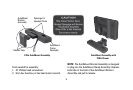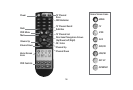11
5. The second and last step of the update process is the programming of the CIOtv internal memory with the
data from the file that was loaded to the CIOtv in the first step. This will progress from the 0% to 100%.
6. When the update is complete, the screen will say “CIO update complete”.
7. Remove SD card and reboot the CIOtv unit using the power button.
Power Up: CIOtv can be operated while mounted in your car on the CIOtv AutoMount bracket or as a hand-held
device. When mounted in your car, you can either turn on your engine or accessory power to provide power to
CIOtv. When hand-held, you have three power options: 1. Connect to power via the supplied CLA Power Cable
(C-2535). Insert the power connector into the DC Power In jack on the left side of your CIOtv, then insert the
CLA plug into your cigarette lighter receptacle. 2. Connect to power via the optional CIOtv 14V AC/DC Converter
(C-2520) or 3. Connect to power via the optional Battery Pack (C-2401).
Touchscreen Controls: CIOtv is controlled by state of the art Projected Capacitance Touchscreen technology.
It’s easy to use - simply touch, slide or tap the screen for adjustment or control.
Is your CIOtv installed in your car? If your CIOtv system has been professionally installed by your car dealer,
please use the following steps to get started.
Touchscreen Controls