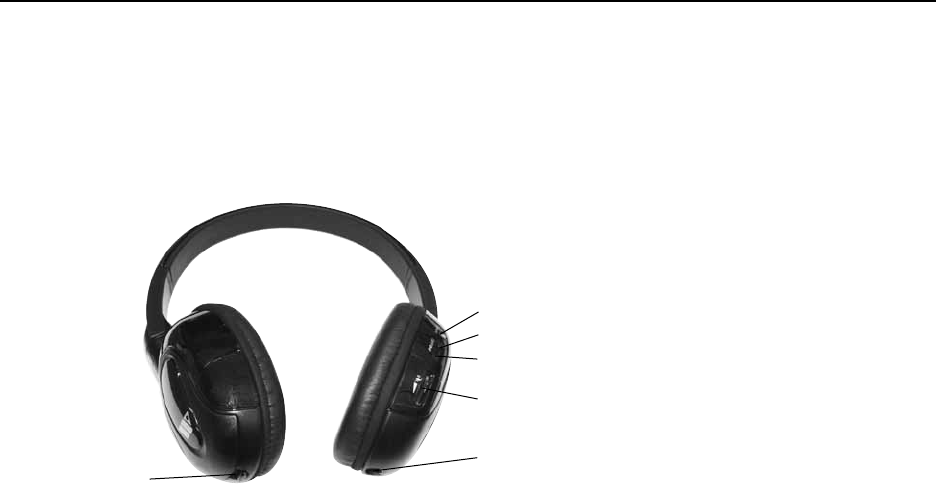
33
Wireless Headphones
CIOtv wireless headphones receive sound signals via an infrared light beam transmitted from LED’s located in
the CIOtv touchscreen. IR headphones operate in a line-of-sight orientation with the infrared LED transmitter on
the top edge of the CIOtv screen. Blocking the line of sight with a hand, book or other object might cause
interruption of the signal and sound transmission. CIOtv headphones are designed for either mid or rear seat
operating ranges up to 9 feet from the screen. See the diagram below for operating instructions.
Volume
Power/Channel Selector Switch – To
Power CIOtv headphones, set the three-way
switch as follows:
Position 1 = Power off (no light)
Position 2 = Audio Channel A (Red LED)
Position 3 = Audio Channel B (Green LED)
AUX Audio in
Battery
Compartment
Release


















