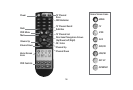24
Play/Pause: Toggles the DVD player between Play and Pause. PLAY/PAUSE button resumes playback from
position at which it was stopped.
Next: Goes to beginning of next chapter.
FF: Advances DVD play. Each touch increases speed of FF (2X, 4X, 8X, 16X). Touch PLAY to return to normal
play mode.
DVD Menu: Press this to return to the DVD disc’s main menu. Use the touchscreen to make a selection.
Video Setup: Touching this control opens a dialog screen that lets you adjust the DVD video brightness,
contrast, saturation, and hue setting.
Play Position (Last Scene) Memory Feature
• Playback will stop as DVD Player or Vehicle Ignition is switched ‘OFF’.
• When power is restored, select DVD from CIOtv home page. The DVD player will resume playback from the
same point it stopped. (It may take up to 5 seconds before DVD disc resumes playback).
• Play position memory is erased if disc is removed.