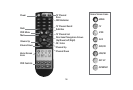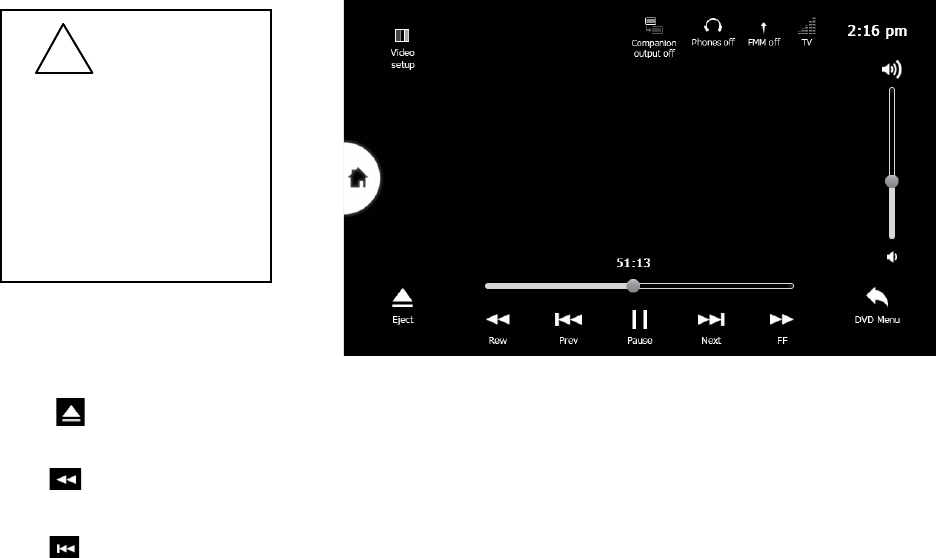
23
CAUTION:
Inserting hands, fingers,
or foreign objects in Disc
insertion slot may result in
personal injury or product
damage. Do not attempt to
insert more than one disc at
a time.
!
DVD Controls (see screen above)
Eject: DVD discs can be ejected by either pressing the eject button on the upper right corner or by touching
the eject icon at the lower left corner of the DVD control screen.
Rew: Reverses direction of play. Each time Rew is pressed, the speed of reverse play is increased (2X, 4X,
8X, 16X) . To cancel, press Play/Pause icon to return to normal play speed.
Prev: Forwards to previous chapter.