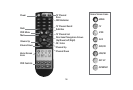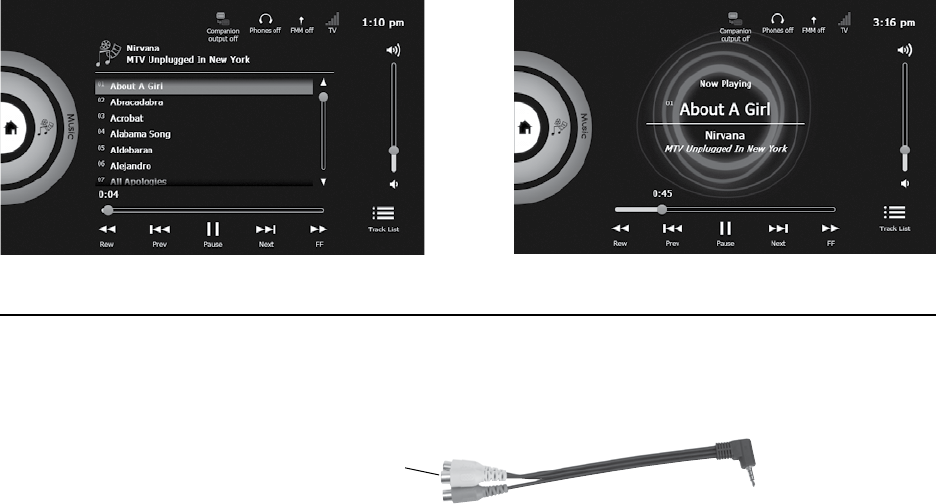
20
When music selections are playing, these screens appear:
Games/AUX Input
Aux Input Mode: CIOtv can display auxiliary analog A/V input supplied through the 3.5mm jack and composite
adapter cable (supplied). Insert the 3.5mm connector into the AUX Input jack on the left side of CIOtv. From the
CIOtv Home Screen select Games / Aux. From the Games / Aux screen select Aux Input.
AV AUX Input Cable (C-2545)