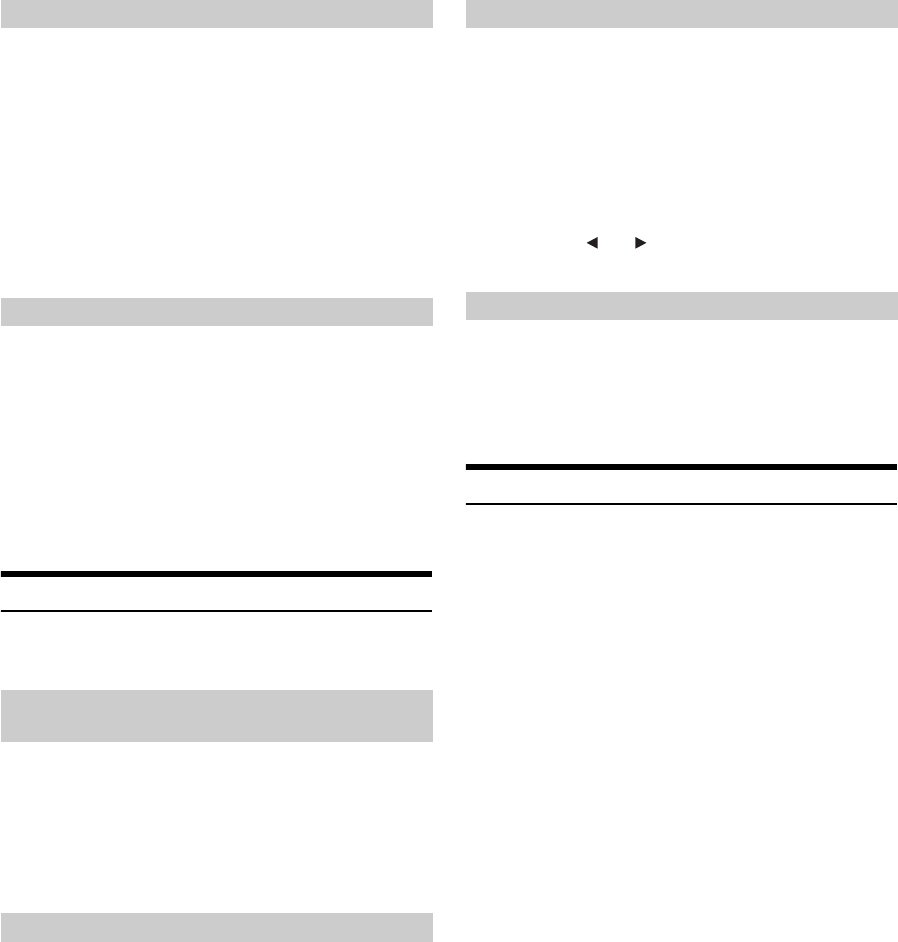
38-EN
The character code to be used for tag text information displayed on the
screen can be selected from 7 character codes.
Setting item: Format Sel.
Setting contents: EU1 / EU2 (Initial setting) / RUS / CHI / THA /
ARA
The Setup menu, feedback information, etc. for this unit can be changed
to appear in the selected language.
Setting item: Language Sel.
Setting contents:English / German / French / Spanish /
Portuguese / Italian / Dutch / Finnish /
Norwegian / Swedish / Russian / Thai / Arabic /
Chinese / Other languages (Czech / Danish /
Greek / Hungarian / Polish / Slovak / Turkish)
• Touch [OK] to confirm the language and display the screen in the
specified language.
Date/Time Setting
[Date/Time] is selected on the General setup menu in step 3. Refer to
“General Setup Operation” (page 37).
You can switch the calendar display pattern to be shown when the time
is displayed.
Setting item: Calendar Type
Setting contents: M/D (Initial setting) / D/M
You can select the clock display type, 12-hour or 24-hour, depending on
your preference.
Setting item: Clock Mode
Setting contents: 12h / 24h (Initial setting)
Setting item: Clock Adjust
Additional items: Year / Month / Day / Hour / Minute
Setting contents: 2012~ / JAN-DEC / 1-31 / 01-12 or 00-23 / 00-59
(Initial setting: 2012 / JAN / 1 / 00 / 00)
• Touch and hold [] or [] to run through a change sequence
automatically.
Setting item: Daylight Saving
Setting contents: Off (Initial setting) / On
Remote Sensor Setting
[Remote Sensor] is selected on the General setup menu in step 3. Refer
to “General Setup Operation” (page 37).
For remote control operation, the remote sensor of the external device
(monitor, etc.) can be switched, as you prefer.
Setting item: Remote Sensor
Setting contents: Front (Initial setting) / Rear
• If the RSE (page 53) is “Off,” the setting is not displayed.
Format Settings
EU1: ISO 8859-1
EU2: ISO 8859-15
RUS: ISO 8859-5
CHI: GB18030
THA: CP874
ARA: CP1256
Setting the Menu Language
Setting of Calendar Display Pattern
Switching
M/D: shows the month/day
D/M: shows the day/month
Setting the Clock Display
Setting the Time
Ye a r : Adjust the year.
Month: Adjust the month.
Day: Adjust the day.
Hour: Adjust the hour.
Minute: Adjust the minute.
Setting Daylight Saving Time
On: Place the Summer Time mode on. The time advances by
one hour.
Off: Return to the ordinary time.
Front: The remote sensor of this unit is effective.
Rear: The remote sensor of the external monitor
connected to AUX OUTPUT of this unit
becomes effective. The remote control
operates the source connected to the AUX
OUTPUT terminals.


















