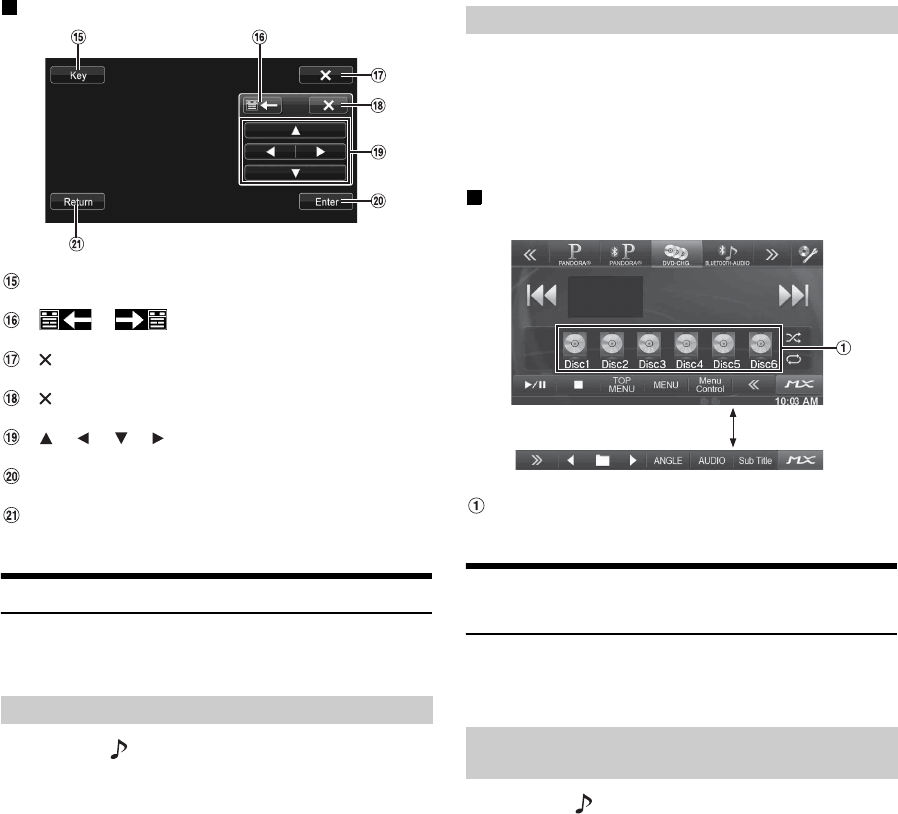
66-EN
Menu operation mode screen display example
[Key]
The menu operation mode will be displayed.
[], []
Moves key panel location.
[]
Closes menu operation mode.
[]
Closes key panel.
[], [], [], []
Moves menu cursor.
[Enter]
Determines the selected item.
[Return]
Returns to the previous item/screen.
Operating an External DVD Changer
To operate an External DVD changer (Optional), set “Setting the
Primary AUX Name (AUX Setup)” (page 52) or “Setting the Secondary
AUX Name” (page 52) to “DVD-CHG..”
1
Press the (SOURCE) button.
2
Touch [DVD-CHG.] of Top banner.
The display shows the DVD-CHG. mode screen.
When the External DVD changer playback screen is displayed, you can
touch the screen to display the operation screen. For details on how to
operate, refer to the Owner’s Manual of the connected DVD changer.
• The DVD-CHG. operation mode screen and the Menu operation
mode screen are the same as the external DVD player operation
screen. Refer to ”Operating an External DVD Player.”
External DVD changer display example 3/3 (Info
mode)
[Disc1]-[Disc6]
Selects a Disc.
Operating the Mobile Digital TV
Receiver (DVB-T)
To operate the Mobile Digital TV Receiver (DVB-T) (Optional), set
“Setting the Primary AUX Name (AUX Setup)” (page 52) or “Setting
the Secondary AUX Name” (page 52) to “DVB-T.”
1
Press the (SOURCE) button.
2
Touch [DVB-T] of Top banner.
The display shows the DVB-T mode screen.
Change to the External DVD Changer Mode
About the DVD Changer Operation Screen
Changing to the Mobile Digital TV Receiver
(DVB-T) Mode
Touch [<<], [>>]


















