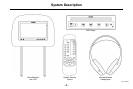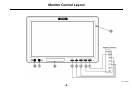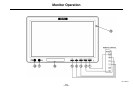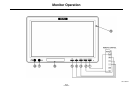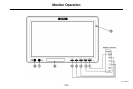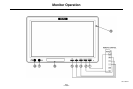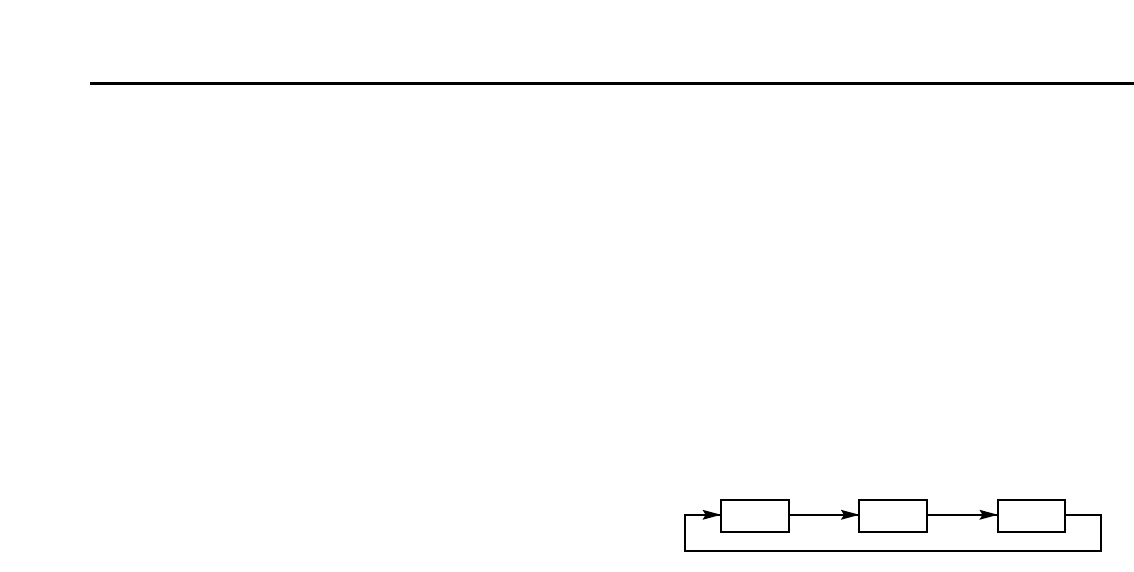
–11–
Monitor Operation
Control function operations for the LCD Monitors are
also controllable from corresponding buttons on the
System Remote Control. Monitor control functions are
displayed on-screen for 3 seconds when operated.
Notes:
• Under cold temperature conditions,
monitors may lose contrast temporarily,
however contrast will return to normal
after a short warm-up period.
• It is normal for a very small number of
monitor’s pixels to be off. This is unavoid-
able even with high precision manufacturing
processes.
1 POWER – Switches Monitor ‘ON/OFF’ with vehicle
ignition key in Position 1 (Steering Unlocked),
Position 2 (Ignition ON) or Position 3 (Engine Start).
Performance Note:
Monitors may be adjusted by a BMW Center to
default to one of three power start-up modes:
• ‘SCREEN OFF’ – Monitor will default to a
power-off condition as vehicle is restarted.
• ‘SCREEN ON’ – Monitor will default to a power-
on condition as vehicle is restarted.
• ‘SCREEN AUTO’– Monitor will default to last
power on/off condition that existed when vehicle
was shut down. (SCREEN AUTO is factory-set
power start-up mode.)
2 Audio/Video SOURCE – (Marked SEL on System
Remote Control) Each monitor may be independently
cycled between three audio/video sources:
Note: Audio/video sources must be
compatible with standard NTSC composite
video outputs
• AV 1 : DVD Player (vehicle mounted)
AV 1 AV 2 AV 3
CN1013887ID