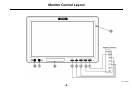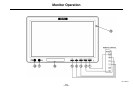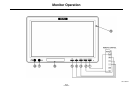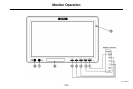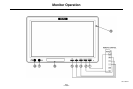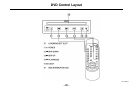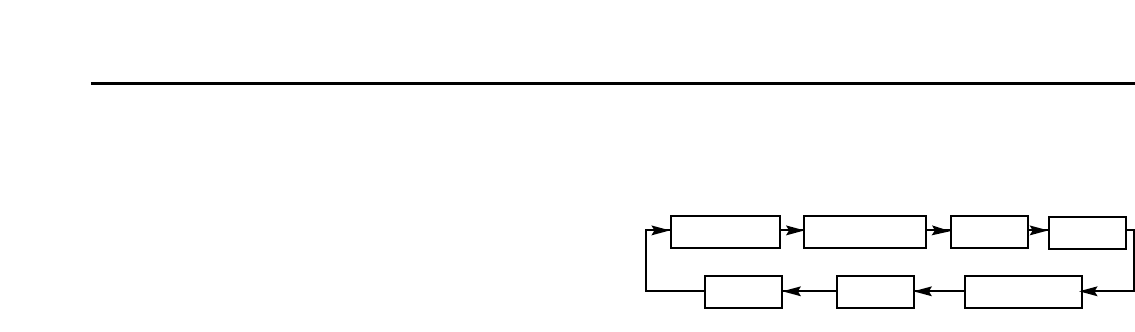
–13–
Monitor Operation
• AV 2 : Monitor AUX input jack (Figure 7).
Permits viewing of auxiliary sources such as
portable DVD players, game stations, video
cameras, etc., on each individual monitor.
Note: Connection requires optional Auxiliary
Input Adapter Cable, Part Number 84 11 0
392 065.
• AV 3 : Optional Global AUX input jack, (center
console mounted). Permits viewing of auxiliary
sources such as portable DVD players, game
stations, video cameras, etc., on each monitor
individually, or both monitors simultaneously.
Note: Connection requires optional AV 3
Global Auxiliary Input Jack, Part Number
84 11 0 392 068, and Auxiliary Input Adapter
Cable Part Number 84 11 0 392 065.
3 Monitor MENU – Cycles between basic Monitor
control functions:
Adjust by pressing the Monitor tDOWN or
s UP buttons:
• CONTRAST: Adjusts picture contrast.
• BRIGHTNESS: Adjusts picture brightness.
• COLOR: Adjusts picture color balance.
• TINT: Adjusts picture tint.
• SHARPNESS: Adjusts picture sharpness.
CONTRAST BRIGHTNESS COLOR
TINT
RESET MODE SHARPNESS
CN1013887ID