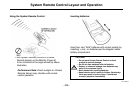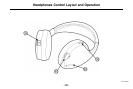–51–
Headphones Control Layout and Operation
Two-channel infrared wireless headphones receive
sound signals via an infrared light beam. They operate
in a line-of-sight orientation with INFRARED LED
TRANSMITTER window on bottom edge of Monitor,
(Refer to Page 7 Figure 6).
31 POWER – Momentary POWER switch permits
headphones to be switched ‘ON/OFF’ manually.
POWER LED (Figure 34) will illuminate as head-
phones are switched ‘ON’. An Auto-Off Power-Saver
feature automatically switches headphones ‘OFF’
three and one-half minutes after reception of the last
detected infrared transmission signal to help con-
serve battery power.
32 VOLUME - Adjusts volume of the audio signal
UP/DOWN.
33 CHANNEL SELECTOR SWITCH – Switches audio
reception between Channel A and Channel B.
Since Monitors have capability to reproduce different
sources independently (i.e.: DVD, Game Units,
HandiCam, etc.) through auxiliary inputs, it is
necessary to transmit audio signals on separate
channels (A & B). Driver’s side Monitor is designat-
ed Channel A, and passenger’s side Channel B.
Headphone channel selector switch must be set to
the appropriate channel according to the Monitor
being viewed.
34 POWER LED - Illuminates in red to indicate that
headphones are switched ‘ON’, and battery power
is being supplied.
CAUTION:
• Turn headphone volume nearly to minimum before
turning power switch ‘ON’ to avoid damage to
headphones or listener’s ears.
!
CN1013887ID