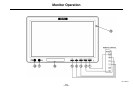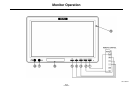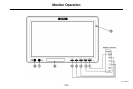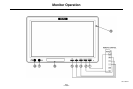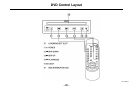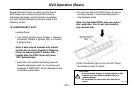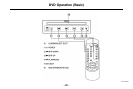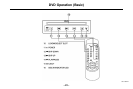–17–
Monitor Operation
4 s UP - Two functions are accessible using this button
on Monitor or System Remote Control:
• Increases volume for a universal wired head-
phone (not supplied with system), plugged into
monitor HEADPHONE JACK (Figure 8).
• When used in conjunction with Monitor MENU
button (Figure 3), s UP button increases the
selected control function.
5 tDOWN - Two functions are accessible using this
button on Monitor or System Remote Control:
• Decreases volume for a universal wired head-
phone (not supplied with system), plugged into
the monitor HEADPHONE JACK (Figure 8).
• When used in conjunction with Monitor MENU
button (Figure 3), tDOWN button decreases
the selected control function.
6 Infrared LED WINDOW – Contains infrared light emit-
ting diodes that transmit audio signals to the wireless
headphones.
Performance Note:
IR transmission is a line-of-sight signal;
therefore this window must remain
unobstructed at all times. The LED’s
normally emit a soft red glow.
7 A/V 2 AUX Input Jack - Monitor-mounted auxiliary
input jack permits viewing of auxiliary sources such
as portable DVD units, game stations, video cam-
eras, etc., on each individual monitor. Selectable
using SOURCE buttons on Monitors, or SEL button
on System Remote Control.
Note: Connection requires optional
Auxiliary Input Adapter Cable, Part
Number 84 11 0 392 065.
CN1013887ID