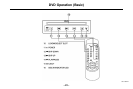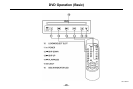–31–
DVD Operation (Basic)
22 TITLE - (Remote function only) Press with disc
loaded/playing to view disc TITLE mode.
Note: Due to the wide variety of digital media
available, this feature may not work the same
for all discs or may not work at all with
specific discs.
23 DVD ZOOM - (Remote function only) Zoom in on
video images during play or pause modes. Zooms at
Levels 1, 2, 3, or ZOOM OFF, with multiple momen-
tary presses. In zoom modes, DIRECTION ARROW
buttons (Figure 28) can be used to change monitor-
viewing area.
Note: DVD Player defaults to ZOOM OFF any
time disc play is stopped.
24 SUBTITLE - (Remote function only) Cycles between
default language set on DVD Player, two additional
languages that may be recorded on the disc itself, or
subtitle ‘OFF’.
Note: Most DVD Discs are recorded to include
three languages. Normally Region 1 discs
(North America) are recorded to include
English, Spanish, and French.
25 REPEAT - (Remote function only) Cycles between
repeat functions during disc playback (Title/Chapter/
Off). Use this function to play the disc’s titles, chap-
ters or tracks repeatedly.
RPT Off – repeat playback is off
RPT TITLE – play entire disc over when finished
RPT CHPT – repeat only current chapter or track
26 DISPLAY - (Remote function only) Cycles between
display functions during disc playback (elapsed/
remaining time, full information, off). Refer to
Displaying Disc Status section in DVD
Advanced Operation
27 ENTER - (Remote function only) Press to enter
selections when navigating menus.
28 DIRECTION ARROW - (Remote function only) Use
to navigate up, down, or laterally through menus. In
zoom modes DIRECTION ARROW buttons can be
used to change monitor-viewing area.
CN1013887ID