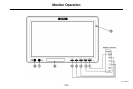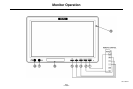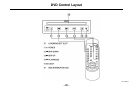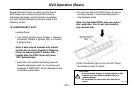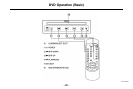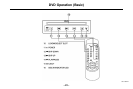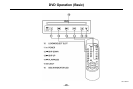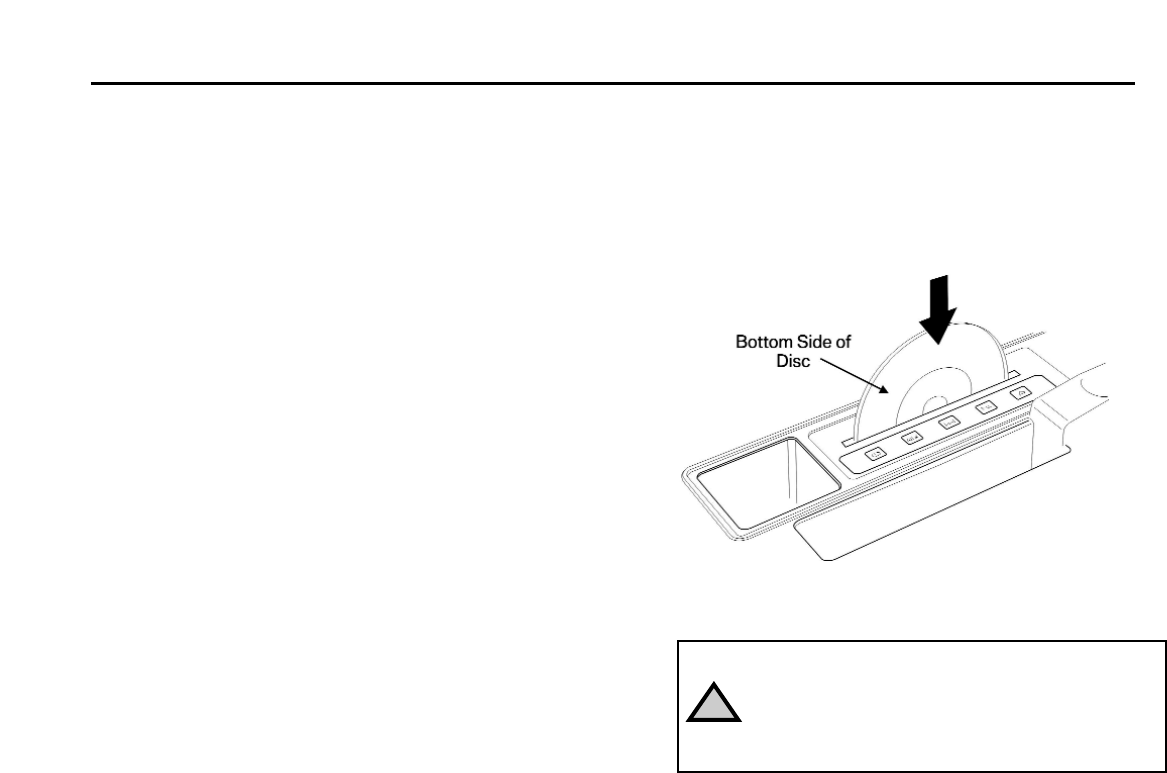
DVD Operation (Basic)
System Remote Control or buttons on the face of
DVD Player can control primary DVD functions.
Advanced secondary control functions accessible
only with System Remote Control are noted in the
following section.
10 LOADING/EJECT SLOT
Loading Discs:
• Turn vehicle ignition key to Position 1 (Steering
Unlocked), Position 2 (Ignition ON), or Position
3 (Engine Run).
Note: A disc may be inserted with vehicle
ignition key turned to Position 0 (Steering
Lock), by pressing EJECT button. After
loading disc, the DVD Player will power
‘OFF’ automatically.
• Insert disc with printed side facing upwards,
(towards passenger-seat). An on-screen error
message of “BAD DISC” will be displayed if disc
is inserted upside-down.
• Do not force discs into DVD Player. As disc is
partially inserted, it is automatically drawn in
and playback starts.
Note: For two-sided DVDs, play one side of
disc, eject disc, turn it over, and reload to
play second side.
• DISC IN indicator light on front of DVD Player
illuminates as disc is loaded.
CAUTIONS:
• Inserting hands, fingers, or foreign objects in Disc
insertion slot may result in personal injury or
product damage.
• Do not attempt to insert more than one disc at
a time.
!
–21–
CN1013887ID