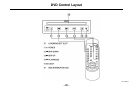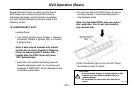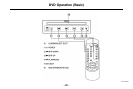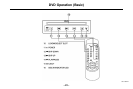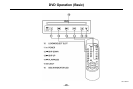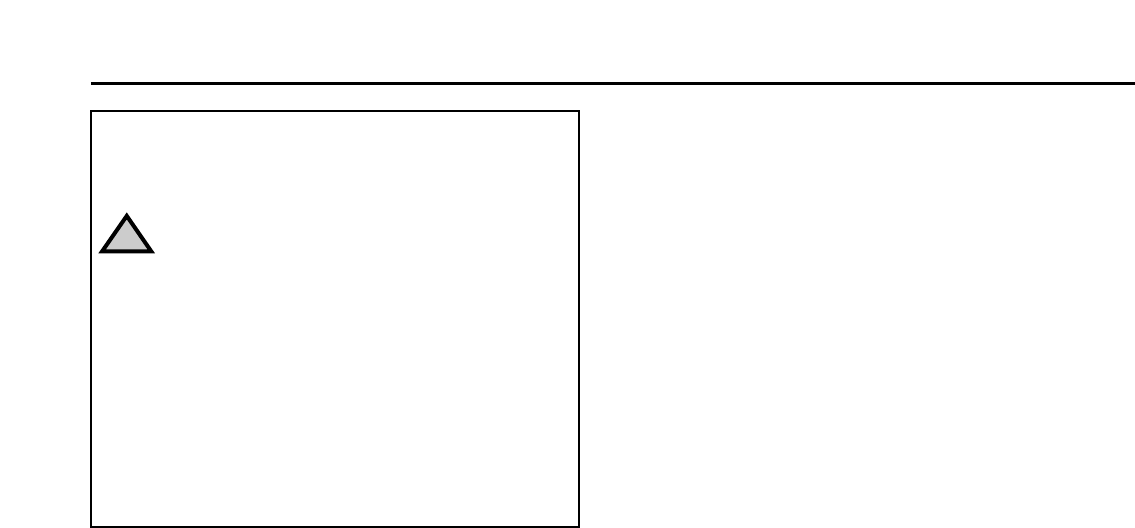
–25–
DVD Operation (Basic)
11 DVD POWER - Switches DVD Player ‘ON’/’OFF’
with vehicle ignition in Position 1 (Steering
Unlocked), Position 2 (Ignition ‘ON’) or Position 3
(Engine Run).
Note: DVD Player will power itself ‘OFF’ if left
idle for more than 5 minutes to help conserve
system life.
12 SKIP DOWN - Return to beginning of currently
playing chapter or track during playback or
pause modes.
13 SKIP UP - Advance to beginning of next chapter or
track during playback or pause modes.
14 PLAY/PAUSE - Cycles DVD Player between PLAY
and PAUSE modes. On DVDs and video CDs with
playback control (PBC), menu screens may appear
automatically. It may be necessary to press ENTER
button (Figure 27) on System Remote Control, or
PLAY/PAUSE button again to commence play.
Performance Notes:
• For some discs, disc menu screen may
be displayed by pressing TITLE or MENU
buttons.
• Driving on very bumpy roads while playing
discs may result in skips, but will not scratch
discs or damage DVD Player because discs
are read optically.
CAUTIONS:
• Attempting to play a cracked, warped, irregularly
shaped, or damaged disc could severely damage
DVD Player playback mechanism.
• Make sure discs inserted in DVD Player do not have
irregularities. Outer and inner edges must be round
and smooth. DVD Player automatically ejects discs
with irregular surfaces as a protective measure to
prevent jamming and mechanism damage. If a new
disc inserted is ejected after initial loading; run a
finger around inside of disc’s center hole and out-
side edge to ensure outer and inner edges are round
and smooth. Small bumps or irregularities could
inhibit proper disc loading. To remove bumps, rub
inside edge of the hole and disc’s outside edge with
the flat, curved, side of a ballpoint pen or other such
instrument before reinserting disc.
• An on-screen error message of “BAD DISC” will be
displayed if disc inserted cannot be read due to
incorrect format, physical damage, or upside-down
insertion.
!
CN1013887ID