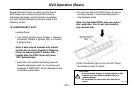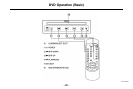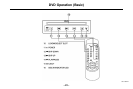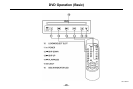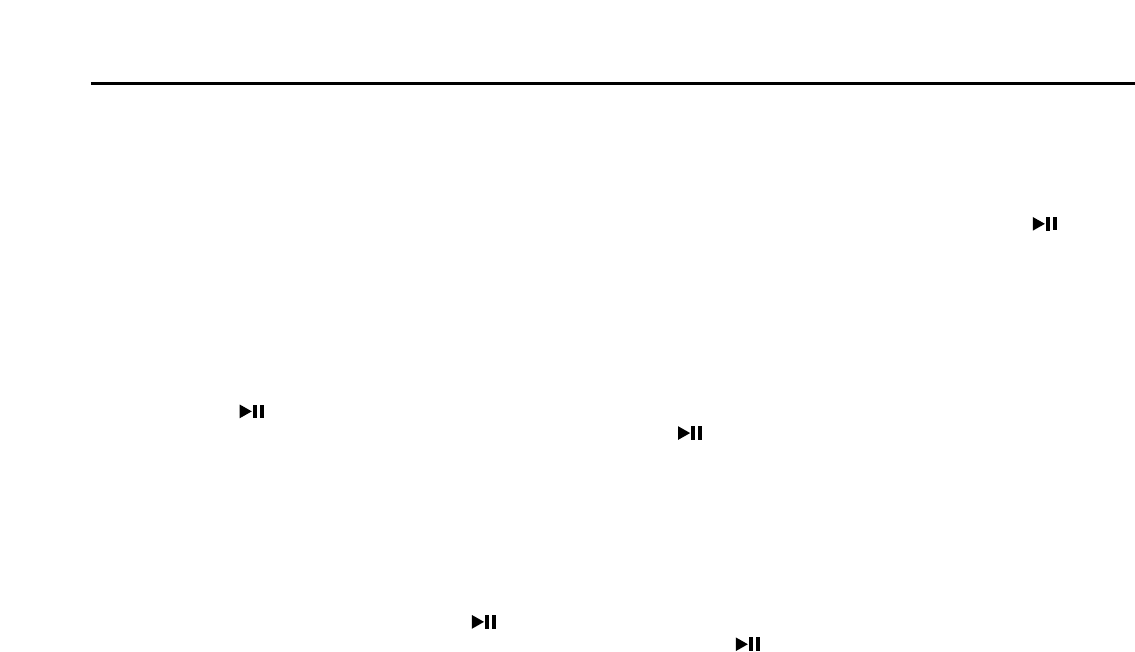
–29–
DVD Operation (Basic)
PRE-STOP feature (DVD, Video CD only) - PRE-
STOP feature permits playback to resume from position
where it was stopped.
• Press n STOP button once during playback.
DVD startup screen is displayed showing n
STOP symbol (symbol disappears after three
seconds). Pressing n STOP button a second
time, or ejecting disc will cancel PRE-STOP
mode and clear disc position memory.
• Pressing PLAY/PAUSE button resumes
playback from position at which it was stopped.
Note: For some discs, position at which
playback restarts may not be accurate.
18 FAST REWIND - (Remote function only) Fast
search in backwards direction during play or pause.
Plays at 2X, 4X, 8X, or 20X speeds in sequence
with multiple momentary presses. Press
PLAY/PAUSE button to resume normal playback.
Note: Audio is muted during this operation.
19 FAST FORWARD - (Remote function only) Fast
search in forward direction during play or pause.
Plays at 2X, 4X, 8X, or 20X speeds in sequence
with multiple momentary presses. Press
PLAY/PAUSE button to resume normal playback.
Note: Audio is muted during this operation.
20 SLOW REVERSE - (Remote function only) Review
backwards in slow motion during play or pause
modes. Plays at 1/2, 1/3, 1/4, 1/5, 1/6 or 1/7 of nor-
mal speed, with multiple momentary presses. Press
PLAY/PAUSE button twice to resume normal
playback.
Note: Audio is muted during this operation.
21 SLOW FORWARD - (Remote function only) Press
to review forward in slow motion during play or
pause modes. Plays at 1/2, 1/3, 1/4, 1/5, 1/6 or 1/7
of normal speed, with multiple momentary presses.
Press PLAY/PAUSE button twice to resume nor-
mal playback.
Note: Audio is muted during this operation.
CN1013887ID