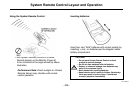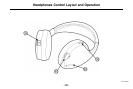–47–
System Remote Control Layout and Operation
19 FAST FORWARD - Fast search in forward direction
during play or pause. Plays at 2X, 4X, 8X, or
20X speeds in sequence with multiple momentary
presses.
20 SLOW REVERSE - Review backwards-in slow
motion during play or pause modes. Plays at 1/2,
1/3, 1/4, 1/5, 1/6 or 1/7 of normal speed, with
multiple momentary presses.
21 SLOW FORWARD - Press to review forward in
slow motion during play or pause modes. Plays at
1/2, 1/3, 1/4, 1/5, 1/6 or 1/7 of normal speed, with
multiple momentary presses.
22 TITLE - Enter disc TITLE mode with disc loaded.
Note: TITLE feature is disc-specific, and may
not be available with disc loaded.
23 DVD ZOOM - Zoom in on video images during play
or pause modes. Zooms at Levels 1, 2, or 3, with
multiple momentary presses. In zoom modes the
DIRECTION ARROW buttons (Figure 28) can be
used to change zoomed monitor-viewing area.
24 SUBTITLE - Cycles between default language set
on DVD Player, two additional languages that may
be recorded on DVD disc itself, or subtitle OFF.
25 REPEAT - Cycles between repeat functions
(Title/Chapter/Off).
26 DISPLAY - Cycles between display functions,
(elapsed/remaining time, full information, off).
27 ENTER - Enter selections when navigating menus.
28 DIRECTION ARROW buttons - Use to navigate
through menu.
29 DVD MENU - (Remote function only) Two functions
are accessible using this button:
Function #1: Enter DVD Disc Menu while
disc is playing.
Note: Menu offered is disc
dependent.
Function #2: DVD Player Default Setup
(Refer to DVD Advanced Operation Section)
30 RANDOM - Play all chapters or tracks at random.
CN1013887ID