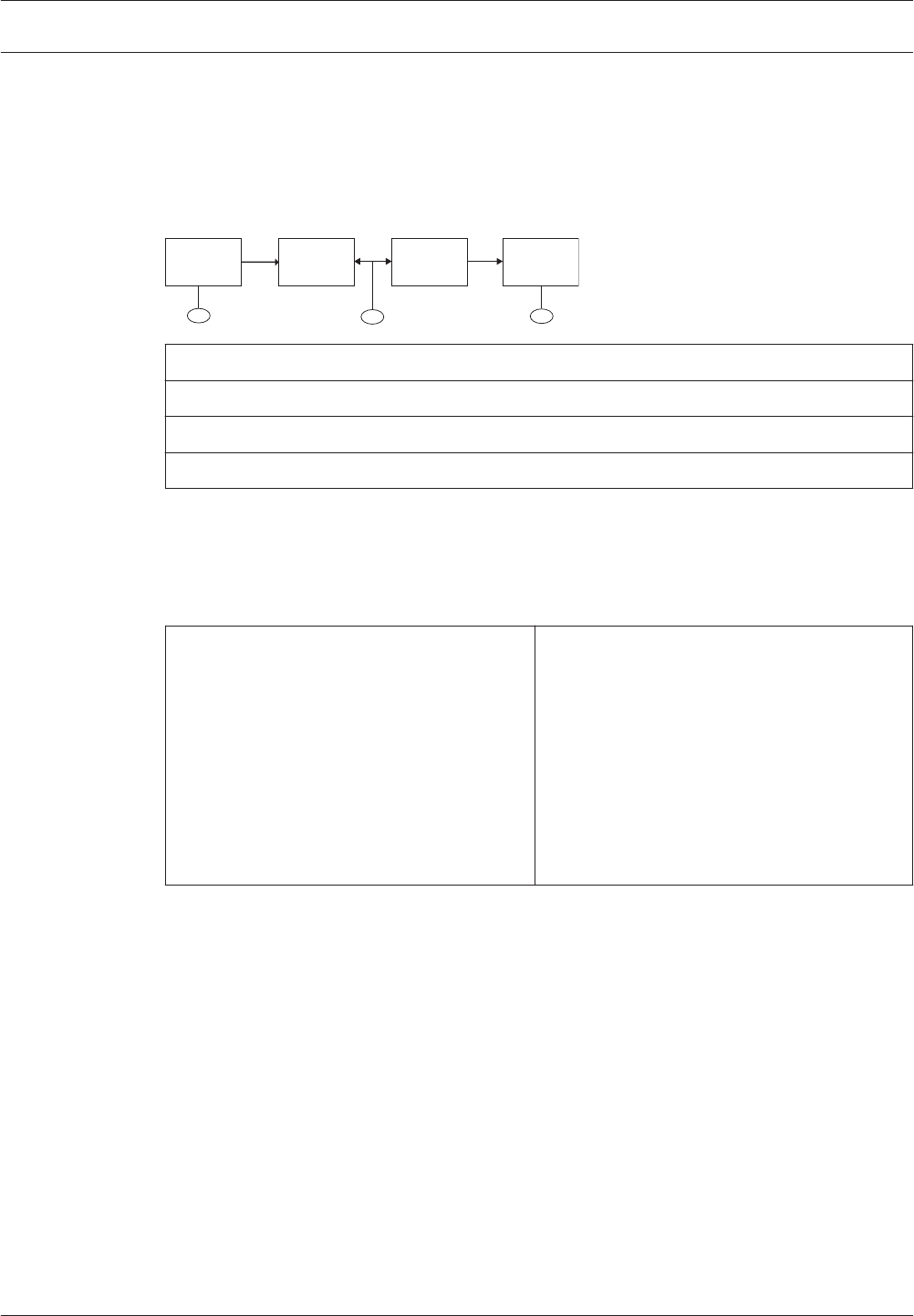
Some applications might require a direct serial connection be emulated over the network. One
application that would require this is where the D6600 is located on another part of the
network from the Automation System. To create a direct serial connection between the D6600
and the automation system, connect the COM3 automation output from the D6600 to the two
D6680s/D6682s on the system. This is true serial cable emulation over the network (refer to
Line Cards and Modules, page 15).
COM3
D6680
#1
D6680
#2
1
2
3
192.158.001.017 192.168.001.016
RS232
Callout – Description
1 - D6600 Receiver
2 - Ethernet
3 - Automation System
The commands necessary for this configuration to automatically establish a connection are as
follows. Note the reference to the D6686/D6682/D6680 modules by their number (Number 1
or Number 2). You must also ensure that the port parameters such as speed, number of bits,
flow control, and so on are correct on the D6686/D6682/D6680 for the serial device that they
are connected to.
D6680/D6682 No. 1:
*** basic parameters
Hardware: Ethernet TPI
IP address: 192.168.001.017, no gateway set
******* Channel 1 *******
Baudrate 9600, I/F Mode 4C, Flow 00
Port 7700
Remote IP Adr: 192.168.001.016, Port 7700
Connect Mode: C0
D6680/D6682 No. 2:
*** basic parameters
Hardware: Ethernet TPI
IP address: 192.168.001.016, no gateway set
******* Channel 1 *******
Baudrate 09600, I/F Mode 4C, Flow 00
Port 7700
Remote IP Adr: 192.168.001.017, Port 7700
Connect Mode: C0
For more information, refer to the D6680 Ethernet Network Adapter Installation Guide (P/
N: 4998138732), or the Conettix D6682 Network Ethernet Adapter Installation Guide (P/
N: F01U078049).
D6100IPv6 Configuration Setup Instructions
The instructions in this section are for legacy D6100IPv6 modules.
Factory Default IP Address
By default, the D6100IPv6 uses DHCP to obtain an IP Address. The module requires a static IP
address, or receives the same IP address from the DHCP server for proper operation on the
network.
An IP address is an identifier for a computer or device on a transmission control protocol/
internet protocol (TCP/IP) network. Networks use the TCP/IP protocol route messages based
on the IP address of the destination. The format of an IP address using IPv4 is a 32-bit
numeric address written as four numbers or fields separated by periods. Each number can be
0 to 255. The format of an IP address using IPv6 is a 128-bit numeric address written as eight
groups of four hexadecimal digits separated by colons.
12.4
12.4.1
Conettix Communications Receiver/
Gateway
Network Communications | en 57
Bosch Security Systems, Inc. Installation and Operation Guide 2012.11 | 08 | 4998122704


















