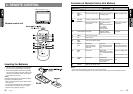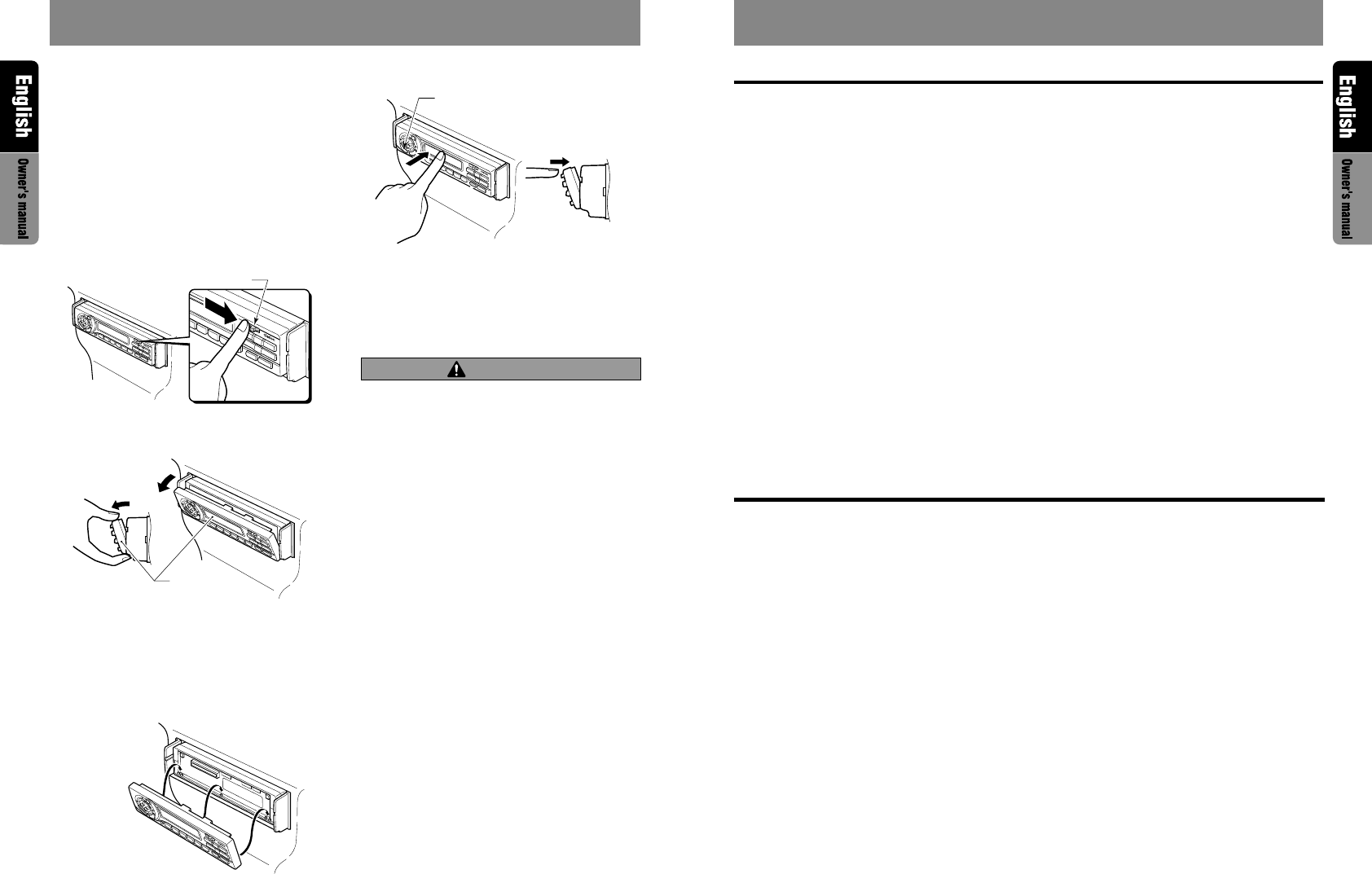
VRX610 1514 VRX610
7. CAUTIONS ON HANDLING
LCD panel/Generalities
•
Be sure to store the LCD panel inside the
main unit when parking the car outdoors for
long period of time. The LCD panel will oper-
ate properly in a temperature range of 0 to
60°C.
• Don’t allow any liquids on the set from drinks,
umbrellas etc. Doing so may damage the in-
ternal circuitry.
• Do not disassemble or modify the set in any
way. Doing so may result in damage.
• Do not draw the LCD panel out and use it as
a tray. Also, subjecting the LCD panel to
shocks may result in breakage, deformation
or other damage.
• Do not let cigarettes burn the display. Doing
so may damage or deform the cabinet.
• If a problem should occur, have the set in-
spected at your store of purchase.
• Do not insert objects or poke in the space be-
tween the LCD panel and the main unit when
the panel is tilted.
• Do not place anything on the display when
the panel is tilted.
• The remote controller may not work if the re-
mote control sensor is exposed to direct sun-
light.
• In extremely cold weather, the display move-
ment may slow down and the display may
darken, but this is not a malfunction. The dis-
play will work normally when the temperature
increases.
• Small black and shiny spots inside the LCD
panel are normal for LCD products.
• The LCD panel may stop temporarily when it
opens or closes, when the engine stops or
when it is cold.
Cleaning
• Cleaning the cabinet
Use a soft, dry cloth and gently wipe off the dirt.
For tough dirt, apply some neutral detergent
diluted in water to a soft cloth, wipe off the dirt
gently, then wipe again with a dry cloth.
Do not use benzene, thinner, car cleaner, etc.,
as these substances may damage the cabinet
or cause the paint to peel. Also, leaving rubber
or plastic products in contact with the cabinet
for long periods of time may cause stains.
• Cleaning the LCD panel
The LCD panel tends to collect dust, so wipe it
off occasionally with a soft cloth. The surface is
easily scratched, so do not rub it with hard ob-
jects.
For a longer service life, be sure to read the following cautions.
6. DCP
2. Lock the DCP/Operation Panel at the upper
center until a click is heard.
3. Press the power button 1 to turn on the
power .
∗ The unit will not accept any key inputs for 1
second after the DCP has been reattached.
CAUTION
• The DCP can easily be damaged by shocks.
After removing it, be careful not to drop it
or subject it to strong shocks.
• If the Operation Panel is kept open, the DCP
may drop due to vibration of the car. This
results in damage to the DCP. So close the
Operation Panel or remove the DCP to store
into the case.
• The connector connecting the main unit and
the DCP is an extremely important part. Be
careful not to damage it by pressing on it
with fingernails, screwdrivers, etc.
Note:
• If the DCP is dirty, wipe off the dirt with a soft, dry
cloth only.
The control panel can be detached to prevent
theft. When detaching the control panel, store it
in the DCP (DETACHABLE CONTROL PANEL)
case to prevent scratches.
We recommend taking the DCP with you when
leaving the car.
Removing the DCP
1. Turn the power off.
2. Deeply push in the DCP RELEASE lever 6
to release the DCP/Operation Panel.
3. Pull the DCP toward you and remove it.
Attaching the DCP
1. Hold the DCP/Operation Panel with its rear
side facing the main unit and, as shown in
the figure below, put the lower edge of the
panel onto the corresponding edge of the main
unit.
DCP/RALEASE lever
DCP/Operation Panel
POWER button