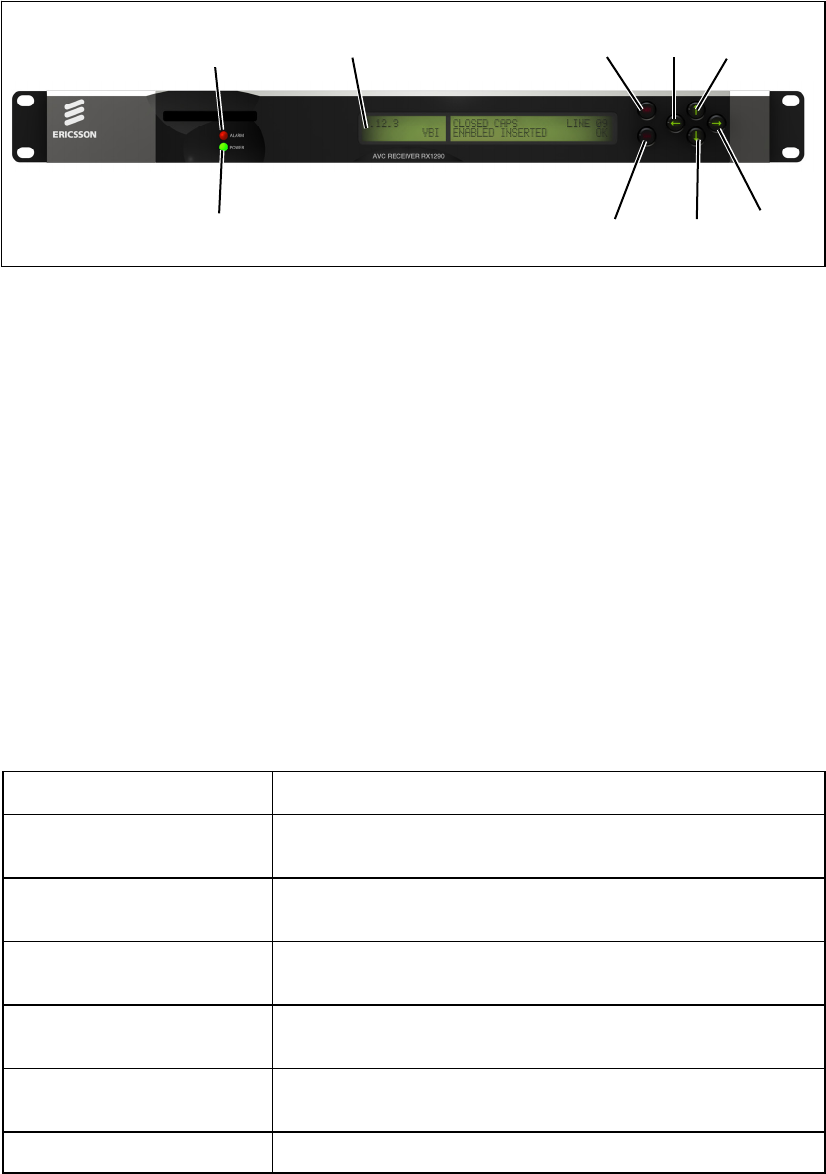
Operating the Equipment Locally
3.2 Front Panel Controls and Pushbuttons
Front Panel items are described under Section 1.6, Guided Tour.
Figure 3.2 Front Panel Controls and Pushbuttons
3.3 Front Panel Operating Modes
3.3.1 General
Operating the Multi-Format Receiver from the Front Panel is via two operating
modes: Navigate Mode (see Section 3.3.2) and Edit Mode (see Section 3.3.3).
3.3.2 Navigate Mode
Navigate mode allows the user to move between menus and pages within menus
(editing the left display area).
Table 3.1 Navigate Mode
Action Result
Up Pushbutton Pressed
Go to page given by uplink of current page, obtain and
display current data.
Down Pushbutton Pressed
Go to page given by down link of current page, obtain and
display current data.
Left Pushbutton Pressed
Go to page given by left link of current page, obtain and
display current data.
Right Pushbutton Pressed
Go to page given by right link of current page, obtain and
display current data.
Edit Pushbutton Pressed
Enter Edit mode at current page (if permitted else no
effect).
Save Pushbutton Pressed No effect.
LCD display
Save
Edit Up
Down
Left
Right
POWER LED
ALARM LED
EN/LZT 790 0003/2 R1A
3-6


















