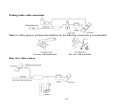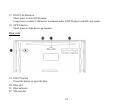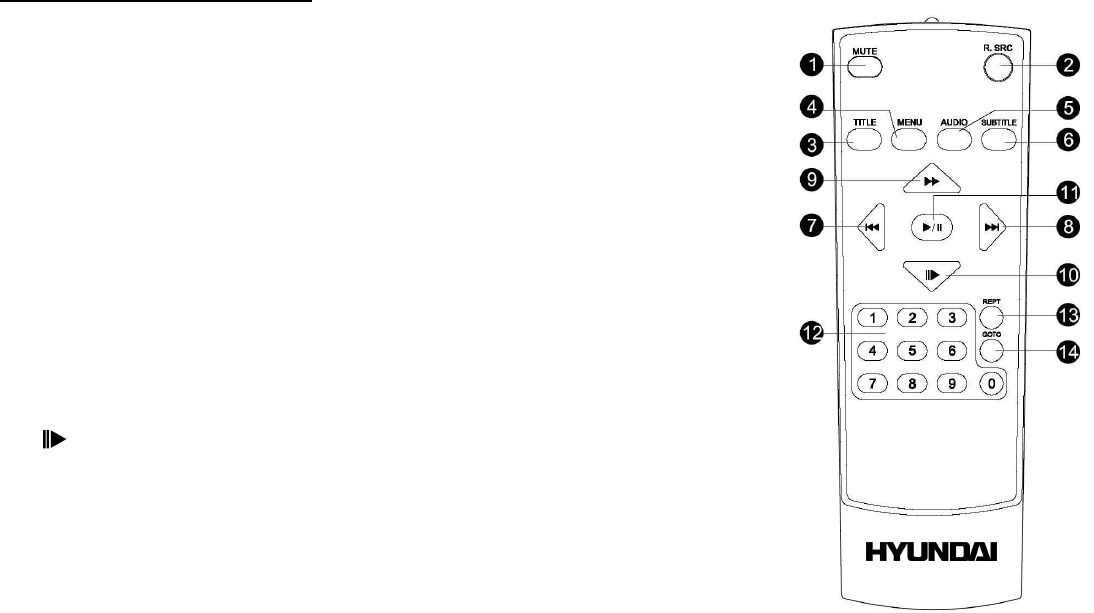
21
Remote control 2 (kid zone)
1. MUTE button - Turn on / off volume output.
2. R.SRC button - Playing source selection for rear zone.
3. TITLE button - Enter the title menu of the disc (in DVD Player).
4. MENU button - Enter the main menu of the disc (in DVD Source). Turn on
PBC when playing the VCD disc.
5. AUDIO button - Change the audio language during playback DVD. Change
the channel during playback VCD.
6. SUBTITLE button - Language selection for subtitle (in DVD source).
7. 9 button - Select the previous track / chapter for playback. During menu
setup, move cursor to the left selection.
8. : button - Select the next track / chapter for playback. During menu setup,
move cursor to the right selection.
9. 8 button - In DVD source, fast forward the disc content.
10. button - Slow playback (in DVD source). Slow rewind playback (in
DVD source). During menu setup, move to the lower selection.
11. PLAY/PAUSE button - Pause playback. Start playback. Act as ENTER for
menu setup.
12. Numeric keypad
13. REPT button - Setup to repeat playback each chapter/ title / disc.
14. GOTO button Go to specific time frame and playback.