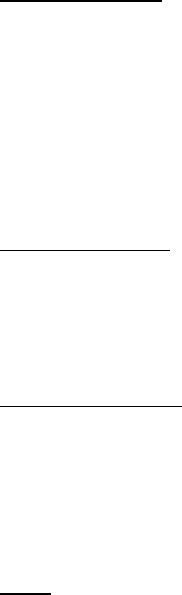
42
Loading a disc
1. Turn the power on.
2. Press OPEN button on the panel or OPEN/CLOSE on the RC to slide the monitor down, insert the disc into
the slot. The monitor will be closed automatically. The unit will switch to DVD mode.
3. Press the OPEN button on the panel and then press the EJECT button on the inner panel to eject the disc. OR
press the EJECT button on the RC, the monitor will be opened automatically and the disc will go out. The
monitor will be closed in 5 seconds; if you havent taken the disc it will be loaded again.
Mode selecting
Press the DVD button on the monitor.
OR press the SRC button on the RC repeatedly to select the DVD source: for the 1
st
zone on the main RC, for
the 2
nd
zone on the RC 2.
Playing/ pausing
To ensure good system performance, wait until the unit finishes reading the disc information before proceeding.
After the disc is on playback will start automatically.
Press the joystick upright or press PLAY/ PAUSE button on the RC to start/ pause the playback. In pause mode
press it again to resume the playback.
Stop
1. During playback press the STOP/BAND button on the RC. Playback will be stopped. If the PLAY/ PAUSE
button is pressed, playback will start from the position at which it was stopped. If the disc is removed, the
resume function is cancelled.


















