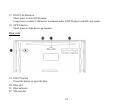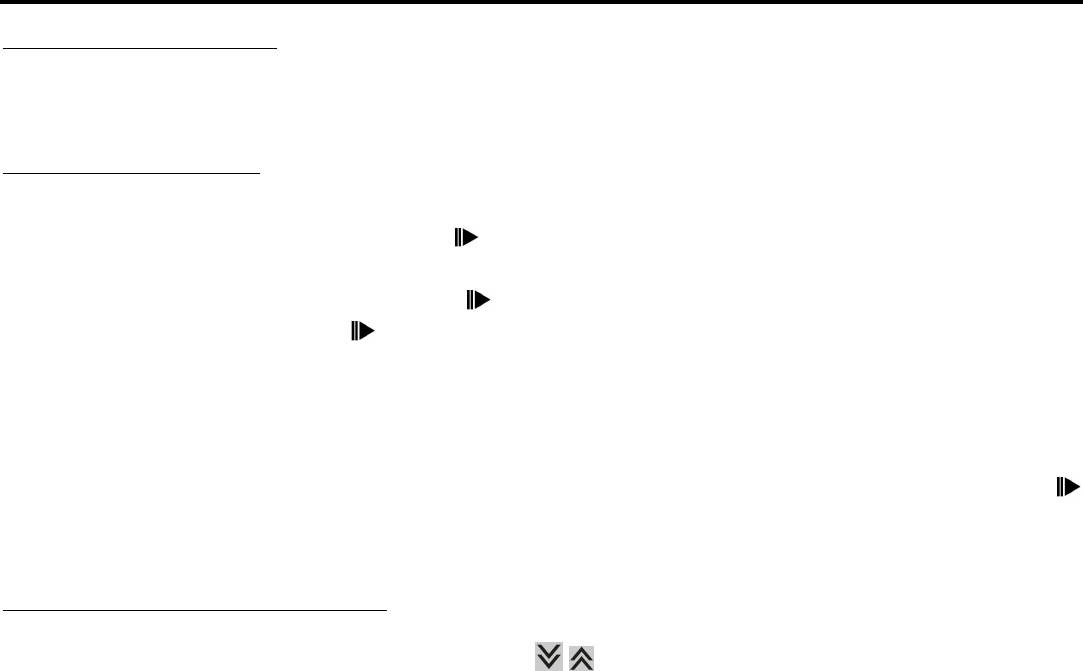
23
Monitor operations
Open/close TFT monitor
Short press OPEN button on the front panel or press the EJECT button of the remote control to open/close the
monitor.
TFT monitor auto open
1. Press the SYS SETUP button on the RC to enter the System setup menu.
2. Touch the General setup item or press the button on the RC1 to select the General setup menu, press the
PLAY/PAUSE button to enter it.
3. Touch the TFT auto open item or press the button on the RC1 to select this item.
4. Touch ON or OFF or press the button on the RC1 to select the setting.
On (when the unit is off the monitor draws down into the unit automatically, when its on the monitor
unfurls automatically);
Off (when the unit is off the monitor draws down into the unit automatically, when its on the monitor
unfurls by pressing the OPEN button on the panel or OPEN/CLOSE button on the RC).
5. Touch the BACK button in the top right corner of the screen to return to previous menu or press the
button on the RC1 until select the BACK button, then press the PLAY/PAUSE button to return to previous
menu.
Monitor tilting position adjustment
Long press CH+/- button on front panel or ANGLE / button on remote control to adjust the monitor's
position.