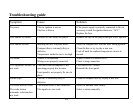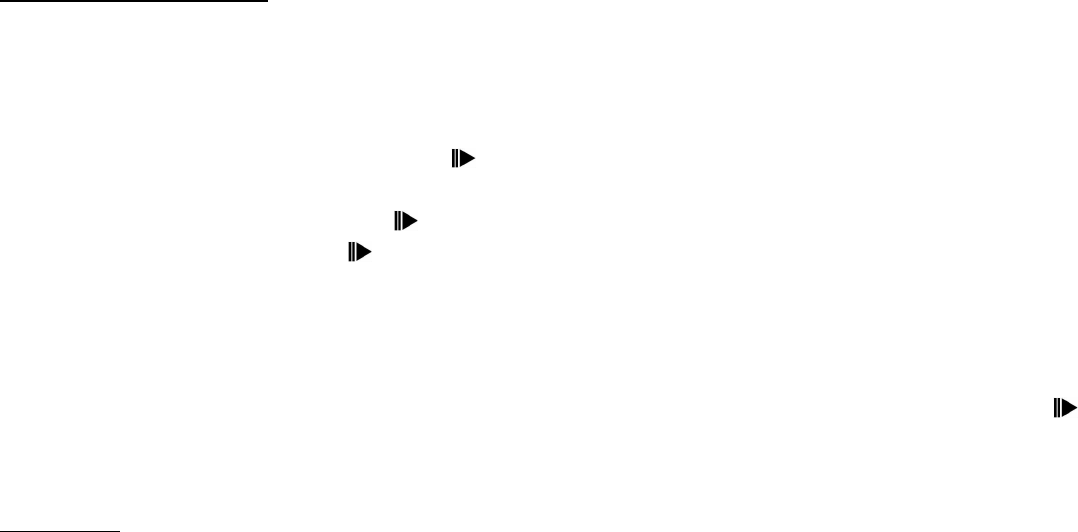
66
Rear view video camera
This playing source is available only if the rear view video camera is installed properly. Reverse driving activates
CAMERA playing mode. Connect the video input cable "CAMERA" with the camera output cable for this
function.
1. Press the SYS SETUP button on the RC to enter the System setup menu.
2. Touch the General setup item or press the button on the RC1 to select the General setup menu, press the
PLAY/PAUSE button to enter it.
3. Touch the Parking item or press the button on the RC1 to select this item.
4. Touch ON or OFF or press the button on the RC1 to select the setting.
On (if the rear view video camera is connected, when reverse driving, the monitor automatically switch
to CAMERA source. When the reverse driving is done, the monitor switch back to its original content
or status);
Off (if the rear view camera is connected, when reverse driving, the monitor will stay in current mode).
5. Touch the BACK button in the top right corner of the screen to return to previous menu or press the
button on the RC1 until select the BACK button, then press the PLAY/PAUSE button to return to previous
menu.
RGB input
This unit can accept RGB video input signal, please refer to the wiring illustration.
RGB IN mode select
Short press the MENU/SRC button on front panel to get playback source menu, and press the direction button on
the remote control or of the joystick to select a playback source RGB IN.
Then press PLAY/PAUSE button or press the joystick uprightly to enter the selected source.
OR press the SRC button on the RC repeatedly to select the source RGB IN.