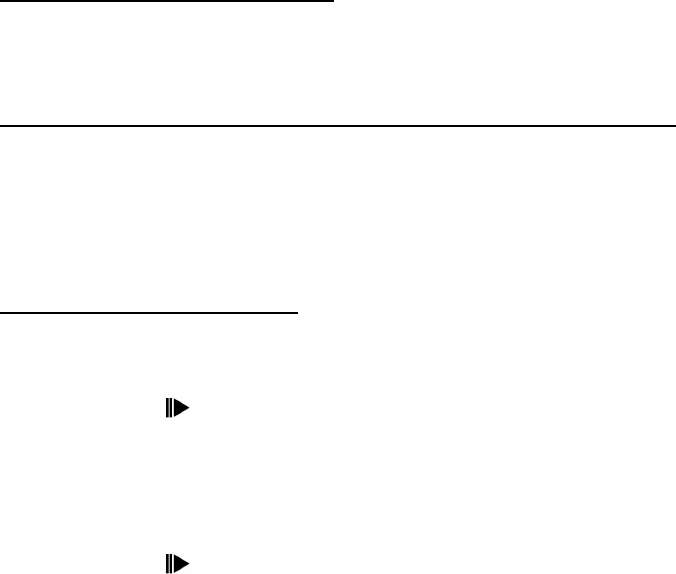
47
Direct chapter/ track selection
During the CD/VCD playback enter the digits directly to go to the desired chapter/track. For example to enter the
15 track press 1, then 5.
Audio track and channel selection (for CD/VCD/DVD discs)
For DVD playback: press the AUDIO button to change the audio language. OR enter the AUDIO menu (please
refer to DVD SETUP menu chapter of this manual).
For CD/VCD playback: press the AUDIO button repeatedly to alter the select the channel:
Left channel => Right channel => Stereo.
Disc menu (for DVD only)
Disc menu
1. Press the MENU button on the RC to enter the disc menu.
2. Press the 8/ /9/: buttons on the RC or the cursor buttons on the panel to select the desired
item.
3. Press the PLAY/PAUSE button to start playback.
Title menu
1. Press the TITLE button on the RC to enter the Title menu.
2. Press the 8/ buttons on the RC or the buttons on the panel to select the desired item.
3. Press the PLAY/PAUSE button to start playback.


















