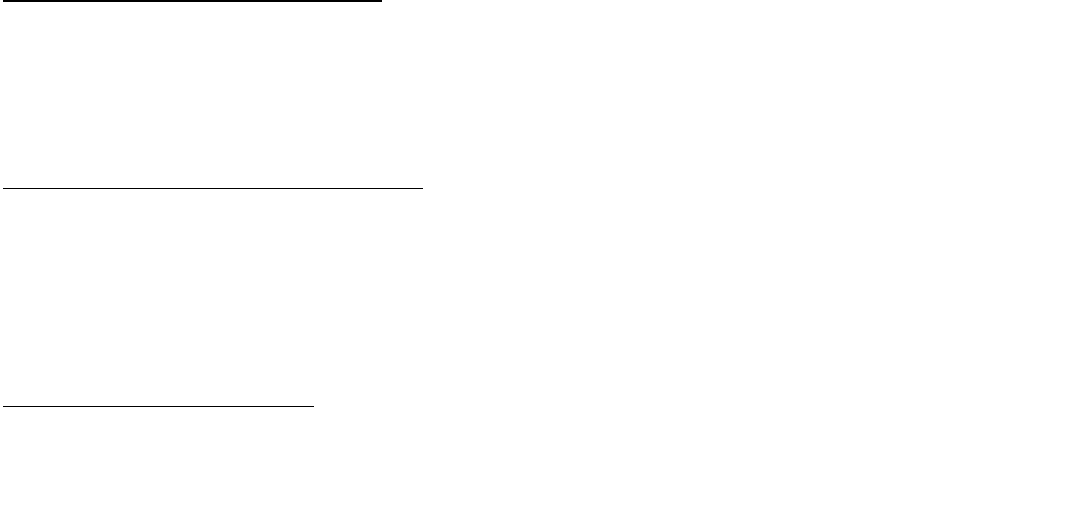
34
Local radio station seeking (LOC)
When the LOCAL function is on only the stations with strong radio signal can be played.
1. Long press the SEL/LOC/DX button on the front panel or LOC button on the touch screen to turn the
LOCAL function on.
2. Long press the SEL/LOC/DX button again will turn off LOCAL, the indicator of LOC on TFT lit off.
AF (Alternative Frequencies) function
When the radio signal strength is poor, enabling the AF function will allow the unit to automatically search
another station with the same PI (Program Identification) as the current station but with stronger signal strength.
Press the TUNER button on the panel and hold for 2 seconds to turn ON or turn OFF the AF function.
If RDS service is not available in your area, turn off the AF mode.
Default setting is ON.
TA (Traffic Alarm) function
The TA (Traffic Announcement standby) function lets you receive traffic announcements automatically, no
matter what source you are listening to. The TA function can be activated for a TP station (a station that
broadcasts traffic information).
In TUNER (RADIO) mode press the button on the panel and hold for 2 seconds to turn ON or turn OFF the TA
function.
In TA mode press the 9/ : buttons on the RC or the / on the panel to start the traffic announcement
program searching until the program is received.
After the traffic announcement is over, it will return to the previous mode and volume level. When TA is turned
on, SEEK, SCAN, AS function can only be received or saved when traffic program identification (TP) code is
received.


















