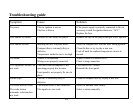63
Panorama: extend the audio from the front to the rear to achieve a better audio surrounding effect. Panorama is
available for adjustment only when PL II music mode is activated. Select the mode: On, Off.
Dimension control: adjusting the distribution the front and rear audio output to achieve a better balanced audio
surrounding effect. Dimension control is available for adjustment only when PL II music mode is activated.
Select the audio output shift between front and rear: 1, 2, 3, 4, 5, 6.
Center width ctrl: the audio output from center may come directly from center speaker, or from left and right
speakers - an illusion effect, or from all three speakers by adjusting the center width. Adjusting the central width
provides a better balance of audio surround effect.
Center width control is available for adjustment only when PLII Music mode is activated.
Select the audio output shift between front and center: 1, 2, 3, 4, 5, 6.