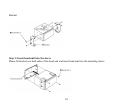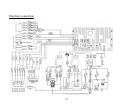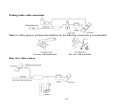5
Changing the subtitle language (for DVD only) ........................................................................................48
Changing angle (for DVD only).............. ....... ................................... ........................................................48
On-screen display (OSD)..........................................................................................................................49
MP3/WMA files playback ........................................................................................................................50
MP3 overview ..........................................................................................................................................51
System setup menu..........................................................................................................................................53
Audio sound proce ssing (A SP) conf iguration............................................................................................54
General setup............................................................................................................................................55
RDS setup.................................................................................................................................................56
Screen CAL..............................................................................................................................................57
DVD setup menu.............................................................................................................................................58
Language..................................................................................................................................................59
Video........................................................................................................................................................59
Audio .......................................................................................................................................................60
SPK configuration ....................................................................................................................................61
Surround FX.............................................................................................................................................62
Rating.......................................................................................................................................................64
Other playback modes .....................................................................................................................................65
AUX-IN mode..........................................................................................................................................65
Rear view video camera............................................................................................................................66
RGB input ................................................................................................................................................66
Handling and cleaning discs ............................................................................................................................67
Cleaning ...................................................................................................................................................67
Troubleshooting guide.....................................................................................................................................68
Specification....................................................................................................................................................69