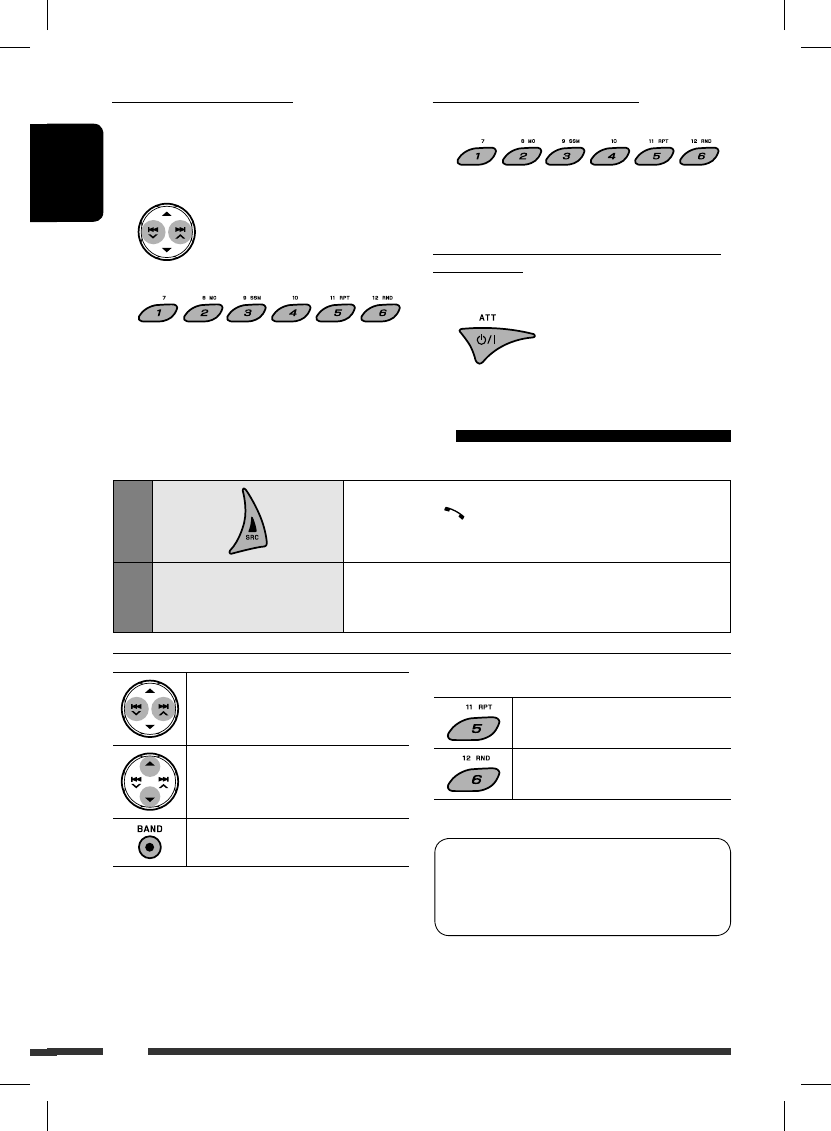
ENGLISH
2
Thank you for purchasing a JVC product.
Please read all instructions carefully before operation, to ensure your complete understanding and to obtain the best
possible performance from the unit.
INFORMATION (For U.S.A.)
This equipment has been tested and found to comply with the limits for a Class B digital device, pursuant to Part
15 of the FCC Rules. These limits are designed to provide reasonable protection against harmful interference in
a residential installation. This equipment generates, uses, and can radiate radio frequency energy and, if not
installed and used in accordance with the instructions, may cause harmful interference to radio communications.
However, there is no guarantee that interference will not occur in a particular installation. If this equipment does
cause harmful interference to radio or television reception, which can be determined by turning the equipment
off and on, the user is encouraged to try to correct the interference by one or more of the following measures:
– Reorient or relocate the receiving antenna.
– Increase the separation between the equipment and receiver.
– Connect the equipment into an outlet on a circuit different from that to which the receiver is connected.
– Consult the dealer or an experienced radio/TV technician for help.
Caution:
Changes or modifications not approved by JVC could void the user’s authority to operate the equipment.
IMPORTANT FOR LASER PRODUCTS
1. CLASS 1 LASER PRODUCT
2. CAUTION: Do not open the top cover. There are no user serviceable parts inside the unit; leave all servicing to
qualified service personnel.
3. CAUTION: (For U.S.A.) Visible and/or invisible class II laser radiation when open. Do not stare into beam.
(For Canada) Visible and/or invisible class 1M laser radiation when open. Do not view directly with
optical instruments.
4. REPRODUCTION OF LABEL: CAUTION LABEL, PLACED OUTSIDE THE UNIT.
[European Union only]
Warning:
If you need to operate the unit while driving, be sure to
look around carefully or you may be involved in a traffic
accident.
For safety...
• Do not raise the volume level too much, as this will
block outside sounds, making driving dangerous.
• Stop the car before performing any complicated
operations.
Temperature inside the car...
If you have parked the car for a long time in hot or cold
weather, wait until the temperature in the car becomes
normal before operating the unit.
ENGLISH
14
Using the Bluetooth audio player
• Operations and display indications differ depending on their availability on the connected audio player.
1
Select “BLUETOOTH.”
• Pressing can enter the Bluetooth menu directly.
2
—
Establish the connection with a Bluetooth audio player.
If playback does not start automatically, operate the Bluetooth audio
player to start playback.
[Press] Reverse skip/forward skip
[Hold] Reverse search/forward
search
Select group/folder
Start/pause playback
• Refer also to pages 10 and 11 for registering/
connecting/disconnecting/deleting a registered
device.
After pressing M MODE, press the following buttons...
Select repeat play
Select random play
Bluetooth Information:
If you wish to receive more information about
Bluetooth, visit the following JVC web site: <http://
www.jvc-victor.co.jp/english/car/>.
To call a preset number
While in Bluetooth source....
• You can also call a preset number using “PRESET” of
the “CALL” items (see page 13).
Switching conversation media (the unit/
cellular phone)
During a phone call conversation....
Then, continue your conversation
using the other media.
Presetting the phone number
You can preset up to six phone numbers.
1
Display the phone number you want to
preset by using one of the “CALL” items.
2 Select a phone number.
3
Select a preset number to store.
Presetarea numerelor de telefon
Puteţi preseta până la şase numere de telefon.
Aşaţi numărul de telefon pe care doriţi să-l
presetaţi prin folosirea unei opţiuni „CALL”.
Selectaţi un număr de telefon.
Selectaţi un număr de telefon pe care doriţi
să îl memoraţi.
Pentru apelarea unui număr presetat
În timpul utilizării unei surse Bluetooth…
[Ţineţi apăsat]
• Puteţi iniţia un apel către un număr presetat folosind
„PRESET” din opţiunile „CALL” (vezi pagina 13).
Schimbarea dispozitivului de comunicare (aparatul/
telefonul mobil)
În timpul unei conversaţii telefonice…
Apoi, continuaţi conversaţia folosind
celălalt dispozitiv.
Utilizarea player-ului audio cu Bluetooth
• Indicaţiile de funcţionare şi de aşare diferă în funcţie de prezenţa lor în cadrul player-ului audio conectat.
Selectaţi opţiunea „BLUETOOTH.”
• Apăsarea tastei
ENGLISH
14
Using the Bluetooth audio player
• Operations and display indications differ depending on their availability on the connected audio player.
1
Select “BLUETOOTH.”
• Pressing can enter the Bluetooth menu directly.
2
—
Establish the connection with a Bluetooth audio player.
If playback does not start automatically, operate the Bluetooth audio
player to start playback.
[Press] Reverse skip/forward skip
[Hold] Reverse search/forward
search
Select group/folder
Start/pause playback
• Refer also to pages 10 and 11 for registering/
connecting/disconnecting/deleting a registered
device.
After pressing M MODE, press the following buttons...
Select repeat play
Select random play
Bluetooth Information:
If you wish to receive more information about
Bluetooth, visit the following JVC web site: <http://
www.jvc-victor.co.jp/english/car/>.
To call a preset number
While in Bluetooth source....
• You can also call a preset number using “PRESET” of
the “CALL” items (see page 13).
Switching conversation media (the unit/
cellular phone)
During a phone call conversation....
Then, continue your conversation
using the other media.
Presetting the phone number
You can preset up to six phone numbers.
1 Display the phone number you want to
preset by using one of the “CALL” items.
2 Select a phone number.
3 Select a preset number to store.
poate accesa meniul Bluetooth direct.
Stabiliţi conexiunea cu player-ul audio cu Bluetooth.
Dacă redarea nu începe automat, utilizaţi player-ul audio cu Bluetooth
pentru pornirea acesteia.
[Apăsaţi] Trece la piesa anterioară/
următoare
[Ţineţi apăsat] Căutare înapoi/înainte
Selectare grup/director
Pornire şi întrerupere redare.
• Pentru informaţii referitoare la înregistrarea/conectarea/
deconectarea/ştergerea unui dispozitiv înregistrat,
consultaţi, de asemenea, paginile 10 şi 11.
După apăsarea tastei M MODE, apăsaţi următoarele taste
pentru a...
selecta redarea repetată.
selecta redarea aleatorie.
Informaţii despre funcţia Bluetooth:
Pentru mai multe informaţii despre funcţia Bluetooth,
vizitaţi site-ul JVC: <http://www.jvc-victor.co.jp/
english/car/>.
ROMÂNĂ


















