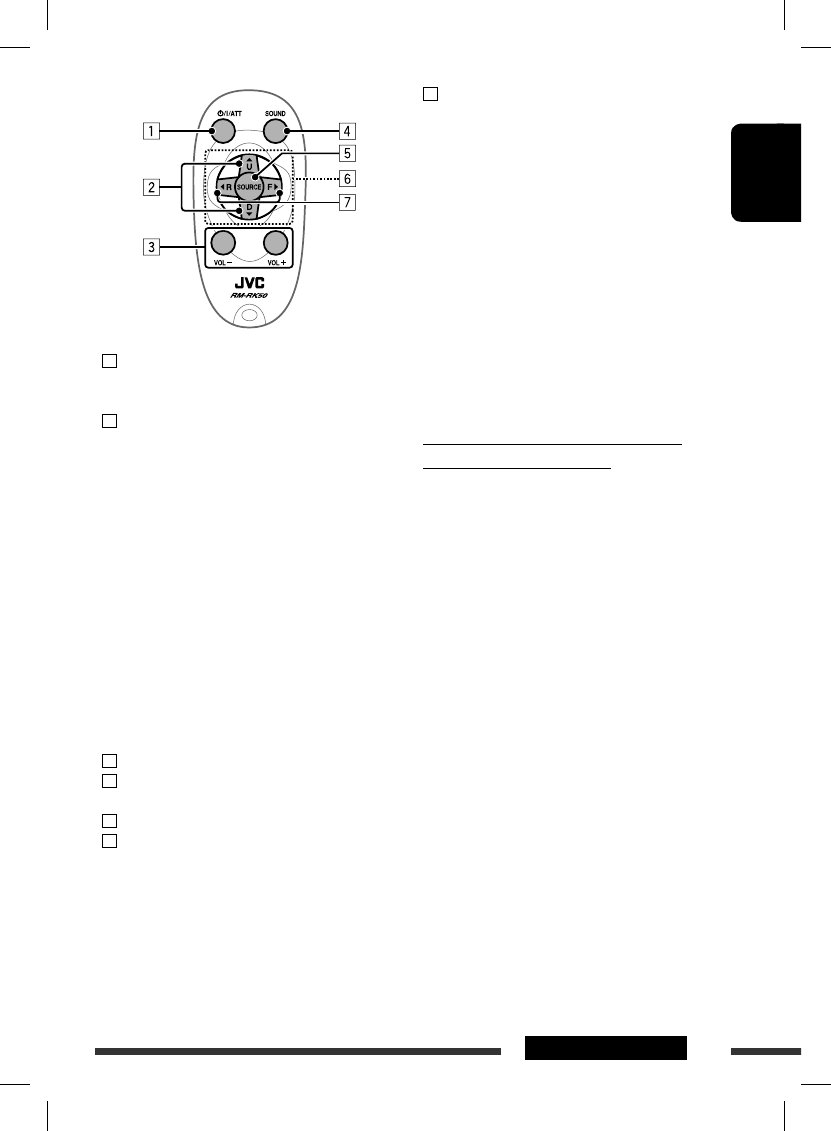
ENGLISH
7OPERATIONS
1 • Turns the power on if pressed briefly or
attenuates the sound when the power is on.
• Turns the power off if pressed and held.
2 • Changes the FM/AM bands with 5 U.
• Changes the preset stations with D ∞.
• Changes the folder of the MP3/WMA.
• While playing an MP3 disc on an
MP3-compatible CD changer:
– Changes the disc if pressed briefly.
– Changes the folder if pressed and held.
• While listening to the satellite (SIRIUS or XM)
radio:
– Changes the categories.
• While listening to an Apple iPod:
– Pauses or resumes playback with D ∞.
– Enters the main menu with 5 U.
(Now 5 U/D ∞/2 R/F 3 work as the menu
selecting buttons.)*
* 5 U : Returns to the previous menu.
D ∞ : Confirms the selection.
3 Adjusts the volume level.
4 Selects the sound mode (iEQ: intelligent equalizer).
5 Selects the source.
6 For Bluetooth cellular phone:
– Answers calls if pressed briefly.
– Rejects calls if pressed and held.
7 • Searches for stations if pressed briefly.
• Fast-forwards or reverses the track if pressed and
held.
• Changes the tracks if pressed briefly.
• While listening to the satellite radio:
– Changes the channels if pressed briefly.
– Changes the channels rapidly if pressed and
held.
• While listening to an iPod (in menu selecting
mode):
– Selects an item if pressed briefly. (Then, press
D ∞ to confirm the selection.)
– Skips 10 items at a time if pressed and held.
• Reverse skip/forward skip for Bluetooth audio.
Warning (to prevent accidents and damage):
• Do not install any battery other than CR2025 or its
equivalent.
• Do not leave the remote controller in a place (such
as dashboards) exposed to direct sunlight for a long
time.
• Store the battery in a place where children cannot
reach.
• Do not recharge, short, disassemble, heat the battery,
or dispose of it in a fire.
• Do not leave the battery with other metallic
materials.
• Do not poke the battery with tweezers or similar
tools.
• Wrap the battery with tape and insulate when
throwing away or saving it.
1
• Porneşte aparatul dacă este apăsată rapid sau
atenuează sunetul atunci când aparatul este deja pornit.
• Opreşte aparatul prin apăsare prelungită.
2
• Frecvenţele FM/AM se schimbă cu ajutorul ▲ U.
• Posturile presetate se schimbă cu ajutorul D ▼.
• Schimbă directoarele MP3/WMA.
• În timpul redării unui CD MP3 pe un schimbător de
CD-uri compatibil cu formatul MP3:
- Apăsarea rapidă schimbă discul.
- Apăsarea prelungită schimbă directorul.
• În timpul utilizării radioului prin satelit (SIRIUS sau XM):
- Schimbă categoriile.
• În timpul utilizării unui aparat Apple iPod:
- Redarea este oprită temporar sau reluată cu ajutorul
D▼.
- Cu tasta ▼ U se accesează meniul principal.
(Pentru această variantă, ▲ U/D ▼/◄ R/F ►
funcţionează ca taste de selectare a meniurilor.)*
* ▲ U : revine la meniul anterior.
D ▼ : conrmă opţiunea selectată.
3
Reglează nivelul volumului.
4
Selectează modul de redare a sunetului (iEQ: egalizator
inteligent).
5
Selectează sursa.
6
Pentru telefonul mobil Bluetooth:
- Prin apăsare uşoară, preia apelurile telefonice.
- Prin apăsare prelungită, respinge apelurile telefonice.
OPERAŢII
7
• Dacă este apăsată scurt, caută posturi radio.
• La apăsare prelungită, derulează piesa rapid înainte
sau înapoi.
• Apăsarea rapidă schimbă piesele.
• În timp ce ascultaţi radioul prin satelit:
- Prin apăsare scurtă, se schimbă canalele.
- Apăsarea prelungită schimbă canalele rapid.
• În timpul utilizării unui iPod (meniul de selectare al
modului):
- Apăsarea rapidă selectează o opţiune. (Apăsaţi apoi
D ▼ pentru a conrma selecţia făcută).
- Apăsarea prelungită sare peste 10 opţiuni odată.
• Trecere la piesa anterioară/următoare (în cazul
funcţiilor audio Bluetooth).
Avertizare (pentru a preveni riscul de
accidentare şi deteriorare):
• Nu instalaţi niciun alt tip de baterie în afară de CR 2025
sau baterii similare.
• Nu lăsaţi telecomanda în locuri expuse direct luminii
solare (cum ar planşa de bord) pe perioade îndelungate
de timp.
• Nu păstraţi bateria la îndemâna copiilor.
• Nu reîncărcaţi, scurtcircuitaţi, dezasamblaţi ori încălziţi
bateria şi nu o aruncaţi în foc.
• Nu stocaţi bateria împreună cu alte materiale metalice.
• Nu perforaţi bateria cu pensete ori alte instrumente
similare.
• Înfăşuraţi bateria în bandă adezivă şi izolaţi-o atunci când
o aruncaţi sau o puneţi la păstrare.
ENGLISH
7OPERATIONS
1 • Turns the power on if pressed briefly or
attenuates the sound when the power is on.
• Turns the power off if pressed and held.
2 • Changes the FM/AM bands with 5 U.
• Changes the preset stations with D ∞.
• Changes the folder of the MP3/WMA.
• While playing an MP3 disc on an
MP3-compatible CD changer:
– Changes the disc if pressed briefly.
– Changes the folder if pressed and held.
• While listening to the satellite (SIRIUS or XM)
radio:
– Changes the categories.
• While listening to an Apple iPod:
– Pauses or resumes playback with D ∞.
– Enters the main menu with 5 U.
(Now 5 U/D ∞/2 R/F 3 work as the menu
selecting buttons.)*
* 5 U : Returns to the previous menu.
D ∞ : Confirms the selection.
3 Adjusts the volume level.
4 Selects the sound mode (iEQ: intelligent equalizer).
5 Selects the source.
6 For Bluetooth cellular phone:
– Answers calls if pressed briefly.
– Rejects calls if pressed and held.
7 • Searches for stations if pressed briefly.
• Fast-forwards or reverses the track if pressed and
held.
• Changes the tracks if pressed briefly.
• While listening to the satellite radio:
– Changes the channels if pressed briefly.
– Changes the channels rapidly if pressed and
held.
• While listening to an iPod (in menu selecting
mode):
– Selects an item if pressed briefly. (Then, press
D ∞ to confirm the selection.)
– Skips 10 items at a time if pressed and held.
• Reverse skip/forward skip for Bluetooth audio.
Warning (to prevent accidents and damage):
• Do not install any battery other than CR2025 or its
equivalent.
• Do not leave the remote controller in a place (such
as dashboards) exposed to direct sunlight for a long
time.
• Store the battery in a place where children cannot
reach.
• Do not recharge, short, disassemble, heat the battery,
or dispose of it in a fire.
• Do not leave the battery with other metallic
materials.
• Do not poke the battery with tweezers or similar
tools.
• Wrap the battery with tape and insulate when
throwing away or saving it.
ROMÂNĂ


















