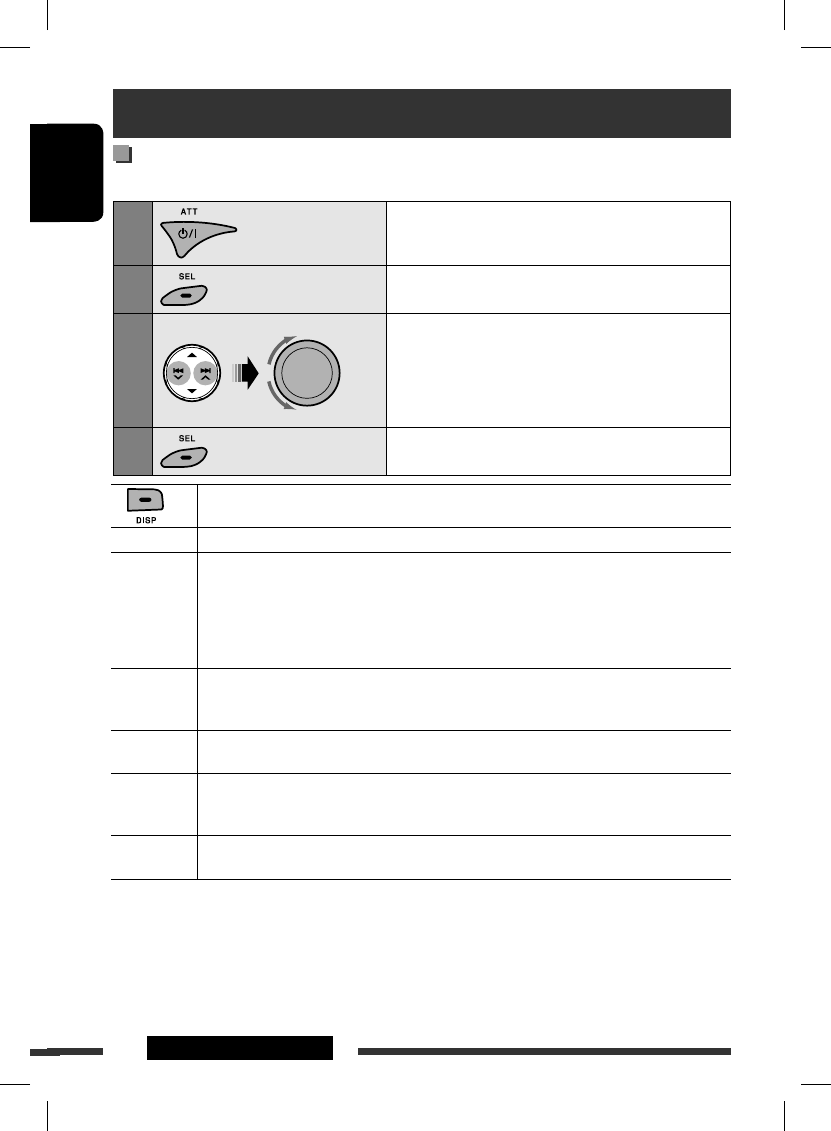
ENGLISH
2
Thank you for purchasing a JVC product.
Please read all instructions carefully before operation, to ensure your complete understanding and to obtain the best
possible performance from the unit.
INFORMATION (For U.S.A.)
This equipment has been tested and found to comply with the limits for a Class B digital device, pursuant to Part
15 of the FCC Rules. These limits are designed to provide reasonable protection against harmful interference in
a residential installation. This equipment generates, uses, and can radiate radio frequency energy and, if not
installed and used in accordance with the instructions, may cause harmful interference to radio communications.
However, there is no guarantee that interference will not occur in a particular installation. If this equipment does
cause harmful interference to radio or television reception, which can be determined by turning the equipment
off and on, the user is encouraged to try to correct the interference by one or more of the following measures:
– Reorient or relocate the receiving antenna.
– Increase the separation between the equipment and receiver.
– Connect the equipment into an outlet on a circuit different from that to which the receiver is connected.
– Consult the dealer or an experienced radio/TV technician for help.
Caution:
Changes or modifications not approved by JVC could void the user’s authority to operate the equipment.
IMPORTANT FOR LASER PRODUCTS
1. CLASS 1 LASER PRODUCT
2. CAUTION: Do not open the top cover. There are no user serviceable parts inside the unit; leave all servicing to
qualified service personnel.
3. CAUTION: (For U.S.A.) Visible and/or invisible class II laser radiation when open. Do not stare into beam.
(For Canada) Visible and/or invisible class 1M laser radiation when open. Do not view directly with
optical instruments.
4. REPRODUCTION OF LABEL: CAUTION LABEL, PLACED OUTSIDE THE UNIT.
[European Union only]
Warning:
If you need to operate the unit while driving, be sure to
look around carefully or you may be involved in a traffic
accident.
For safety...
• Do not raise the volume level too much, as this will
block outside sounds, making driving dangerous.
• Stop the car before performing any complicated
operations.
Temperature inside the car...
If you have parked the car for a long time in hot or cold
weather, wait until the temperature in the car becomes
normal before operating the unit.
ENGLISH
4 INTRODUCTIONS
Preparation
Cancel the display demonstration and set the clock
• See also page 23.
1
Turn on the power.
2
Enter the PSM settings.
3
Cancel the display demonstrations
Select “DEMO,” then “DEMO OFF.”
Set the clock
Select “CLOCK HOUR,” then adjust the hour.
Select “CLOCK MIN” (minute), then adjust the minute.
4
Finish the procedure.
When the power is turned off: Check the current clock time
When the power is turned on: Change the display information of the current source
FM/AM Frequency = Clock = Station name *
1
= (back to the beginning)
CD/CD-CH Audio CD/CD Text: Current track number with the elapsed playing time
=
Current track number
with the clock time = Disc title/performer *
2
= Track title *
2
= (back to the beginning)
MP3/WMA: Current track number with the elapsed playing time = Current track number with
the clock time = Album name/performer (folder name) *
3
= Track title (file name) *
3
= (back
to the beginning)
BLUETOOTH Current track number with the elapsed playing time = Current track number with the clock time
= Album name/performer = Track title = (back to the beginning)
HD RADIO Clock = Call Sign *
4
= Frequency = Title/artist/album name of the current segment *
5
= (back
to the beginning)
SIRIUS/XM Clock = Category name = Channel name = Artist name = Composer name *
6
= Song/
program name/title = (back to the beginning)
IPOD Folder name = Track name = Current track number with the elapsed playing time = Current
track number with the clock time = (back to the beginning)
*
1
If no title is assigned to a station, “NO NAME” appears. To assign a title to a station, see page 27.
*
2
If the current disc is an audio CD, “NO NAME” appears.
*
3
If an MP3/WMA file does not have Tag information or “TAG DISPLAY” is set to “TAG OFF” (see page 25), folder name
and file name appear.
*
4
“
****
-FM” or “
****
” appears when no Call Sign is received.
*
5
“NO TEXT” appears when no text is received.
*
6
Only for SIRIUS Satellite radio.
Pregătire
Anulaţi derularea mesajelor pe aşaj şi setaţi ora
• Consultaţi şi pagina 23.
Porniţi aparatul.
[Ţineţi apăsat] Introduceţi setările PSM.
[Rotiţi] Anulaţi derularea mesajelor demonstrative pe aşaj
Selectaţi „DEMO” (Mod demonstrativ) şi apoi „DEMO OFF”
(Dezactivare mod demonstrativ).
Setaţi ora
Selectaţi „CLOCK HOUR” (Ora) şi reglaţi ora.
Selectaţi „CLOCK M” (minutele), apoi setaţi minutele.
Finalizaţi operaţia.
Când aparatul este oprit: vericarea orei curente
Când aparatul este pornit: modicarea informaţiei aşate din sursa curentă
FM/AM
Frecvenţa FM/AM Ceas Numele postului *
1
(revenire la punctul de pornire)
CD/CD-CH
CD/CD-CH Audio CD/CD Text: Aşarea numărului şi duratei piesei curente Aşarea
numărului piesei curente şi a orei Aşarea numelui CD-ului/interpretului *
2
Aşarea
titlului piesei *
2
(revenire la punctul de pornire) MP3/WMA: Aşarea numărului şi duratei
piesei curente Aşarea numărului piesei curente şi a orei Aşarea numelui CD-ului/
interpretului (numele directorului) *
3
Aşarea titlului piesei (numele şierului) *
3
(revenire la punctul de pornire)
BLUETOOTH
Aşarea numărului şi duratei piesei curente Aşarea numărului piesei curente şi a orei
Aşarea numelui CD-ului/interpretului Aşarea titlului piesei (revenire la punctul de
pornire)
HD RADIO
Aşarea ceasului Aşarea indicatorului de apel *
4
Aşarea frecvenţei Aşarea numelui
piesei/interpretului/albumului din segmentul curent *
5
(revenire la punctul de pornire)
SIRIUS/XM
Aşarea ceasului Aşarea numelui categoriei Aşarea numelui canalului Aşarea
numelui interpretului Aşarea numelui compozitorului *
6
Aşarea numelui piesei/
programului (revenire la punctul de pornire)
IPOD
Aşarea numelui directorului Aşarea numelui piesei Aşarea numărului piesei curente şi
a duratei sale Aşarea numărului piesei curente şi orei (revenire la punctul de pornire)
*
1
Dacă unui post radio nu i-a fost alocată o denumire, apare mesajul „NO NAME”. Pentru a aloca o denumire unui post radio, vezi
pagina 27.
*
2
Dacă discul redat este un CD audio, pe aşaj apare „NO NAME”.
*
3
Dacă un şier MP3/WMA nu are element de informare sau funcţia „TAG DISPLAY” este setată la „TAG OFF” (Dezactivare element de
informare) (vezi pagina 25), se aşează denumirea directorului şi a cea a şierului.
*
4
Mesajele „ **** - FM” sau „ **** ” apar atunci când indicatorul de apel nu este recepţionat.
*
5
Mesajul „NO TEXT” apare atunci când nu este recepţionat nici un mesaj text.
*
6
Doar pentru radiouri prin satelit SIRIUS.
ENGLISH
4 INTRODUCTIONS
Preparation
Cancel the display demonstration and set the clock
• See also page 23.
1
Turn on the power.
2
Enter the PSM settings.
3
Cancel the display demonstrations
Select “DEMO,” then “DEMO OFF.”
Set the clock
Select “CLOCK HOUR,” then adjust the hour.
Select “CLOCK MIN” (minute), then adjust the minute.
4
Finish the procedure.
When the power is turned off: Check the current clock time
When the power is turned on: Change the display information of the current source
FM/AM Frequency = Clock = Station name *
1
= (back to the beginning)
CD/CD-CH Audio CD/CD Text: Current track number with the elapsed playing time = Current track number
with the clock time = Disc title/performer *
2
= Track title *
2
= (back to the beginning)
MP3/WMA: Current track number with the elapsed playing time = Current track number with
the clock time = Album name/performer (folder name) *
3
= Track title (file name) *
3
= (back
to the beginning)
BLUETOOTH Current track number with the elapsed playing time = Current track number with the clock time
= Album name/performer = Track title = (back to the beginning)
HD RADIO Clock = Call Sign *
4
= Frequency = Title/artist/album name of the current segment *
5
= (back
to the beginning)
SIRIUS/XM Clock = Category name = Channel name = Artist name = Composer name *
6
= Song/
program name/title = (back to the beginning)
IPOD Folder name = Track name = Current track number with the elapsed playing time = Current
track number with the clock time = (back to the beginning)
*
1
If no title is assigned to a station, “NO NAME” appears. To assign a title to a station, see page 27.
*
2
If the current disc is an audio CD, “NO NAME” appears.
*
3
If an MP3/WMA file does not have Tag information or “TAG DISPLAY” is set to “TAG OFF” (see page 25), folder name
and file name appear.
*
4
“
****
-FM” or “
****
” appears when no Call Sign is received.
*
5
“NO TEXT” appears when no text is received.
*
6
Only for SIRIUS Satellite radio.
INTRODUCERE
Ţineţi apăsat
Rotiţi
ROMÂNĂ


















