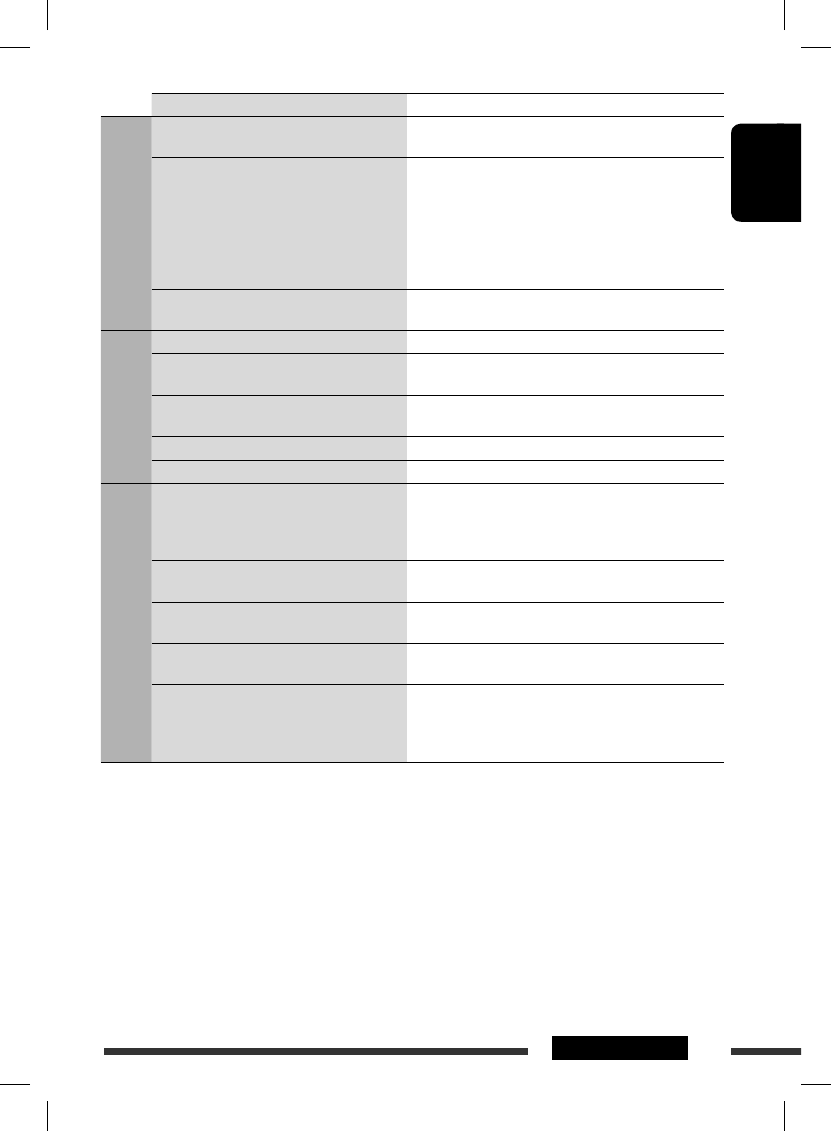
ENGLISH
33REFERENCES
Continued on the next page
Symptoms Remedies/Causes
HD Radio reception
• Sound quality changes when receiving
HD Radio stations.
Fix the reception mode either to “DIGITAL” or “ANALOG”
(see page 15).
• No sound can be heard. • “ANALOG” is selected when receiving all digital
broadcast of HD Radio station. Select “DIGITAL” or
“AUTO” (see page 15).
• “DIGITAL” is selected when receiving weak digital
signals or receiving conventional radio broadcast.
Select “ANALOG” or “AUTO” (see page 15).
• “RESET 8” appears on the display. Reconnect this unit and the HD Radio tuner box correctly,
then reset the unit.
CD changer
• “NO DISC” appears on the display. Insert a disc into the magazine.
• “NO MAGAZINE” appears on the display. Insert the magazine.
• “RESET 8” appears on the display. Connect this unit and the CD changer correctly and press
the reset button of the CD changer.
• “RESET 1” – “RESET 7” appears on the
display.
Press the reset button of the CD changer.
• The CD changer does not work at all. Reset the unit (see page 3).
Satellite radio
• “CALL 1-888-539-SIRIUS TO SUBSCRIBE”
scrolls on the display while listening to the
SIRIUS Satellite radio.
Starts subscribing to SIRIUS Satellite radio (see page 17).
• No sound can be heard. “UPDATING”
appears on the display.
The unit is updating the channel information and it takes
a few minutes to complete.
• Either “NO SIGNAL” scrolls or “NO SIGNL”
appears on the display.
Move to an area where signals are stronger.
• Either “NO ANTENNA” scrolls or “ANTENNA”
appears on the display.
Connect the antenna firmly.
• “NO CHANNEL” appears on the display
for about 5 seconds, then returns to the
previous display while listening to the
SIRIUS Satellite radio.
No broadcast on the selected channel.
Select another channel or continue listening to the
previous channel.
Simptome Soluţii/Cauze
Recepţionarea HD Radio
• Calitatea redării sunetului se schimbă la
recepţionarea posturilor de radio HD.
Reglaţi modul de recepţionare e în modul „DIGITAL”, e în
modul „ANALOG” (vezi pagina 15).
• Nu se emite niciun sunet. • Modul „ANALOG” este selectat pentru recepţionarea unui
semnal digital transmis de un post radio HD. Selectaţi
modurile „DIGITAL” sau „AUTO” (vezi pagina 15).
• Modul „DIGITAL” este selectat pentru recepţionarea unui
semnal digital slab sau pentru recepţionarea unui semnal
radio convenţional.
Selectaţi modurile „DIGITAL” sau „AUTO” (vezi pagina 15).
• Pe aşaj apare mesajul „RESET 8”.
Conectaţi acest aparat şi receptorul HD Radio în mod
corespunzător şi reporniţi aparatul.
Schimbător de CD-uri
• Pe aşaj apare mesajul „NO DISC” (Niciun disc). Introduceţi un disc în magazie.
• Pe aşaj apare mesajul „NO MAGAZINE” (Nicio
magazie).
Introduceţi magazia.
• Pe aşaj apare mesajul „RESET 8”.
Conectaţi aparatul la schimbătorul de CD-uri în mod corect şi
apăsaţi tasta de resetare a schimbătorului de CD-uri.
• Pe aşaj apare mesajul „RESET 1” – „RESET 7”.
Apăsaţi tasta de resetare a schimbătorului de CD-uri.
• Schimbătorul de CD-uri nu funcţionează.
Resetaţi aparatul (vezi pagina 3).
Radio prin satelit
• Mesajul „CALL 1-888-539-SIRIUS TO
SUBSCRIBE” (Apelaţi 1-888-539-SIRIUS pentru
a vă înregistra) se derulează pe ecran în
timpul utilizării radioului prin satelit SIRIUS.
Începe înregistrarea pentru sistemul radio prin satelit SIRIUS
(vezi pagina 17).
• Nu se emite niciun sunet. Pe aşaj apare
mesajul „UPDATING”.
Aparatul actualizează informaţia despre postul de radio, a
cărei nalizare durează câteva minute.
• Pe ecran e se derulează mesajul „NO SIGNAL”,
e apare mesajul „NO SIGNL”.
Deplasaţi-vă într-o zonă cu semnal mai puternic.
• Pe ecran e se derulează mesajul „NO
ANTENNA”, e apare mesajul „ANTENNA”.
Conectaţi bine antena.
• Mesajul „NO CHANNEL” apare pe ecran timp
de aproximativ 5 secunde, apoi se revine la
aşajul anterior, în timpul utilizării radioului
prin satelit SIRIUS.
Nu există transmisiune pe frecvenţa recepţionată.
Selectaţi o altă frecvenţă sau continuaţi să utilizaţi frecvenţa
anterioară.
REFERINŢE
Continuare pe pagina următoare
ENGLISH
33REFERENCES
Continued on the next page
Symptoms Remedies/Causes
HD Radio reception
• Sound quality changes when receiving
HD Radio stations.
Fix the reception mode either to “DIGITAL” or “ANALOG”
(see page 15).
• No sound can be heard. • “ANALOG” is selected when receiving all digital
broadcast of HD Radio station. Select “DIGITAL” or
“AUTO” (see page 15).
• “DIGITAL” is selected when receiving weak digital
signals or receiving conventional radio broadcast.
Select “ANALOG” or “AUTO” (see page 15).
• “RESET 8” appears on the display. Reconnect this unit and the HD Radio tuner box correctly,
then reset the unit.
CD changer
• “NO DISC” appears on the display. Insert a disc into the magazine.
• “NO MAGAZINE” appears on the display. Insert the magazine.
• “RESET 8” appears on the display. Connect this unit and the CD changer correctly and press
the reset button of the CD changer.
• “RESET 1” – “RESET 7” appears on the
display.
Press the reset button of the CD changer.
• The CD changer does not work at all. Reset the unit (see page 3).
Satellite radio
• “CALL 1-888-539-SIRIUS TO SUBSCRIBE”
scrolls on the display while listening to the
SIRIUS Satellite radio.
Starts subscribing to SIRIUS Satellite radio (see page 17).
• No sound can be heard. “UPDATING”
appears on the display.
The unit is updating the channel information and it takes
a few minutes to complete.
• Either “NO SIGNAL” scrolls or “NO SIGNL”
appears on the display.
Move to an area where signals are stronger.
• Either “NO ANTENNA” scrolls or “ANTENNA”
appears on the display.
Connect the antenna firmly.
• “NO CHANNEL” appears on the display
for about 5 seconds, then returns to the
previous display while listening to the
SIRIUS Satellite radio.
No broadcast on the selected channel.
Select another channel or continue listening to the
previous channel.
ROMÂNĂ


















