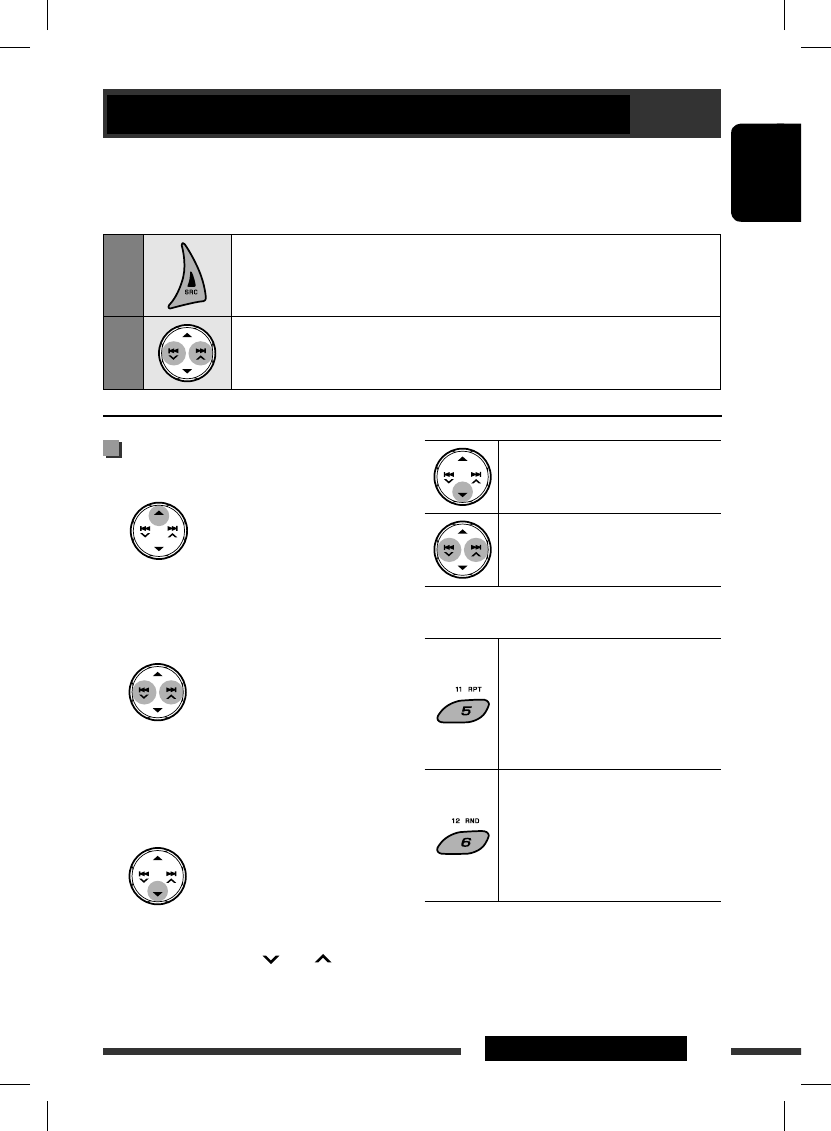
ENGLISH
19
EXTERNAL DEVICES
Listening to the iPod
Selecting a track from the menu
1 Enter the main menu.
This mode will be canceled if no operations are
done for about 5 seconds.
2 Select the desired menu.
PLAYLISTS Ô ARTISTS Ô ALBUMS Ô
SONGS Ô GENRES Ô COMPOSERS Ô (back
to the beginning)
3 Confirm the selection.
• To move back to the previous menu, press 5.
• If a track is selected, playback starts
automatically.
• Holding 4 /¢ can skip 10 items at a
time.
Pause/stop playback
• To resume playback, press the button
again.
[Press] Select tracks
[Hold] Reverse/fast-forward track
After pressing M MODE, press the following buttons...
ONE RPT:
Functions the same as “Repeat One”
of the iPod.
ALL RPT:
Functions the same as “Repeat All” of
the iPod.
ALBUM RND *:
Functions the same as “Shuffle
Albums” of the iPod.
SONG RND:
Functions the same as “Shuffle
Songs” of the iPod.
• To cancel repeat play or random play, select
“RPT OFF” or “RND OFF.”
* Functions only if you select “ALL” in “ALBUMS” of the
main “MENU.”
Before operating, connect the Interface adapter for iPod, KS-PD100 (separately purchased) to the CD changer
jack on the rear of the unit.
Preparation: Make sure “CHANGER” is selected for the external input setting, see page 25.
1
Select “IPOD.”
2
Select a song to start playing.
Funcţionarea iPod-ului
DISPOZITIVE EXTERNE
Înainte de punerea în funcţiune, conectaţi Adaptorul de interfaţă pentru iPod KS-PD100 (achiziţionat separat) la mufa
schimbătorului de CD-uri de pe partea posterioară a aparatului.
Pregătire: Asiguraţi-vă că este selectată opţiunea „CHANGER” (Schimbător) pentru setarea intrării externe, vezi pagina 25.
Selectaţi opţiunea „IPOD”.
Selectaţi o piesă pentru redare.
Selectarea unei piese din meniu
Accesaţi meniul principal.
Dacă nu se efectuează nicio operaţie timp de
aproximativ 5 secunde, acest mod este anulat.
Selectaţi meniul dorit.
PLAYLISTS (Liste de redare)
ENGLISH
19
EXTERNAL DEVICES
Listening to the iPod
Selecting a track from the menu
1
Enter the main menu.
This mode will be canceled if no operations are
done for about 5 seconds.
2 Select the desired menu.
PLAYLISTS Ô ARTISTS Ô ALBUMS Ô
SONGS Ô GENRES Ô COMPOSERS Ô (back
to the beginning)
3 Confirm the selection.
• To move back to the previous menu, press 5.
• If a track is selected, playback starts
automatically.
• Holding 4 /¢ can skip 10 items at a
time.
Pause/stop playback
• To resume playback, press the button
again.
[Press] Select tracks
[Hold] Reverse/fast-forward track
After pressing M MODE, press the following buttons...
ONE RPT:
Functions the same as “Repeat One”
of the iPod.
ALL RPT:
Functions the same as “Repeat All” of
the iPod.
ALBUM RND *:
Functions the same as “Shuffle
Albums” of the iPod.
SONG RND:
Functions the same as “Shuffle
Songs” of the iPod.
• To cancel repeat play or random play, select
“RPT OFF” or “RND OFF.”
* Functions only if you select “ALL” in “ALBUMS” of the
main “MENU.”
Before operating, connect the Interface adapter for iPod, KS-PD100 (separately purchased) to the CD changer
jack on the rear of the unit.
Preparation: Make sure “CHANGER” is selected for the external input setting, see page 25.
1
Select “IPOD.”
2
Select a song to start playing.
ARTISTS
(Interpreţi)
ENGLISH
19
EXTERNAL DEVICES
Listening to the iPod
Selecting a track from the menu
1
Enter the main menu.
This mode will be canceled if no operations are
done for about 5 seconds.
2 Select the desired menu.
PLAYLISTS Ô ARTISTS Ô ALBUMS Ô
SONGS Ô GENRES Ô COMPOSERS Ô (back
to the beginning)
3 Confirm the selection.
• To move back to the previous menu, press 5.
• If a track is selected, playback starts
automatically.
• Holding 4 /¢ can skip 10 items at a
time.
Pause/stop playback
• To resume playback, press the button
again.
[Press] Select tracks
[Hold] Reverse/fast-forward track
After pressing M MODE, press the following buttons...
ONE RPT:
Functions the same as “Repeat One”
of the iPod.
ALL RPT:
Functions the same as “Repeat All” of
the iPod.
ALBUM RND *:
Functions the same as “Shuffle
Albums” of the iPod.
SONG RND:
Functions the same as “Shuffle
Songs” of the iPod.
• To cancel repeat play or random play, select
“RPT OFF” or “RND OFF.”
* Functions only if you select “ALL” in “ALBUMS” of the
main “MENU.”
Before operating, connect the Interface adapter for iPod, KS-PD100 (separately purchased) to the CD changer
jack on the rear of the unit.
Preparation: Make sure “CHANGER” is selected for the external input setting, see page 25.
1
Select “IPOD.”
2
Select a song to start playing.
ALBUMS (Albume)
ENGLISH
19
EXTERNAL DEVICES
Listening to the iPod
Selecting a track from the menu
1
Enter the main menu.
This mode will be canceled if no operations are
done for about 5 seconds.
2 Select the desired menu.
PLAYLISTS Ô ARTISTS Ô ALBUMS Ô
SONGS Ô GENRES Ô COMPOSERS Ô (back
to the beginning)
3 Confirm the selection.
• To move back to the previous menu, press 5.
• If a track is selected, playback starts
automatically.
• Holding 4 /¢ can skip 10 items at a
time.
Pause/stop playback
• To resume playback, press the button
again.
[Press] Select tracks
[Hold] Reverse/fast-forward track
After pressing M MODE, press the following buttons...
ONE RPT:
Functions the same as “Repeat One”
of the iPod.
ALL RPT:
Functions the same as “Repeat All” of
the iPod.
ALBUM RND *:
Functions the same as “Shuffle
Albums” of the iPod.
SONG RND:
Functions the same as “Shuffle
Songs” of the iPod.
• To cancel repeat play or random play, select
“RPT OFF” or “RND OFF.”
* Functions only if you select “ALL” in “ALBUMS” of the
main “MENU.”
Before operating, connect the Interface adapter for iPod, KS-PD100 (separately purchased) to the CD changer
jack on the rear of the unit.
Preparation: Make sure “CHANGER” is selected for the external input setting, see page 25.
1
Select “IPOD.”
2
Select a song to start playing.
SONGS
(Piese)
ENGLISH
19
EXTERNAL DEVICES
Listening to the iPod
Selecting a track from the menu
1
Enter the main menu.
This mode will be canceled if no operations are
done for about 5 seconds.
2 Select the desired menu.
PLAYLISTS Ô ARTISTS Ô ALBUMS Ô
SONGS Ô GENRES Ô COMPOSERS Ô (back
to the beginning)
3 Confirm the selection.
• To move back to the previous menu, press 5.
• If a track is selected, playback starts
automatically.
• Holding 4 /¢ can skip 10 items at a
time.
Pause/stop playback
• To resume playback, press the button
again.
[Press] Select tracks
[Hold] Reverse/fast-forward track
After pressing M MODE, press the following buttons...
ONE RPT:
Functions the same as “Repeat One”
of the iPod.
ALL RPT:
Functions the same as “Repeat All” of
the iPod.
ALBUM RND *:
Functions the same as “Shuffle
Albums” of the iPod.
SONG RND:
Functions the same as “Shuffle
Songs” of the iPod.
• To cancel repeat play or random play, select
“RPT OFF” or “RND OFF.”
* Functions only if you select “ALL” in “ALBUMS” of the
main “MENU.”
Before operating, connect the Interface adapter for iPod, KS-PD100 (separately purchased) to the CD changer
jack on the rear of the unit.
Preparation: Make sure “CHANGER” is selected for the external input setting, see page 25.
1
Select “IPOD.”
2
Select a song to start playing.
GENRES (Genuri muzicale)
ENGLISH
19
EXTERNAL DEVICES
Listening to the iPod
Selecting a track from the menu
1
Enter the main menu.
This mode will be canceled if no operations are
done for about 5 seconds.
2 Select the desired menu.
PLAYLISTS Ô ARTISTS Ô ALBUMS Ô
SONGS Ô GENRES Ô COMPOSERS Ô (back
to the beginning)
3 Confirm the selection.
• To move back to the previous menu, press 5.
• If a track is selected, playback starts
automatically.
• Holding 4 /¢ can skip 10 items at a
time.
Pause/stop playback
• To resume playback, press the button
again.
[Press] Select tracks
[Hold] Reverse/fast-forward track
After pressing M MODE, press the following buttons...
ONE RPT:
Functions the same as “Repeat One”
of the iPod.
ALL RPT:
Functions the same as “Repeat All” of
the iPod.
ALBUM RND *:
Functions the same as “Shuffle
Albums” of the iPod.
SONG RND:
Functions the same as “Shuffle
Songs” of the iPod.
• To cancel repeat play or random play, select
“RPT OFF” or “RND OFF.”
* Functions only if you select “ALL” in “ALBUMS” of the
main “MENU.”
Before operating, connect the Interface adapter for iPod, KS-PD100 (separately purchased) to the CD changer
jack on the rear of the unit.
Preparation: Make sure “CHANGER” is selected for the external input setting, see page 25.
1
Select “IPOD.”
2
Select a song to start playing.
COMPOSERS (Compozitori)
ENGLISH
19
EXTERNAL DEVICES
Listening to the iPod
Selecting a track from the menu
1
Enter the main menu.
This mode will be canceled if no operations are
done for about 5 seconds.
2 Select the desired menu.
PLAYLISTS Ô ARTISTS Ô ALBUMS Ô
SONGS Ô GENRES Ô COMPOSERS Ô (back
to the beginning)
3 Confirm the selection.
• To move back to the previous menu, press 5.
• If a track is selected, playback starts
automatically.
• Holding 4 /¢ can skip 10 items at a
time.
Pause/stop playback
• To resume playback, press the button
again.
[Press] Select tracks
[Hold] Reverse/fast-forward track
After pressing M MODE, press the following buttons...
ONE RPT:
Functions the same as “Repeat One”
of the iPod.
ALL RPT:
Functions the same as “Repeat All” of
the iPod.
ALBUM RND *:
Functions the same as “Shuffle
Albums” of the iPod.
SONG RND:
Functions the same as “Shuffle
Songs” of the iPod.
• To cancel repeat play or random play, select
“RPT OFF” or “RND OFF.”
* Functions only if you select “ALL” in “ALBUMS” of the
main “MENU.”
Before operating, connect the Interface adapter for iPod, KS-PD100 (separately purchased) to the CD changer
jack on the rear of the unit.
Preparation: Make sure “CHANGER” is selected for the external input setting, see page 25.
1
Select “IPOD.”
2
Select a song to start playing.
(revenire la punctul
de pornire)
Conrmaţi selecţia.
• Pentru a reveni la meniul anterior, apăsaţi ▲.
• La selectarea unei piese, redarea va începe automat.
• Apăsând continuu
ENGLISH
19
EXTERNAL DEVICES
Listening to the iPod
Selecting a track from the menu
1
Enter the main menu.
This mode will be canceled if no operations are
done for about 5 seconds.
2
Select the desired menu.
PLAYLISTS Ô ARTISTS Ô ALBUMS Ô
SONGS Ô GENRES Ô COMPOSERS Ô (back
to the beginning)
3 Confirm the selection.
• To move back to the previous menu, press 5.
• If a track is selected, playback starts
automatically.
• Holding
4
/
¢
can skip 10 items at a
time.
Pause/stop playback
• To resume playback, press the button
again.
[Press] Select tracks
[Hold] Reverse/fast-forward track
After pressing M MODE, press the following buttons...
ONE RPT:
Functions the same as “Repeat One”
of the iPod.
ALL RPT:
Functions the same as “Repeat All” of
the iPod.
ALBUM RND *:
Functions the same as “Shuffle
Albums” of the iPod.
SONG RND:
Functions the same as “Shuffle
Songs” of the iPod.
• To cancel repeat play or random play, select
“RPT OFF” or “RND OFF.”
* Functions only if you select “ALL” in “ALBUMS” of the
main “MENU.”
Before operating, connect the Interface adapter for iPod, KS-PD100 (separately purchased) to the CD changer
jack on the rear of the unit.
Preparation: Make sure “CHANGER” is selected for the external input setting, see page 25.
1
Select “IPOD.”
2
Select a song to start playing.
, puteţi trece
peste 10 piese odată.
Opreşte redarea temporar/complet
• Pentru a continua redarea, apăsaţi din
nou tasta.
[Apăsaţi] Selectaţi piesa
[Ţineţi apăsat] Căutare înapoi/rapidă înainte
După apăsarea tastei M MODE, apăsaţi următoarele taste...
ONE RPT:
Funcţionează la fel ca opţiunea „Repeat One”
(Repetarea unei singure piese) a iPod-ului.
ALL RPT:
Funcţionează la fel ca opţiunea „Repeat All”
(Repetarea tuturor pieselor) a iPod-ului.
ALBM RND*:
Funcţionează la fel ca opţiunea „Shue
Albums” (Redare aleatorie a albumelor) a
iPod-ului.
SONG RND:
Funcţionează la fel ca opţiunea „Shue
Songs” (Redare aleatorie a pieselor) a iPod-ului.
• Pentru a anula redarea repetată sau redarea în ordine
aleatorie, selectaţi „RPT OFF” sau „RND OFF.”
* Funcţionează doar dacă selectaţi opţiunea „ALL” din meniul
„ALBUMS” din meniul principal „MENU”.
ENGLISH
19
EXTERNAL DEVICES
Listening to the iPod
Selecting a track from the menu
1 Enter the main menu.
This mode will be canceled if no operations are
done for about 5 seconds.
2 Select the desired menu.
PLAYLISTS Ô ARTISTS Ô ALBUMS Ô
SONGS Ô GENRES Ô COMPOSERS Ô (back
to the beginning)
3 Confirm the selection.
• To move back to the previous menu, press 5.
• If a track is selected, playback starts
automatically.
• Holding 4 /¢ can skip 10 items at a
time.
Pause/stop playback
• To resume playback, press the button
again.
[Press] Select tracks
[Hold] Reverse/fast-forward track
After pressing M MODE, press the following buttons...
ONE RPT:
Functions the same as “Repeat One”
of the iPod.
ALL RPT:
Functions the same as “Repeat All” of
the iPod.
ALBUM RND *:
Functions the same as “Shuffle
Albums” of the iPod.
SONG RND:
Functions the same as “Shuffle
Songs” of the iPod.
• To cancel repeat play or random play, select
“RPT OFF” or “RND OFF.”
* Functions only if you select “ALL” in “ALBUMS” of the
main “MENU.”
Before operating, connect the Interface adapter for iPod, KS-PD100 (separately purchased) to the CD changer
jack on the rear of the unit.
Preparation: Make sure “CHANGER” is selected for the external input setting, see page 25.
1
Select “IPOD.”
2
Select a song to start playing.
ROMÂNĂ


















