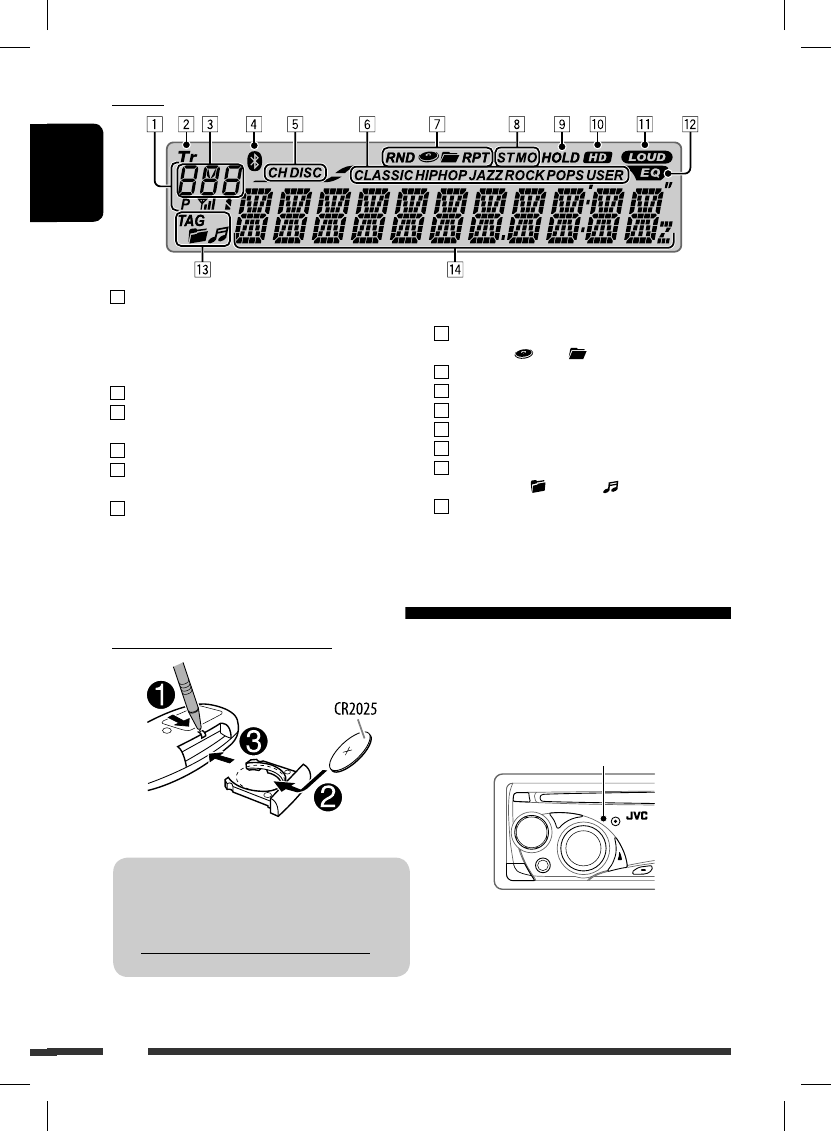
ENGLISH
2
Thank you for purchasing a JVC product.
Please read all instructions carefully before operation, to ensure your complete understanding and to obtain the best
possible performance from the unit.
INFORMATION (For U.S.A.)
This equipment has been tested and found to comply with the limits for a Class B digital device, pursuant to Part
15 of the FCC Rules. These limits are designed to provide reasonable protection against harmful interference in
a residential installation. This equipment generates, uses, and can radiate radio frequency energy and, if not
installed and used in accordance with the instructions, may cause harmful interference to radio communications.
However, there is no guarantee that interference will not occur in a particular installation. If this equipment does
cause harmful interference to radio or television reception, which can be determined by turning the equipment
off and on, the user is encouraged to try to correct the interference by one or more of the following measures:
– Reorient or relocate the receiving antenna.
– Increase the separation between the equipment and receiver.
– Connect the equipment into an outlet on a circuit different from that to which the receiver is connected.
– Consult the dealer or an experienced radio/TV technician for help.
Caution:
Changes or modifications not approved by JVC could void the user’s authority to operate the equipment.
IMPORTANT FOR LASER PRODUCTS
1. CLASS 1 LASER PRODUCT
2. CAUTION: Do not open the top cover. There are no user serviceable parts inside the unit; leave all servicing to
qualified service personnel.
3. CAUTION: (For U.S.A.) Visible and/or invisible class II laser radiation when open. Do not stare into beam.
(For Canada) Visible and/or invisible class 1M laser radiation when open. Do not view directly with
optical instruments.
4. REPRODUCTION OF LABEL: CAUTION LABEL, PLACED OUTSIDE THE UNIT.
[European Union only]
Warning:
If you need to operate the unit while driving, be sure to
look around carefully or you may be involved in a traffic
accident.
For safety...
• Do not raise the volume level too much, as this will
block outside sounds, making driving dangerous.
• Stop the car before performing any complicated
operations.
Temperature inside the car...
If you have parked the car for a long time in hot or cold
weather, wait until the temperature in the car becomes
normal before operating the unit.
ENGLISH
6
Before using the remote controller:
• Aim the remote controller directly at the remote
sensor on the unit.
• DO NOT expose the remote sensor to bright light
(direct sunlight or artificial lighting).
Installing the lithium coin battery (CR2025)
For USA-California Only:
This product contains a CR Coin Cell Lithium Battery
which contains Perchlorate Material—special
handling may apply.
See www.dtsc.ca.gov/hazardouswaste/perchlorate
Display window
1 Status of Bluetooth device
(Device number, [1 – 5]; signal strength, [0 – 3]*;
battery reminder, [0 – 3]*)
* As the number increases, the signal/battery power
becomes stronger.
2 Tr (track) indicator
3 Source display / Track number / Folder number /
Time countdown indicator
4 Bluetooth indicator
5
Playback source indicators—CH (CD changer), DISC
6
Sound mode (iEQ: intelligent equalizer) indicators
—CLASSIC, HIP HOP, JAZZ, ROCK, POPS, USER
7 Playback mode / item indicators— RND (random),
(disc), (folder), RPT (repeat)
8 Tuner reception indicators—ST (stereo),
MO (monaural)
9 HOLD indicator
p HD (HD Radio) indicator
q LOUD (loudness) indicator
w EQ (equalizer) indicator
e Disc information indicators—
TAG (Tag information), (folder), (track/file)
r
Main display
Using the remote controller (RM-RK50)
Remote sensor
1
Starea dispozitivului Bluetooth
(Numărul dispozitivului, [1 – 5]; puterea semnalului,
[0 – 3]*; puterea rămasă a bateriei, [0 – 3]*)
* Cu cât numărul este mai mare, cu atât puterea
semnalului/bateriei creşte.
2
Indicatorul Tr (piesă)
3
Aşare sursă / Numărul piesei / Numărul directorului /
Indicatorul timpului scurs
4
Indicatorul Bluetooth
5
Indicatorii redării sursei—CH (schimbătorul de CD-uri),
DISC
6
Indicatorii modului de redare a sunetului (iEQ:
egalizator inteligent) —CLASSIC (muzică clasică), HIP
HOP (muzică hip-hop), JAZZ (jazz), ROCK (muzică rock),
POPS (muzică pop), USER (utilizator)
7
Modul de redare / indicatorii de opţiune— RND
(aleatoriu), (disc), (director), RPT (repetare)
8
Indicatori de recepţionare radio - MO (mono), ST (stereo)
9
Indicatorul HOLD
10
Indicatorul HD (Radio HD)
11
Indicatorul LOUD (intensitate)
12
Indicatorul EQ (egalizator)
13
Indicatorii de informare privind discul— TAG (element
de informare), (director), (piesă/şier)
14
Ecranul principal
Aşajul
Utilizarea telecomenzii (RM-RK50)
ENGLISH
6
Before using the remote controller:
• Aim the remote controller directly at the remote
sensor on the unit.
• DO NOT expose the remote sensor to bright light
(direct sunlight or artificial lighting).
Installing the lithium coin battery (CR2025)
For USA-California Only:
This product contains a CR Coin Cell Lithium Battery
which contains Perchlorate Material—special
handling may apply.
See www.dtsc.ca.gov/hazardouswaste/perchlorate
Display window
1 Status of Bluetooth device
(Device number, [1 – 5]; signal strength, [0 – 3]*;
battery reminder, [0 – 3]*)
* As the number increases, the signal/battery power
becomes stronger.
2 Tr (track) indicator
3 Source display / Track number / Folder number /
Time countdown indicator
4 Bluetooth indicator
5
Playback source indicators—CH (CD changer), DISC
6
Sound mode (iEQ: intelligent equalizer) indicators
—CLASSIC, HIP HOP, JAZZ, ROCK, POPS, USER
7 Playback mode / item indicators— RND (random),
(disc), (folder), RPT (repeat)
8 Tuner reception indicators—ST (stereo),
MO (monaural)
9 HOLD indicator
p HD (HD Radio) indicator
q LOUD (loudness) indicator
w EQ (equalizer) indicator
e Disc information indicators—
TAG (Tag information), (folder), (track/file)
r
Main display
Using the remote controller (RM-RK50)
Remote sensor
Instalarea bateriei cu litiu (CR2025)
Doar pentru California, SUA:
Acest produs conţine o baterie cu litiu CR, care conţine
material perclorat— poate necesita manevrare specială.
Vezi www.dtsc.ca.gov/hazardouswaste/perchlorate
Înainte de utilizarea telecomenzii:
• Îndreptaţi telecomanda direct spre senzorul de
telecomandă al aparatului.
• NU expuneţi senzorul de telecomandă la lumină intensă
(lumină naturală sau provenind de la surse articiale).
Senzor telecomandă
ROMÂNĂ


















