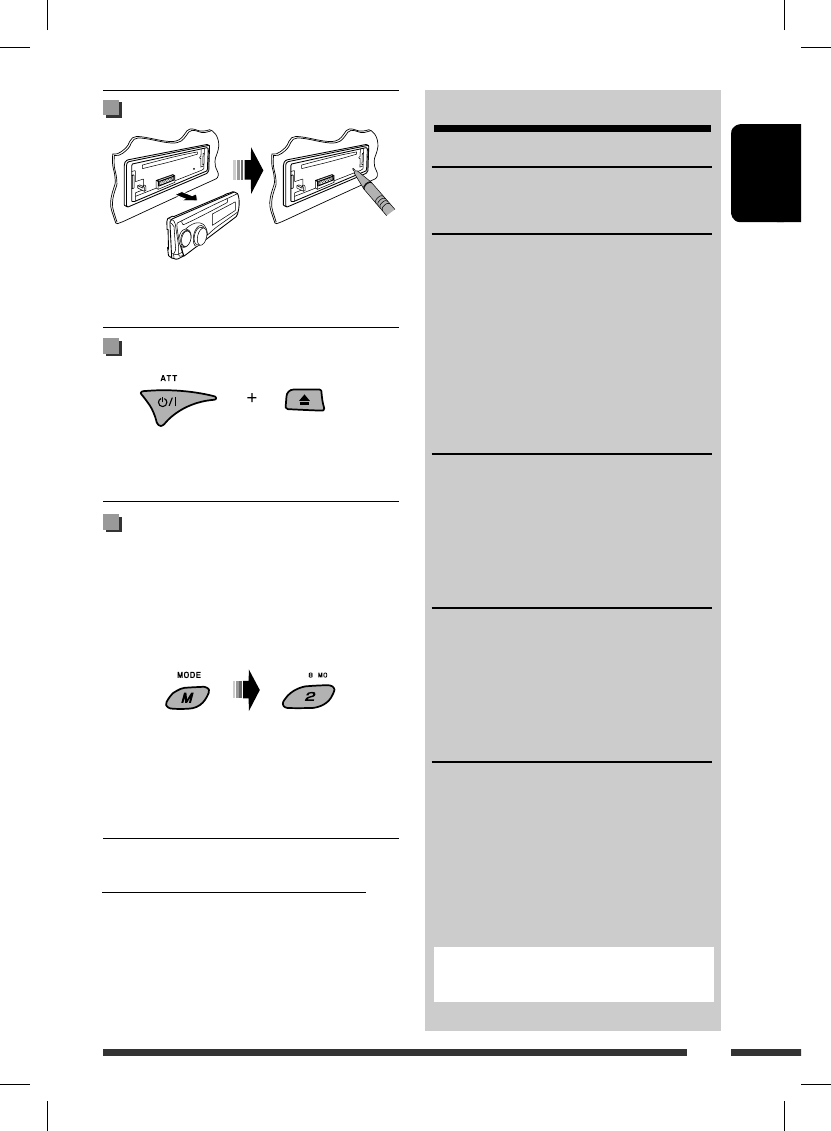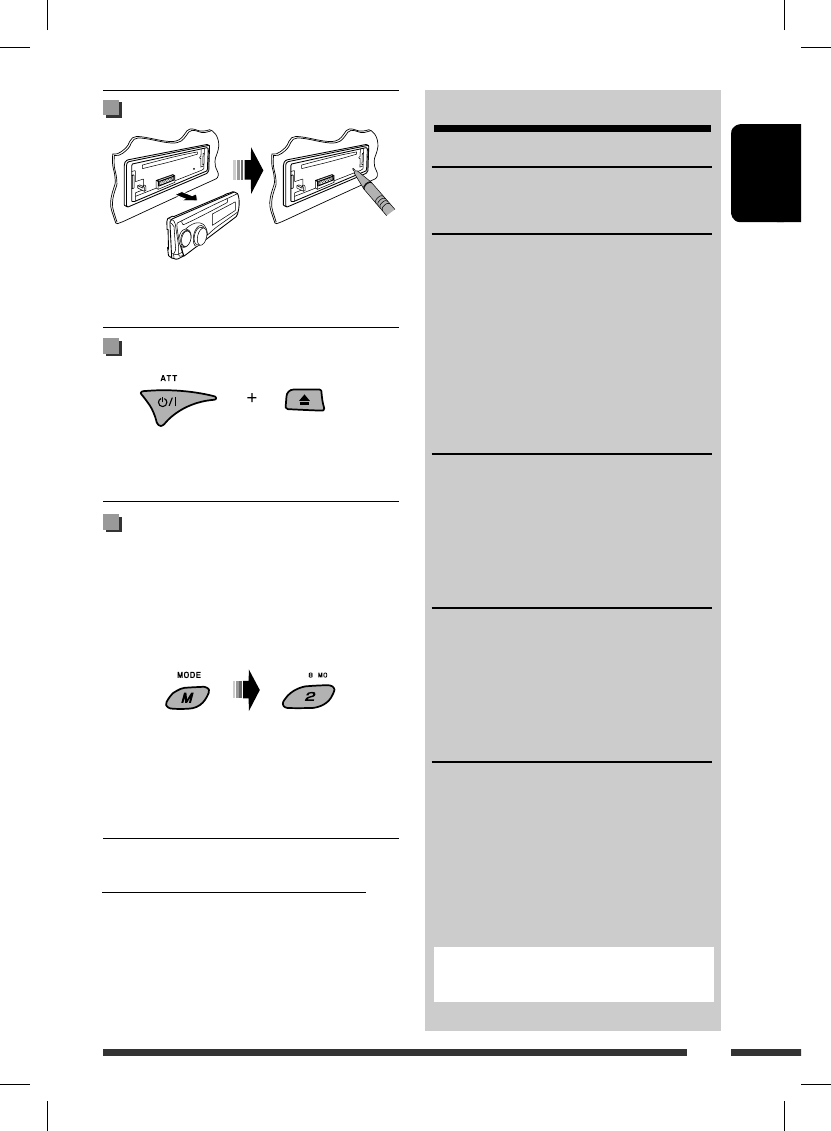
ENGLISH
3
How to reset your unit
• Your preset adjustments will also be erased (except the
registered Bluetooth device, see pages 10 and 11).
How to forcibly eject a disc
• Be careful not to drop the disc when it ejects.
• If this does not work, reset your unit.
How to use the M MODE button
If you press M MODE, the unit goes into functions mode,
then the number buttons and 5/∞ buttons will work
as different function buttons.
Ex.: When number button 2 works as MO (monaural)
button.
To use these buttons for their original functions,
press M MODE again.
• Waiting for about 5 seconds without pressing any of
these buttons will automatically cancels the functions
mode.
Caution on volume setting:
Discs produce very little noise compared with other
sources. Lower the volume before playing a disc to
avoid damaging the speakers by the sudden increase of
the output level.
CONTENTS
INTRODUCTIONS
Preparation .................................................. 4
OPERATIONS
Basic operations ........................................... 5
• Using the control panel ............................... 5
• Using the remote controller (RM-RK50) ...... 6
Listening to the radio ................................... 8
Disc operations ............................................. 9
Using the Bluetooth ® devices ....................... 10
• Using the Bluetooth cellular phone ............ 12
• Using the Bluetooth audio player ............... 14
EXTERNAL DEVICES
Listening to the HD Radio ™ Broadcast ......... 15
Listening to the CD changer ......................... 16
Listening to the satellite radio ..................... 17
Listening to the iPod .................................... 19
Listening to the other external
components .............................................. 20
SETTINGS
Selecting a preset sound mode .................... 21
General settings — PSM .............................. 23
Bluetooth settings ....................................... 26
Title assignment .......................................... 27
REFERENCES
More about this unit .................................... 27
Troubleshooting ........................................... 31
Maintenance ................................................ 35
Specifications ............................................... 36
For detaching/attaching the control panel, see
page 30.
Cum să resetaţi aparatul
• Toate setările anterioare vor , de asemenea, şterse (cu
excepţia dispozitivului Bluetooth înregistrat, vezi paginile
10 şi 11) .
Cum să ejectaţi forţat un disc
• Aveţi grijă să nu scăpaţi discul atunci când este ejectat.
• În cazul în care această metodă nu are succes, resetaţi
aparatul.
Cum se utilizează tasta M MODE
La apăsarea tastei M MODE, aparatul trece în modul de
selectare a funcţiilor, iar tastele numerice şi tastele ▲/▼
pot utilizate ca taste de funcţii.
De exemplu: Tasta corespunzătoare numărului 2
funcţionează ca tastă MO (mono).
Pentru a utiliza tastele cu rolul lor iniţial, apăsaţi încă
o dată M MODE.
• Dacă timp de 5 secunde nu apăsaţi niciuna dintre taste,
modul de selectare a funcţiilor se anulează automat.
Măsuri de precauţie la reglarea volumului:
Discurile produc foarte puţin zgomot în comparaţie cu alte
tipuri de surse audio. Pentru a evita deteriorarea difuzoarelor
prin creşterea bruscă a nivelului sunetului, reduceţi volumul
înainte de redarea unui disc.
CUPRINS
INTRODUCERE
Pregătire ...............................................................4
OPERAŢII
Operaţii de bază ....................................................5
• Utilizarea panoului de comandă .....................
5
• Utilizarea telecomenzii (RM-RK50) .................
6
Funcţionarea aparatului radio ...............................8
Funcţionarea CD player-ului ..................................9
Utilizarea dispozitivelor Bluetooth ® ...................10
• Utilizarea telefonului mobil cu Bluetooth .....12
• Utilizarea player-ului audio cu Bluetooth .....14
DISPOZITIVE EXTERNE
Funcţionarea echipamentului HD Radio ™...........15
Funcţionarea schimbătorului de CD-uri ...............16
Funcţionarea radioului prin satelit ......................17
Funcţionarea iPod-ului ........................................19
Funcţionarea altor componente externe .............20
SETĂRI
Selectarea unui mod presetat de redare
a sunetului ..........................................................21
Setări generale – PSM ........................................23
Setările Bluetooth ...............................................26
Alocarea denumirii ..............................................27
REFERINŢE
Mai multe informaţii despre acest aparat ............27
Îndrumar de depanare ........................................31
Întreţinere ...........................................................35
Date tehnice ........................................................36
Pentru montarea/demontarea panoului de comandă,
vezi pagina 30.
Ţineţi apăsat
ENGLISH
3
How to reset your unit
• Your preset adjustments will also be erased (except the
registered Bluetooth device, see pages 10 and 11).
How to forcibly eject a disc
• Be careful not to drop the disc when it ejects.
• If this does not work, reset your unit.
How to use the M MODE button
If you press M MODE, the unit goes into functions mode,
then the number buttons and 5/∞ buttons will work
as different function buttons.
Ex.: When number button 2 works as MO (monaural)
button.
To use these buttons for their original functions,
press M MODE again.
• Waiting for about 5 seconds without pressing any of
these buttons will automatically cancels the functions
mode.
Caution on volume setting:
Discs produce very little noise compared with other
sources. Lower the volume before playing a disc to
avoid damaging the speakers by the sudden increase of
the output level.
CONTENTS
INTRODUCTIONS
Preparation .................................................. 4
OPERATIONS
Basic operations ........................................... 5
• Using the control panel ............................... 5
• Using the remote controller (RM-RK50) ...... 6
Listening to the radio ................................... 8
Disc operations ............................................. 9
Using the Bluetooth ® devices ....................... 10
• Using the Bluetooth cellular phone ............ 12
• Using the Bluetooth audio player ............... 14
EXTERNAL DEVICES
Listening to the HD Radio ™ Broadcast ......... 15
Listening to the CD changer ......................... 16
Listening to the satellite radio ..................... 17
Listening to the iPod .................................... 19
Listening to the other external
components .............................................. 20
SETTINGS
Selecting a preset sound mode .................... 21
General settings — PSM .............................. 23
Bluetooth settings ....................................... 26
Title assignment .......................................... 27
REFERENCES
More about this unit .................................... 27
Troubleshooting ........................................... 31
Maintenance ................................................ 35
Specifications ............................................... 36
For detaching/attaching the control panel, see
page 30.