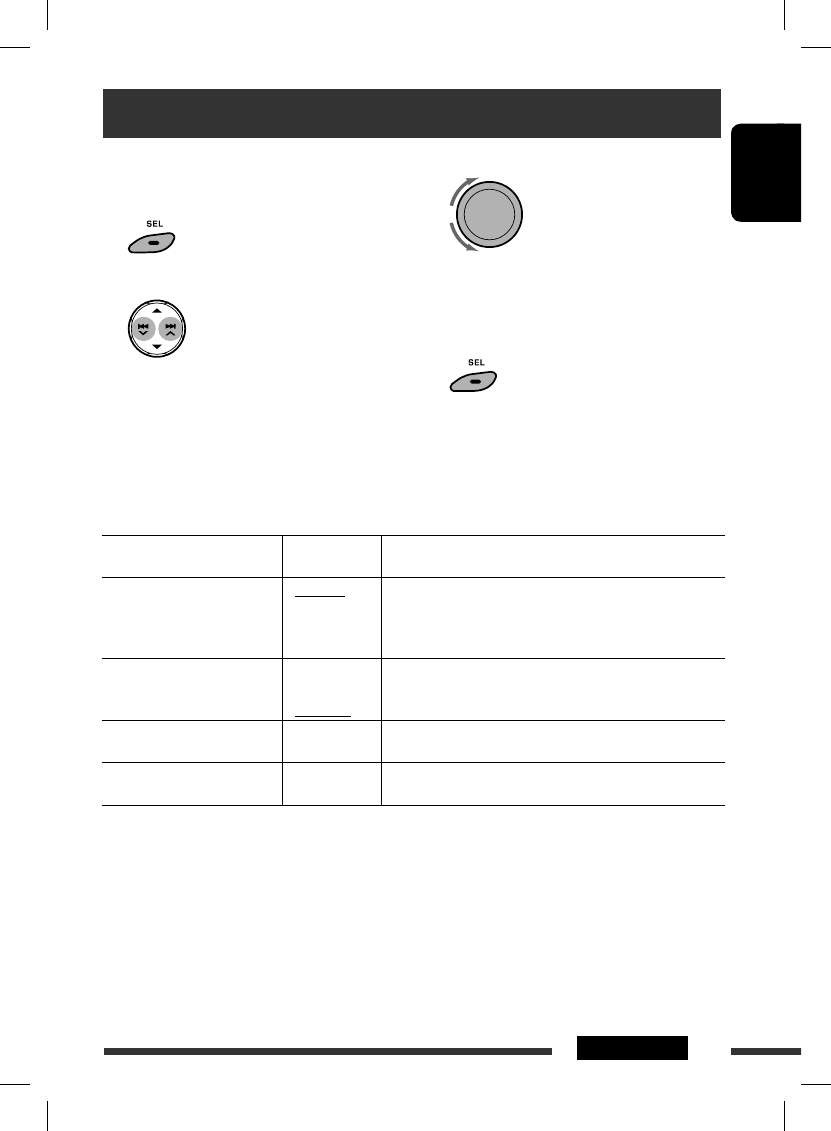
ENGLISH
23SETTINGS
3
Adjust the PSM item selected.
4 Repeat steps 2 and 3 to adjust other PSM
items if necessary.
5 Finish the procedure.
You can change PSM (Preferred Setting Mode) items
listed in the table below and on pages 24 and 25.
1 Enter the PSM settings.
2 Select a PSM item.
General settings — PSM
Indications Item
( : Initial)
Setting, [reference page]
DEMO
Display
demonstration
• DEMO ON
• DEMO OFF
: The display demonstration will be activated automatically if no
operation is done for about 20 seconds, [4].
: Cancels.
CLOCK DISP *
1
Clock display
• CLOCK ON
• CLOCK OFF
: The clock time is always shown on the display when the power is
turned off.
: Cancels; pressing DISP will show the clock time for about 5 seconds
when the power is turned off, [4].
CLOCK HOUR
Hour adjustment
1 – 12 [Initial: 1 (1:00)], [4].
CLOCK MIN
Minute adjustment
00 – 59 [Initial: 00 (1:00)], [4].
*
1
If the power supply is not interrupted by turning off the ignition key of your car, it is recommended that you select
“CLOCK OFF” to save the car’s battery.
Continued on the next page
Puteţi schimba opţiunile PSM (Preferred Setting Mode –
Modul de setări preferenţiale) prezentate în tabelul de mai
jos sau în tabelele de la paginile 24 şi 25.
SETĂRI
Introduceţi setările PSM.
Selectaţi o opţiune PSM.
Reglaţi opţiunea PSM selectată.
[Rotiţi]
Repetaţi paşii 2 şi 3 pentru a regla şi alte
opţiuni PSM, dacă este necesar.
Finalizaţi operaţia.
Aşaj Opţiune
(_: setare iniţială)
Setare, [pagină de referinţă]
DEMO
Derularea mesajelor pe aşaj
• DEMO ON
• DEMO OFF
: Derularea demonstrativă a mesajelor pe aşaj va activată
automat dacă nu este realizată nicio operaţiune timp de
aproximativ 20 de secunde, [4].
: Anulează setarea.
CLOCK DISP *
1
Aşarea ceasului
• CLOCK ON
• CLOCK OFF
: Ceasul este aşat pe ecran atunci când aparatul este oprit.
: Setarea este anulată; apăsarea tastei DISP va aşa ceasul timp de
aproximativ 5 secunde când aparatul este oprit, [4].
CLOCK HOUR
Reglarea orei
1 – 12 [Setare iniţială: 1 (1:00)], [4].
CLOCK MIN
Reglarea minutelor
00 – 59 [Setare iniţială: 00 (1:00)], [4].
*
1
Dacă alimentarea cu energie nu se întrerupe prin luarea contactului cu ajutorul cheii, este recomandabil să selectaţi „CLOCK OFF”
pentru a economisi bateria autovehiculului.
Setări generale — PSM
Continuare pe pagina următoare
[Ţineţi apăsat]
ENGLISH
23SETTINGS
3
Adjust the PSM item selected.
4 Repeat steps 2 and 3 to adjust other PSM
items if necessary.
5 Finish the procedure.
You can change PSM (Preferred Setting Mode) items
listed in the table below and on pages 24 and 25.
1 Enter the PSM settings.
2 Select a PSM item.
General settings — PSM
Indications Item
( : Initial)
Setting, [reference page]
DEMO
Display
demonstration
• DEMO ON
• DEMO OFF
: The display demonstration will be activated automatically if no
operation is done for about 20 seconds, [4].
: Cancels.
CLOCK DISP *
1
Clock display
• CLOCK ON
• CLOCK OFF
: The clock time is always shown on the display when the power is
turned off.
: Cancels; pressing DISP will show the clock time for about 5 seconds
when the power is turned off, [4].
CLOCK HOUR
Hour adjustment
1 – 12 [Initial: 1 (1:00)], [4].
CLOCK MIN
Minute adjustment
00 – 59 [Initial: 00 (1:00)], [4].
*
1
If the power supply is not interrupted by turning off the ignition key of your car, it is recommended that you select
“CLOCK OFF” to save the car’s battery.
Continued on the next page
ROMÂNĂ


















