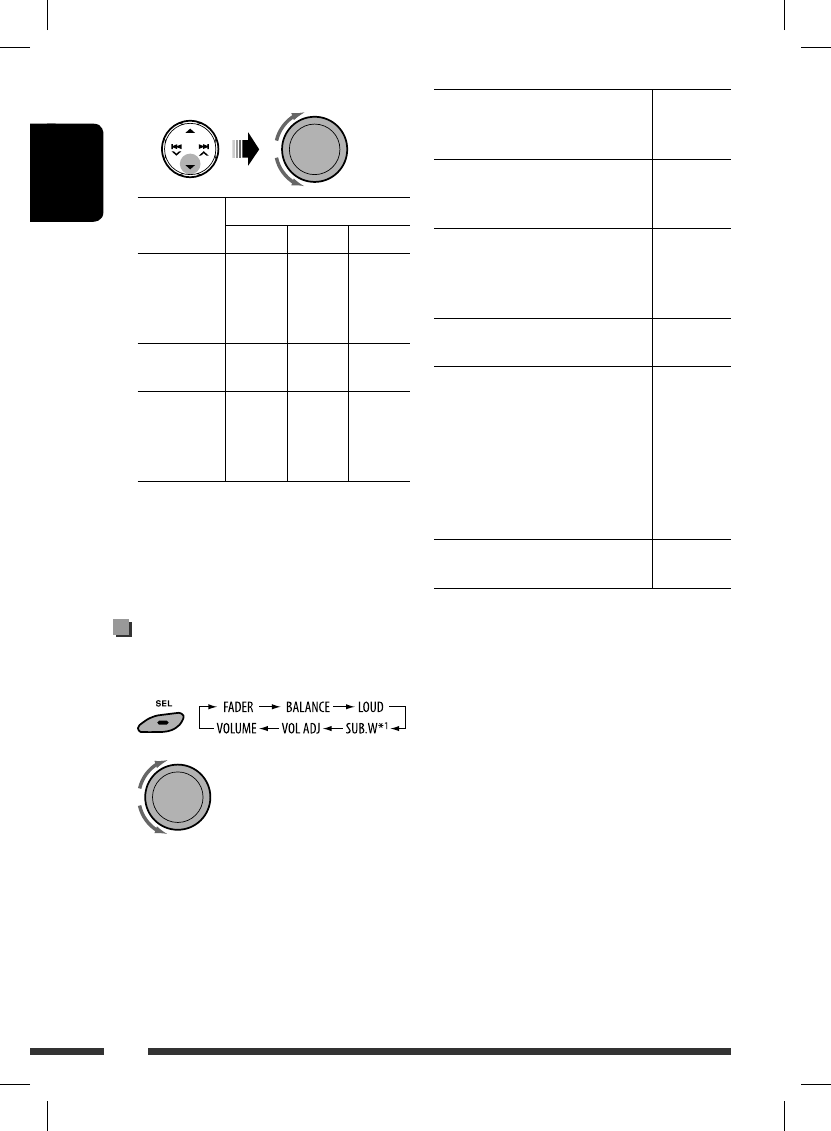
ENGLISH
22
FADER *
2
Adjust the front and rear speaker
balance.
R06 to F06
BALANCE *
3
Adjust the left and right speaker
balance.
L06 to R06
LOUD *
4
(loudness)
Boost low and high frequencies to
produce a well-balanced sound at a
low volume level.
LOUD ON or
LOUD OFF
SUB.W *
1
(subwoofer)
Adjust the subwoofer output level.
00 to 08,
initial: 04
VOL ADJ (volume adjust)
Adjust the volume level of each source
(except FM), compared to the FM
volume level. The volume level will
automatically increase or decrease
when you change the source.
• Before making an adjustment,
select the source you want to adjust.
–05 to +05,
initial: 00
VOLUME
Adjust the volume.
00 to 50 or
00 to 30 *
5
*
1
Displayed only when “L/O MODE” is set to “SUB.W”
(see page 24).
*
2
If you are using a two-speaker system, set the fader
level to “00.”
*
3
This adjustment will not affect the subwoofer output.
*
4
Loudness setting will be applied to all sound modes.
*
5
Depending on the amplifier gain control setting. (See
page 25 for details.)
3 Adjust the quality slope (Q).
Sound
elements
Range/selectable items
BASS MID TRE
Frequency 60 Hz
80 Hz
100 Hz
200 Hz
500 Hz
1.0 kHz
1.5 kHz
2.5 kHz
10.0 kHz
12.5 kHz
15.0 kHz
17.5 kHz
Level (LVL) –06 to
+06
–06 to
+06
–06 to
+06
Q Q1.0
Q1.25
Q1.5
Q2.0
Q0.5
Q0.75
Q1.0
Q1.25
Fix
BASS: Bass MID: Mid-range TRE: Treble
5
Repeat steps 3 and 4 to adjust other sound
tones.
The adjustment made will be stored automatically.
Adjusting the sound
You can adjust the sound characteristics to your
preference.
1
2
Reglaţi curba calităţii (Q).
[Rotiţi]
Elementele
sonore
Frecvenţa
Nivel (LVL)
Q
Opţiuni de gamă/selectabile
FADER *
2
Reglează balansul între difuzoarele din
faţă şi din spate.
BALANCE*
3
(BALANSUL)
Reglează balansul între difuzoarele din
stânga şi dreapta.
LOUD *
4
(intensitate)
Accentuează frecvenţele joase şi înalte
pentru a produce un sunet echilibrat la un
nivel redus de volum.
SUB.W *
1
(subwoofer)
Reglează nivelul de ieşire a sunetelor din
subwoofer.
VOL ADJ (reglarea volumului)
Reglaţi nivelul volumului pentru ecare
sursă (cu excepţia posturilor radio
FM) luând ca reper nivelul volumului
sursei FM. La schimbarea sursei, nivelul
volumului va creşte sau va scădea
automat.
• Înainte de a face o reglare, selectaţi
sursa pentru care faceţi reglajul.
VOLUME (VOLUMUL)
Reglaţi nivelul volumului.
Între 00 şi 50 sau
între 00 şi 30 *
5
Pentru a regla şi alte tonuri, repetaţi etapele
3 şi 4.
Reglările realizate vor memorate în mod automat.
Reglare
BASS: Tonuri joase MID: Tonuri medii TRE: Tonuri înalte
Reglarea sunetului
Puteţi regla caracteristicile sunetului în funcţie de
preferinţe.
[Rotiţi]
Între -05 şi
+05, iniţial: 00
între 00 şi 08
iniţial: 04
LOUD ON
(activat) sau
LOUD OFF
(dezactivat)
Între L06 şi
R06
Între R06
şi F06
*
1
Se aşează numai când „L/O MODE” este setat la „SUB.W”
(vezi pagina 24).
*
2
Dacă utilizaţi un sistem cu două difuzoare, setaţi nivelul
faderului la „00.”
*
3
Acest reglaj nu afectează ieşirea pentru subwoofer.
*
4
Setările intensităţii sunetului vor aplicate tuturor
modurilor de redare a sunetului.
*
5
În funcţie de setarea controlului amplicării. (Pentru mai
multe detalii, vezi pagina 25.)
ENGLISH
22
FADER *
2
Adjust the front and rear speaker
balance.
R06 to F06
BALANCE *
3
Adjust the left and right speaker
balance.
L06 to R06
LOUD *
4
(loudness)
Boost low and high frequencies to
produce a well-balanced sound at a
low volume level.
LOUD ON or
LOUD OFF
SUB.W *
1
(subwoofer)
Adjust the subwoofer output level.
00 to 08,
initial: 04
VOL ADJ (volume adjust)
Adjust the volume level of each source
(except FM), compared to the FM
volume level. The volume level will
automatically increase or decrease
when you change the source.
• Before making an adjustment,
select the source you want to adjust.
–05 to +05,
initial: 00
VOLUME
Adjust the volume.
00 to 50 or
00 to 30 *
5
*
1
Displayed only when “L/O MODE” is set to “SUB.W”
(see page 24).
*
2
If you are using a two-speaker system, set the fader
level to “00.”
*
3
This adjustment will not affect the subwoofer output.
*
4
Loudness setting will be applied to all sound modes.
*
5
Depending on the amplifier gain control setting. (See
page 25 for details.)
3 Adjust the quality slope (Q).
Sound
elements
Range/selectable items
BASS MID TRE
Frequency 60 Hz
80 Hz
100 Hz
200 Hz
500 Hz
1.0 kHz
1.5 kHz
2.5 kHz
10.0 kHz
12.5 kHz
15.0 kHz
17.5 kHz
Level (LVL) –06 to
+06
–06 to
+06
–06 to
+06
Q Q1.0
Q1.25
Q1.5
Q2.0
Q0.5
Q0.75
Q1.0
Q1.25
Fix
BASS: Bass MID: Mid-range TRE: Treble
5
Repeat steps 3 and 4 to adjust other sound
tones.
The adjustment made will be stored automatically.
Adjusting the sound
You can adjust the sound characteristics to your
preference.
1
2
ROMÂNĂ


















