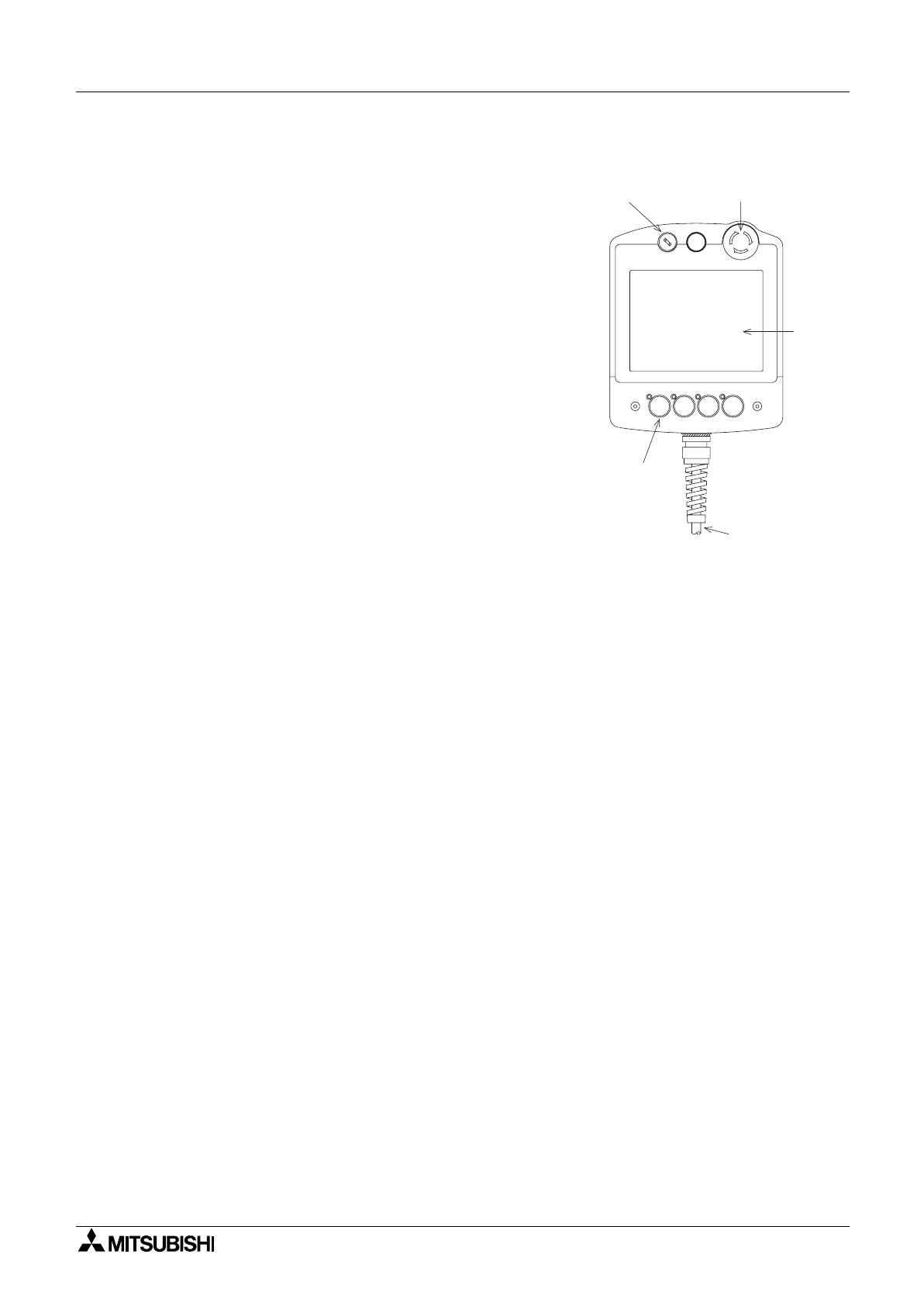
F940GOT Handy Series Introduction 1
1-2
1.1.1 Product Components
1) Operation switches
These switches can be connected to the inputs on
the PLC, when immediate response from the
machine such as operation and stop is required.
Application Examples:
• Start/stop
• Preparation for operation
• Setup change
• Error reset
• Mode selection between automatic and manual
Note:
The name of these operation switches can be
personalized using a transparent sheet and a
label sheet offered as accessories.
(Refer to Chapter 4)
2) Display unit
The display unit is touch-key type LCD equivalent to
that of a standard F940GOT.
All functions offered in the standard F940GOT are
available in the Handy GOT. The operator can easily
monitor the ON/OFF status of bit devices in the
PLC, set bit devices to ON/OFF, monitor the set
value and the current value of word devices, and
change such values of word devices.
This display unit can be used to change the setup,
or set values, and perform troubleshooting, as well
as give system information to the operator.
Application Examples:
• Manual operation
• One-cycle operation
• Monitoring
• Forcing devices ON and OFF
• Change of set values
• Troubleshooting
P O W E R G R IP S W
E m e r g e n c y s t o p s w i t c h
D i s p l a y
u n i t
O p e r a t i o n
s w i t c h e s
E x t e r n a l c a b l e
( o p t i o n )
K e y l o c k s w it c h


















