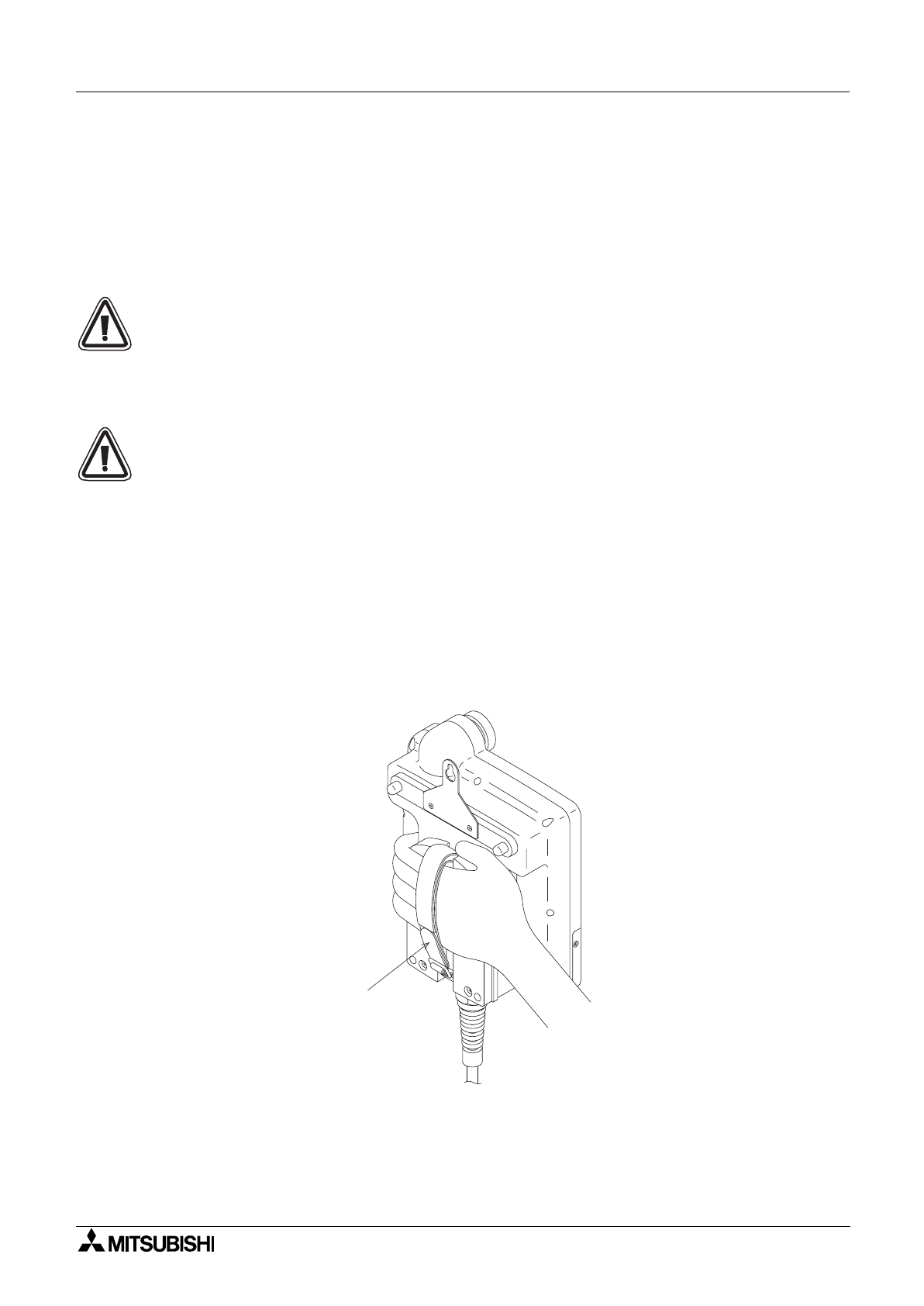
F940GOT Handy Series Installation 3
3-1
3. Installation
This section describes the installation of the Handy GOT.
All the specifications should be thoroughly understood before performing the installation.
Further information about selecting and wiring the cables can be found in the GOT-F900
SERIES HARDWARE MANUAL (CONNECTION).
Caution:
Rewire all phases of the power source, before installation or wiring work in order to avoid
electric shock or damage to the product.
3.1 Installation Method
Note:
• Do not mount the GOT in an environment that contains dust, soot, corrosive or conducive
dust, corrosive or flammable gas, or expose the unit to high temperatures, dew
condensation, direct sunlight, rain and wind or impact and vibration.
If the GOT is used in such an environment, electrical shock, fire, malfunction, damage or
deterioration of the unit may occur.
• Make sure that the power is turned off, before connecting any cables. Connections
should be made securely. Poor connections may cause malfunction.
3.1.1 Holding
When holding the Handy GOT for operation, place your hand through the hand strap provided
on its rear face. You can adjust the length of the hand strap.
H a n d s t r a p
F940GOT Handy Series


















