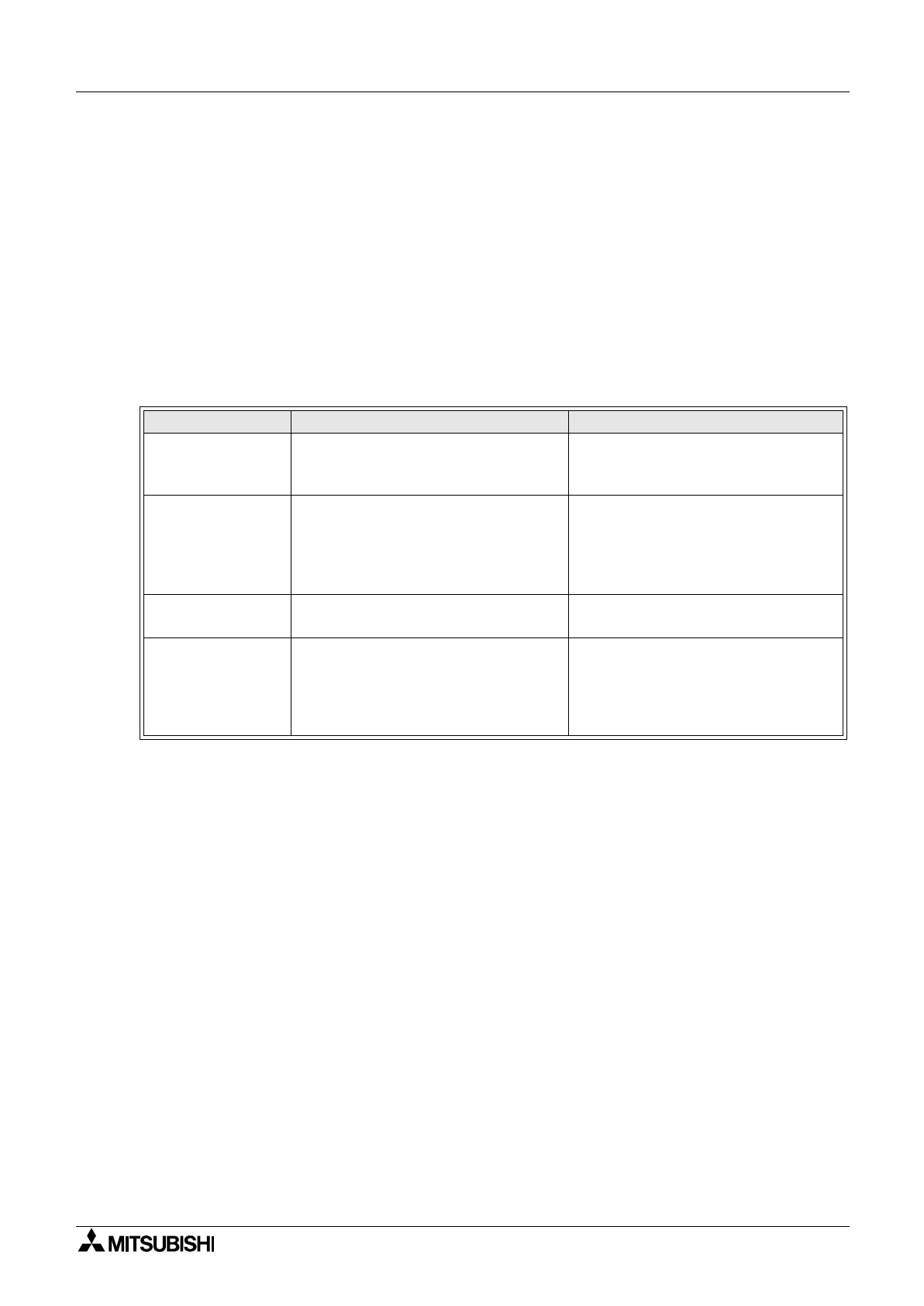
F940GOT Handy Series Maintenance and Diagnostics 5
5-4
5.2.3 When the LCD screen is dark
When the display is dark, adjust the brightness selecting "MODE SELECT MENU SCREEN" -
"OTHER MODE" - "SET-UP MODE" - "LCD CONTRAST". If the screen remains dark even
after adjustment, it is recommended to replace the backlight. For replacement of the backlight,
consult with a Mitsubishi Electric distributor.
For the details of the utility function, refer to the GOT-A900 SERIES OPERATING MANUAL
(EXTENTION FUNCTIONS/OPTIONAL FUNCTIONS).
5.3 Check Error Messages
The table below shows the list of error messages displayed during manipulation or operation.
Check the contents, and take proper action.
Table 5.1: Check Error Massages
Error message Description Action
CAN NOT WRITE
PLC MEMORY.
The PLC is running in EPROM mode.
Or the write-protect switch of the
EEPROM is set to ON.
Run the PLC in RAM mode. Or set the
write-protect switch of the EEPROM to
OFF.
PLC IS RUNNING.
A personal computer is attempting to
write a program using "DATA
TRANSFER” in "OTHER MODE" while
the PLC is running. Or an entry code
has been registered.
Stop the PLC. Or enter the correct
entry code.
DATA IS NOT
FOUND.
There are no screen data or data files.
Create the data using the programming
software.
DISPLAY SCREEN
IS NOT AVAILABLE.
Screen No. 0 (FX-PCS-DU/WIN-E) or
screen No. 1 (GT Designer) does not
exist.
When a screen is to be changed over,
there is no destination screen.
Create screen No. 0 or 1.
Or change the changeover destination
screen, or create the corresponding
screen.


















