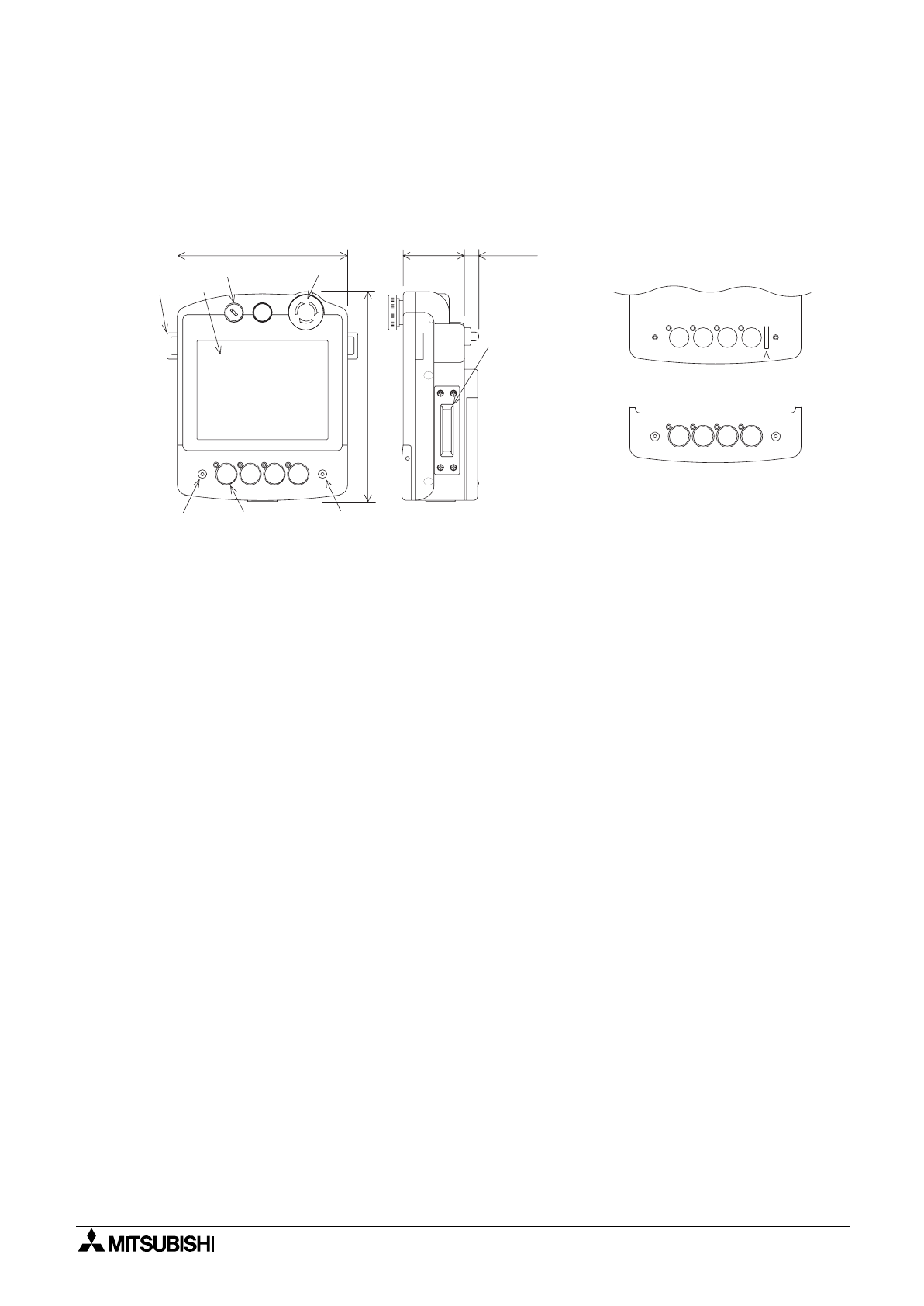
F940GOT Handy Series Introduction 1
1-6
1.4 Dimensions and Part Names
1.4.1 Dimensions and Part Names of Front Panel
Dimensions: mm (inches) MASS: 0.87 kg (1.91 lbs)
a) Touch key LCD unit
This display unit offers the functions equivalent to those offered by the F940GOT series
display unit. Further information on the standard F940GOT series can be found in the
GOT-F900 Series Operation Manual.
b) Emergency stop switch
Independent contact, 24V DC specification.
c) Grip switch LED
LED for confirming ON/OFF status of the grip switch. The parameters for controlling the
LED can be set in the screen creation software and PLC program.
d) Operation switches
Direct connection to inputs on the PLC.
The name of these operation switches can be personalized using a transparent sheet
and a label sheet offered as accessories.
Each of these switches is equipped with a green LED which indicates its status. The
green LED lighting command is transferred between the PLC through serial
communication.
These LEDs can be controlled the by the user program in the PLC.
e) POWER LED
Lit while 24V DC power is supplied to the Handy GOT.
f) Grip switch
A grip switch is provided on the side of the Handy GOT. The 3-position switch (OFF/ON/
OFF) turns ON when pressed halfway and turns OFF when pressed all the way or when
released.
g) Operation switch name sheet insertion slot
Can be seen when the operation switch cover is removed from the lower portion of the
Handy GOT.
h) Strap holders
Loops for the strap
i) Keylock switch
2-position switch. A key can be inserted or removed to lock the switch position.
P O W E R G R IP S W
W h e n t h e o p e r a t i o n s w i t c h c o v e r is r e m o v e d
O p e r a t i o n s w i t c h c o v e r
g )
P O W E R
G R IP S W
e )
a )
d )
b )
c )
i )
h )
f )
1 5 6 ( 6 . 1 4 " )
1 9 1 ( 7 . 5 2 " )
1 3 ( 0 . 5 1 " )
5 6 . 5
( 2 . 2 2 " )


















