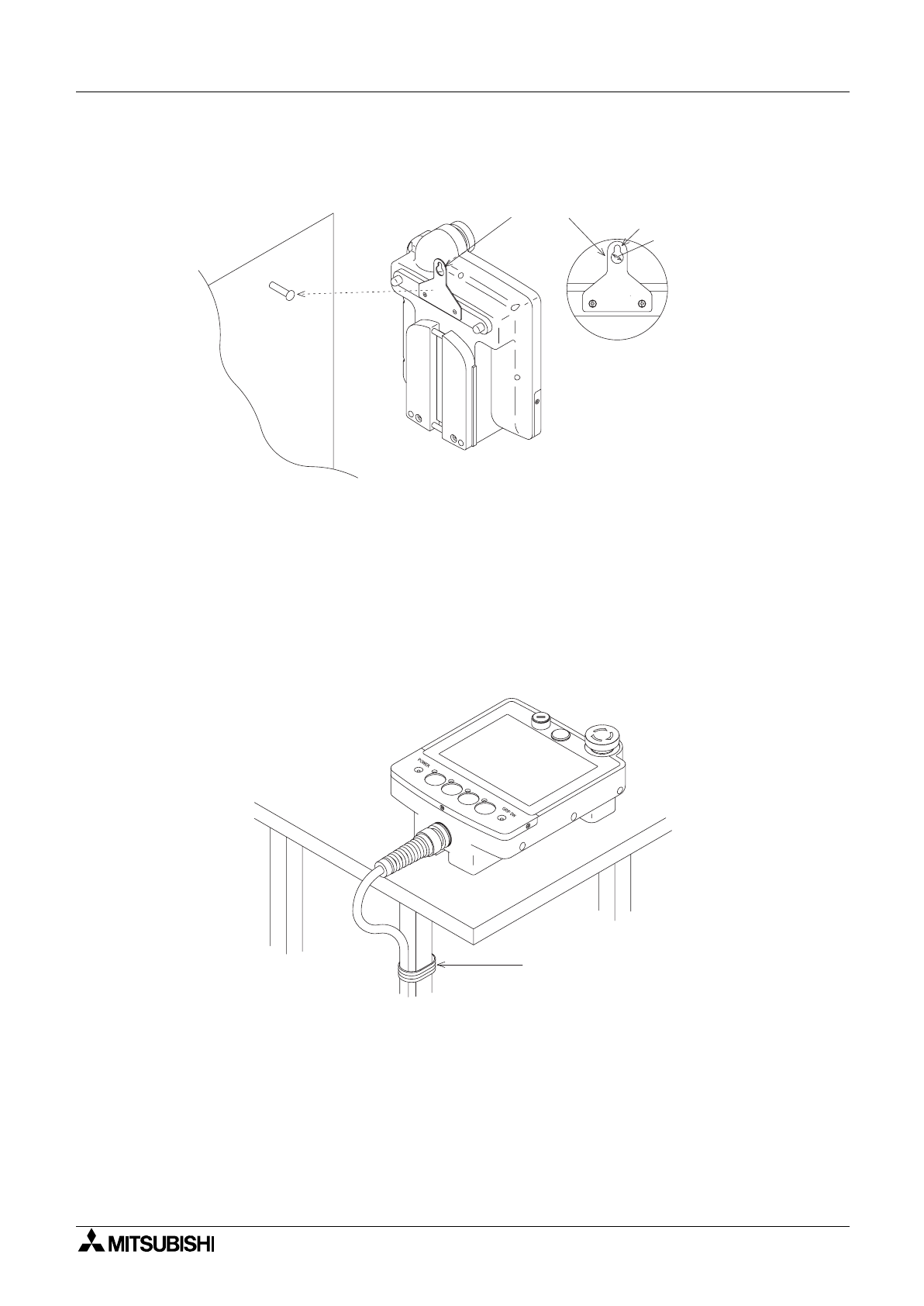
F940GOT Handy Series Installation 3
3-2
3.1.2 Wall Mounting
When mounting the Handy GOT on a wall, use the metal hook provided on its rear face.
The wall fixture should be able to support the weight of the main unit (approximately 0.87 kg/
1.91 lbs) and a load of approximately 1 ~ 3 kg (2.20 ~ 6.61 lbs) which varies depending on the
communication cable length. Take this into consideration and attach a suitable metal fixture on
the wall.
3.1.3 Flat Surface Mounting
When using the Handy GOT on a flat surface, such as a desk or shelf, keep the Handy GOT
parallel to the surface so that it does not drop. Also, fix the communication cable to the desk.
W a l l f a c e
M e t a l h o o k f o r m o u n t in g o n w a ll
B
5 m m ( 0 . 2 0 " )
B
1 0 m m ( 0 . 3 9 " )
F i x t h e e x t e r n a l c a b l e w h e n
i n s t a l l i n g o n a f l a t s u r f a c e .


















