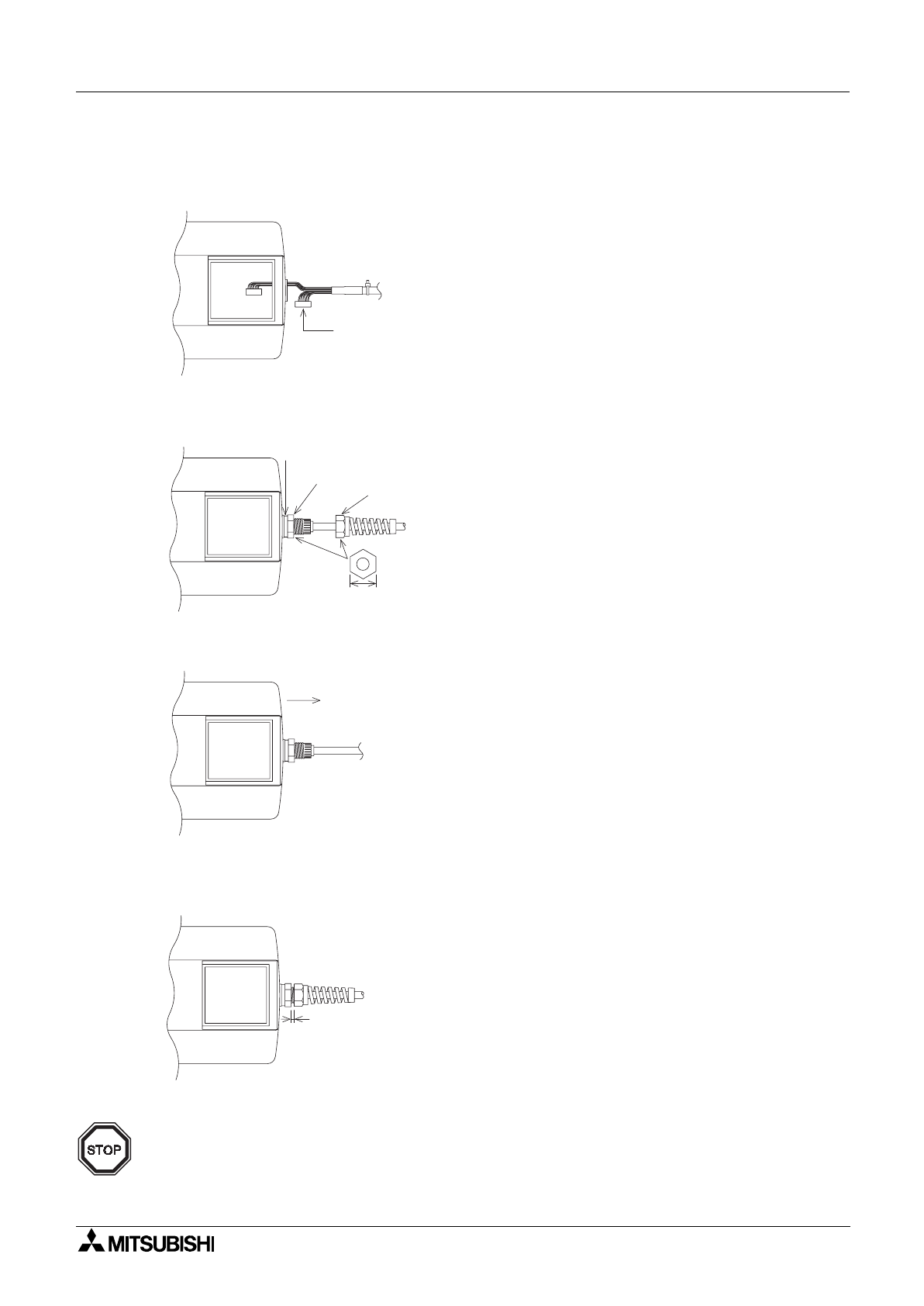
F940GOT Handy Series Installation 3
3-7
2) Connect the external cable
Insert the external cable into the installation hole "c)" of the Handy GOT, and connect it to
"(A)", "(B)", "(C)", "(
D)
"
and
"(
E)
"
.
3) Tighten the hexagon nut.
Make sure to tighten the hexagon nut for cable
mounting with a sufficient force to avoid
loosening.
As guideline, tighten it until the packing is
crushed by 0.5 mm (0.02
"
) or more.
4) Pull lightly on the cable until excess cable is with drawn from inside the unit.
5) Securely tighten the hexagon nut so that the cable will not come out and the waterproof
integrity is maintained.
Note:
As guideline, make sure that the clearance is 3.5 mm (0.14
") or less.
W h e n p u s h i n g t h e c a b l e t h r o u g h ,
m a k e e a c h c o n n e c t o r f a c e d o w n w a r d s .
P a c k i n g
2 3 . 8 m m ( 0 . 9 4 " )
H e x a g o n n u t f o r
c a b le m o u n t in g
H e x a g o n n u t
f o r s e c u r i n g c a b l e
P u l l i n g d i r e c t io n
N o t e


















