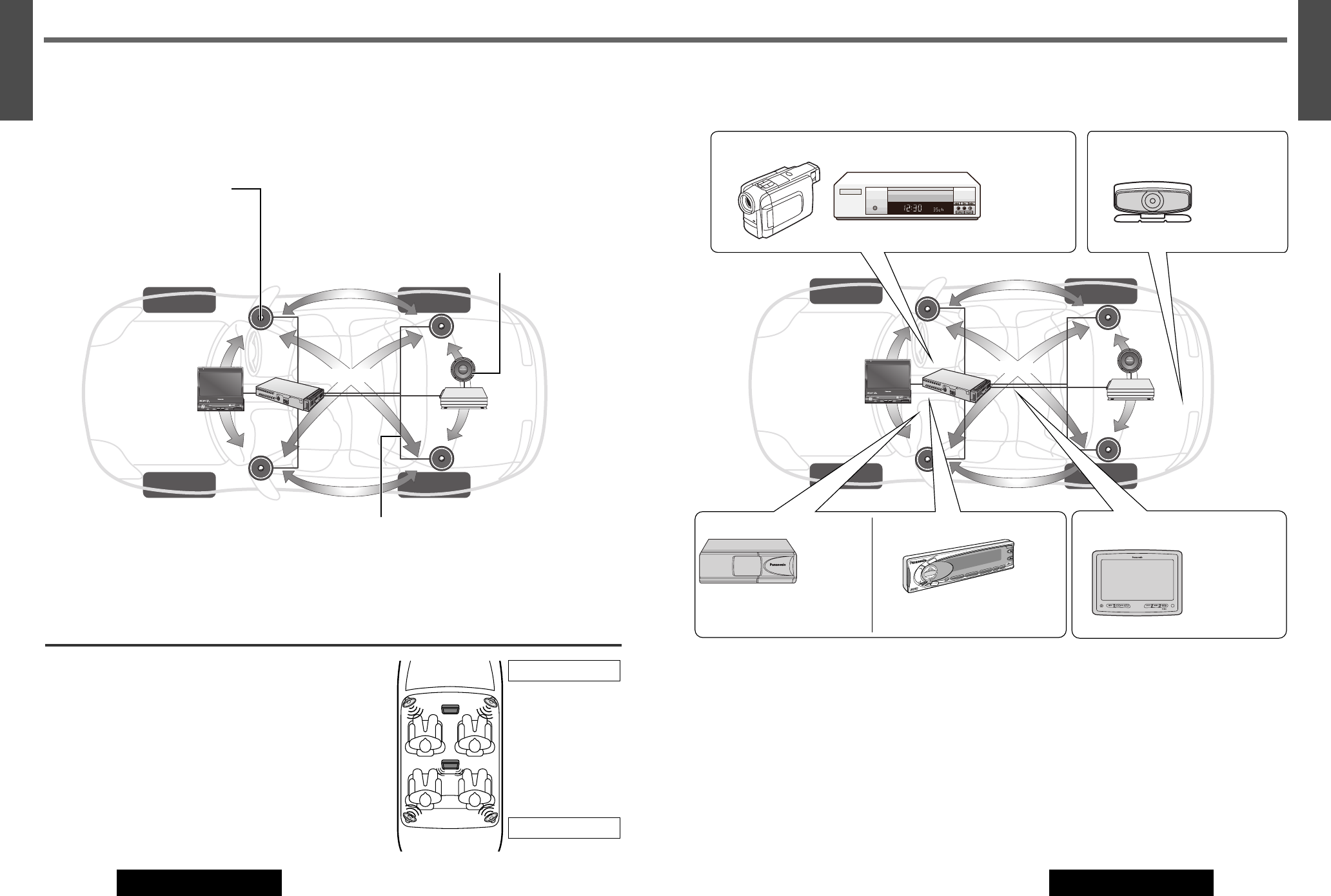
33
17
E
N
G
L
I
S
H
CQ-VD7700U/VD7500U
32
16
E
N
G
L
I
S
H
CQ-VD7700U/VD7500U
ENTER
TILT
OPEN
VOLUME
MUTE NAVI DISP
CQ-VD7500U
MODE
OPEN / CLOSE
DISC
POWERNAVIGATION
SD CARD
TRACK/
CHANNEL
IN-DASH 7 INCH WIDE COLOR LCD TV / DVD / SD RECEIVER
ASPECT
P
·
MODE
ASP
OPEN / CLOSE
CQ-VD7500U
TILT
System Upgrade (CQ-VD7500U)
ENTER
TILT
OPEN
VOLUME
MUTE NAVI DISP
CQ-VD7500U
MODE
OPEN / CLOSE
DISC
POWERNAVIGATION
SD CARD
TRACK/
CHANNEL
IN-DASH 7 INCH WIDE COLOR LCD TV / DVD / SD RECEIVER
ASPECT
P
·
MODE
ASP
OPEN / CLOSE
CQ-VD7500U
TILT
CQ-VD7500U
Power amplifier
CQ-VD7500U
Recommended system: 4.1-channel Surround System
This unit has a built-in 4-channel amplifier. The procedure for setting up a 4.1-channel
surround system in order to play DVD software in a way that creates a “you are there” feel in a
car is described below.
Front Speakers: CJ-DVD177
Use the left and right front speakers (such as
speakers that are built into the front door).
Surround Speakers: CJ-SS162
Use the left and right rear speakers (such as speakers
that are built into the rear door or the rear deck)
Subwoofer: CJ-SW38
Because the audio imaging is not nearly as dependent
on the position where the subwoofer is installed as it
is with the other speakers, the subwoofer can be
installed anywhere that is convenient. (A separate
power amplifier for the subwoofer is needed.)
¡Details on wiring:
a Installation Instructions
¡Speaker settings:
a page 66
¡Details on wiring:
a Installation Instructions
Note: When a DVD audio disc is
playing, no digital audio data
comes out on the optical output.
Advanced system
Connecting the devices shown below allows you to enjoy a wonderful world consisting of a
wide variety of pictures and sounds.
About Rear Monitor (a page 74)
You can have different pictures and sound at the
front monitor and rear monitor at the same time.
Private Mode (a page 75)
You can mute the sounds from the rear speakers if
necessary.
(Example: The case of using CY-V7100U with the
headphones)
P
a
n
a
s
o
n
i
c
Camcorder Rear View
Camera
Note: Even if you are using this unit without installing surround speakers or a subwoofer, it is still necessary to adjust the
speaker settings in order to adjust the sound balance.
INTELLIGENT SYSTEM
BS G-CODE
POWER
VCR
Refer to
“Connection with
VCR or
Camcorder”
(a Installation
Instructions).
Refer to
“Connection
with Rear View
Camera”
(a Installation
Instructions).
Rear Monitor
Main Unit Monitor
CY-V7100U
PHONES
Headrest Monitor: CY-V7100U,
etc.
Refer to
“Connection with
Headrest Monitor”
(a Installation
Instructions)
CD Changer: CX-DP880U
Note: Two CD Changers can be
connected at once by incorporating
with CA-CD55 (option).
S
O
U
R
C
E
S
E
L
VOL
S
O
U
R
C
E
1
2
3
4
D
R
C
O
M
P
POSI
S
P
C
D
IM
M
U
T
E
A
C
3
0
0
s
u
p
e
r
b
r
i
g
h
t
m
u
l
t
i
-
c
o
l
o
r
d
i
s
p
l
a
y
&
3
0
w
P
o
w
e
r
A
m
p
l
i
f
i
e
r
f
o
r
C
e
n
te
r
S
p
e
a
k
e
r
D
IGIT
A
L
PR
O
LO
G
IC
D
I
G
A
T
A
L
S
U
R
R
O
U
N
D
P
R
O
C
E
S
S
O
R
P
O
S
I
T
I
O
N
D
IM
M
E
R
S
P
AC
E
PWR
Refer to “CD
Changer
Control”
(a page 48).
Digital Surround Processor:
CY-AC300
Refer to “Connection with Digital
Surround Processor” (a Installation
Instructions)
ENTER
TILT
OPEN
VOLUME
MUTE NAVI DISP
CQ-VD7500U
MODE
OPEN / CLOSE
DISC
POWERNAVIGATION
SD CARD
TRACK/
CHANNEL
IN-DASH 7 INCH WIDE COLOR LCD TV / DVD / SD RECEIVER
ASPECT
P
·
MODE
ASP
OPEN / CLOSE
CQ-VD7500U
TILT
ENTER
TILT
OPEN
VOLUME
MUTE NAVI DISP
CQ-VD7500U
MODE
OPEN / CLOSE
DISC
POWERNAVIGATION
SD CARD
TRACK/
CHANNEL
IN-DASH 7 INCH WIDE COLOR LCD TV / DVD / SD RECEIVER
ASPECT
P
·
MODE
ASP
OPEN / CLOSE
CQ-VD7500U
TILT


















