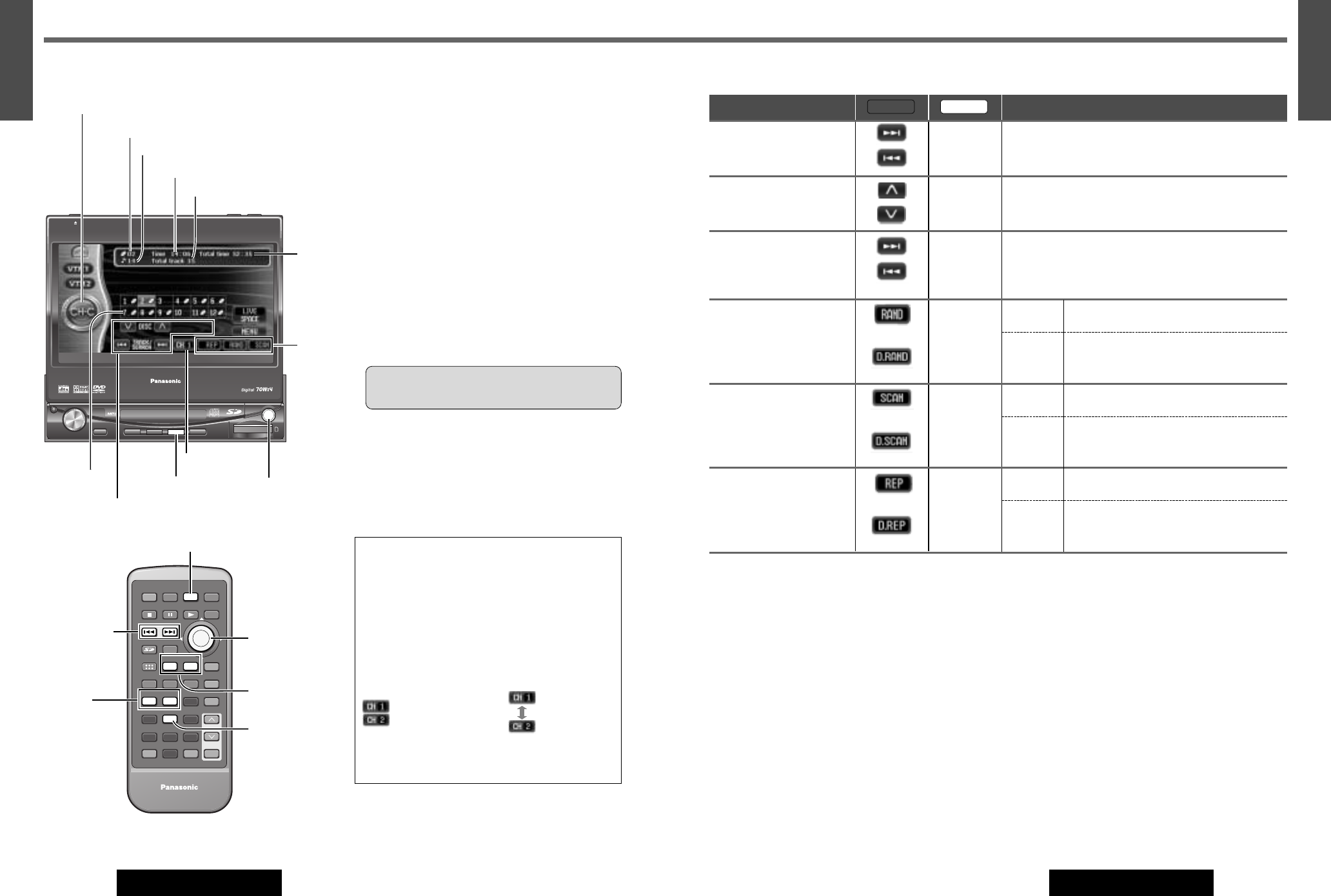
49
33
E
N
G
L
I
S
H
CQ-VD7700U/VD7500U
48
32
E
N
G
L
I
S
H
CQ-VD7700U/VD7500U
ENTER
TILT
OPEN
VOLUME
MUTE NAVI DISP
CQ-VD7700U
MODE
OPEN / CLOSE
DISC
POWER ASPECT
P
·
MODE
NAVIGATION
SD CARD
TRACK/
CHANNEL
ASP
IN-DASH 7" WIDESCREEN COLOR LCD MONITOR TV / DVD / SD RECEIVER
OPEN / CLOSE
CQ-VD7700U
TILT
ENTER
MODE
E
N
T
E
R
PWR NAVI MODE MENU
CHAPTER
ASPECT
P-MODE
TRACK
NAVIGATION
STOP
TOP MENU
DVD / SD MENU
ST/ MONO
CH1 CH2
RANDOM
RETURN
OSD
RET
RAND
AUDIO
ANGLE
REP
SUB
SPACE MUTE
VOL
GRP
DISP
123
456
7
A
8
0
9
PAGE
SCAN
PAUSE PLAY
SUBTITLE
REPEAT
SCROLL
TITLE / CHAPTER
VOL
CAR AV
MODE
RAND
REP
1 2
5
[MODE]
[]] [[] (TRACK)
[}] [{] (DISC)
[RAND] (RANDOM)
[REP] (REPEAT)
CD Changer Control
CD changer functions are designed for an optional
Panasonic CD changer unit.
Read the operating instructions for CD changer as well.
Preparation: Connect the CD changer (a Installation
instructions), and load a magazine (disc).
Caution: Please refer to page 87 for disc-related
matters.
Notes:
¡The power will be turned on automatically when a
magazine is loaded.
¡Load a magazine with CDs when “NO MAGAZINE” is
displayed.
¡
CD text is not supported in CD changer mode.
¡CD changer cannot play MP3 data recorded CD-
R/RW discs.
CD Changer Mode
Press [MODE] to change to CD changer mode and
playback starts.
System Expansion
The use of Dual CD Changer Selector CA-CD55
(option) allows you to make the following connec-
tions.
(a Installation Instructions)
Dual changers connection
Two changers can be connected to the terminals of
CA-CD55 respectively.
The changers are arranged as follows.
*/ [1]: CH 1
*/ [2]: CH 2
* Touch panel symbols will change to indicate these
current mode.
Mode display
Track number
Playing time
Total track number
Total time
Disc list
Operation buttons
Disc number
Play
setting
Changer number
[MODE]
[]] [[] (TRACK)
[}] [{] (DISC)
[d] (TRACK)
[s] (TRACK)
[1] (CH 1)
[2] (CH 2)
[5] (SCAN)
Track Selection
[d]
(TRACK)
[s]
(TRACK)
Next track
Beginning of the current track
Previous track (Touch/Press twice.)
❑ Basic Operations
Operations
Panel Remote
Disc Selection
[}] (DISC)
[{] (DISC):
Next disc
Previous disc
Fast Forward/
Fast Reverse
[d]
[s]
Touch/Press and hold.
Fast forward
Fast reverse
Release to resume playback.
Random Play
or
[RAND]
(RANDOM)
Touch/Press and hold for more than 2 sec-
onds.
Touch/Press and hold again to cancel.
All Tracks
Touch/Press.
Touch/Press again to cancel.
All Tracks
on the
Current
Disc
Scan Play
The first 10 seconds of each
track will be played.
or
[5] (SCAN)
Touch/Press and hold for more than 2 sec-
onds.
Touch/Press and hold again to cancel.
All Tracks
Touch/Press.
Touch/Press again to cancel.
1st Track
on Each
Disc
*
*
Repeat Play
or
[REP]
(REPEAT)
Touch/Press and hold for more than 2 sec-
onds.
Touch/Press and hold again to cancel.
Current
Track
Touch/Press.
Touch/Press again to cancel.
Current
Disc
*
Note: It is possible to press []] [[] on the display unit instead of [s] [d] on the remote control
.
* Touch panel symbols will change to indicate these current mode.
When not in operation mode, Touch the center of touch panel [Area A] to show operation display. (a page 24)


















