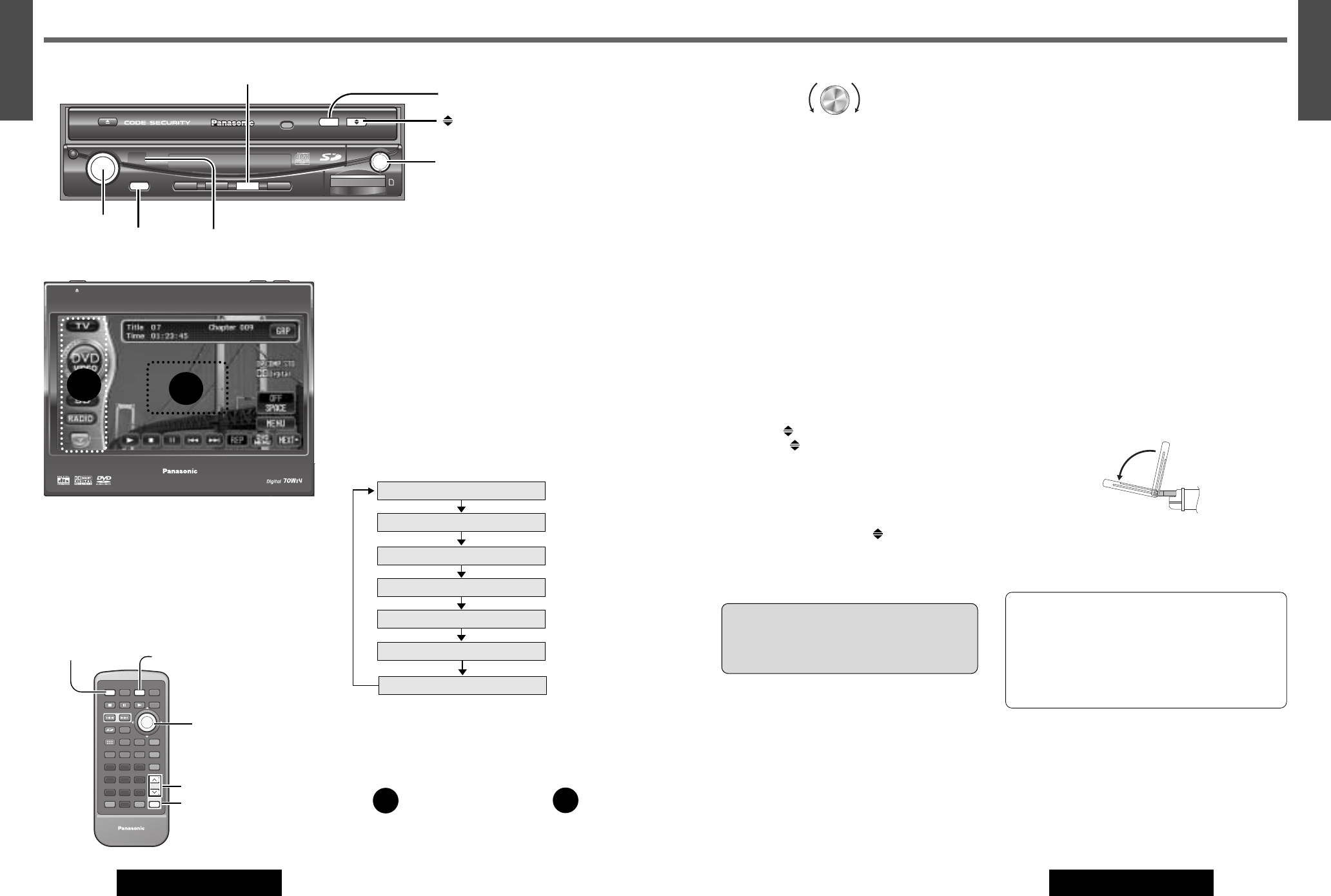
ENTER
TILT
OPEN
VOLUME
MUTE NAVI DISP
CQ-VD7700U
MODE
OPEN / CLOSE
DISC
POWERNAVIGATION
SD CARD
TRACK/
CHANNEL
IN-DASH 7" WIDESCREEN COLOR LCD MONITOR TV / DVD / SD RECEIVER
ASPECT
P
·
MODE
ASP
ENTER
TILT
MUTE MODE
ENTER
35
19
E
N
G
L
I
S
H
CQ-VD7700U/VD7500U
34
18
E
N
G
L
I
S
H
CQ-VD7700U/VD7500U
E
N
T
E
R
PWR NAVI MODE MENU
CHAPTER
ASPECT
P-MODE
TRACK
NAVIGATION
STOP
TOP MENU
DVD / SD MENU
ST/ MONO
CH1 CH2
RANDOM
RETURN
OSD
RET
RAND
AUDIO
ANGLE
REP
SUB
SPACE MUTE
VOL
GRP
DISP
123
456
7
A
8
0
9
PAG E
SCAN
PAUSE PLAY
SUBTITLE
REPEAT
SCROLL
TITLE / CHAPTER
VOL
CAR AV
PWR
MUTE
MODE
(a page 36)
(a page 38, 42)
(a page 50)
General
(a page 46)
(a page 37)
(a page 37)
(a page 48)
TV
DVD/VCD (Video CD)/CD/MP3
Radio(AM/FM)
VTR1
VTR2
SD-Card (MPEG4/MP3/AAC/JPEG)
* Selectable only when a CD changer is connected.
[MUTE]
[]
(OPEN/CLOSE)
[MODE] (POWER)
TILT
CQ-VD7700U
OPEN / CLOSE
OPEN / CLOSE
CQ-VD7700U
TILT
[TILT]
[]][[]
(Adjust)
[VOLUME]
Power
Turn your car's ignition key to ACC or ON position.
ON: press [MODE] (POWER) on the display unit.
Press [PWR] or [MODE] on the remote control.
OFF: press [MODE] (POWER) again for more than
2 seconds on the display unit.
Press [PWR] again or [MODE] again for more
than 2 seconds on the remote control.
Source selection (Mode)
Press [MODE] to change the mode.
[PWR] (Power)
[MODE]
[MUTE]
[
}] [{] (VOL)
CH-C (CD Changer Control)*
Mode change on the Touch Panel
Touch and then touch a symbol in the .
A
B
Volume
[}] (VOLUME) :up
[
{] (VOLUME) :down
(on the remote control)
Setting Range:
–82 dB to 0 dB 0 to 40 (step)
default:
–
40 dB 18 (step)
(CQ-VD7700U) (CQ-VD7500U)
Note: The sound level for each source is stored in memory.
Mute
MUTE ON: press [MUTE].
MUTE OFF: press [MUTE] again.
Display Open/Close
OPEN
: press
[]
(OPEN/CLOSE).
CLOSE
: press
[]
(OPEN/CLOSE) again.
(After returning the lateral angle to the
neutral position.)
Notes:
¡
When the display unit is opened or closed, a loud beep
sounds three times.
¡
If the unit stops halfway, press
[]
(OPEN/CLOSE) again
to draw it all the way in.
¡Opening/closing the display can be done when the power
is off.
Tilt Angle
q
Press and hold [TILT] on the display unit for more
than 2 seconds.
w
Press []] or [[] to adjust. Setup is the same as
from MENU. Refer to “MENU: User Settings” for
details. (a page 54)
Notes:
¡
Vertical angle (TILT) is saved in the memory, so when the
display unit is drawn out next, it is automatically set at
the angle and in the position adjusted before.
¡After adjusting its angle, also adjust the brightness to
make it easy for you to watch. (
a page 58)
¡The car model and installation conditions may impose
some restrictions on the adjustment of the monitor's
angle.
Folding Down the Display
Temporarily
Fold Down: press [TILT] on the display unit.
Raise: press [TILT] again on the display unit.
Note: Even when the unit power is off, you can fold down
the display temporarily.
Warning:
Do not touch the unit while the display
is moving. Inserting hands, fingers or foreign
objects into the unit can cause injuries and
damage to the unit.
Cautions:
¡
Avoid physical shock to the monitor.
¡Do not place any object on the display unit, or subject
it to undue force.
¡Do not move the display forcibly.
¡
The monitor movable range may be limited by the type of
car, a position where the display is mounted, etc.
Remote Control Sensor
Example: DVD VIDEO
A
B
Up
Down
or
[]] [[]
(adjust)


















