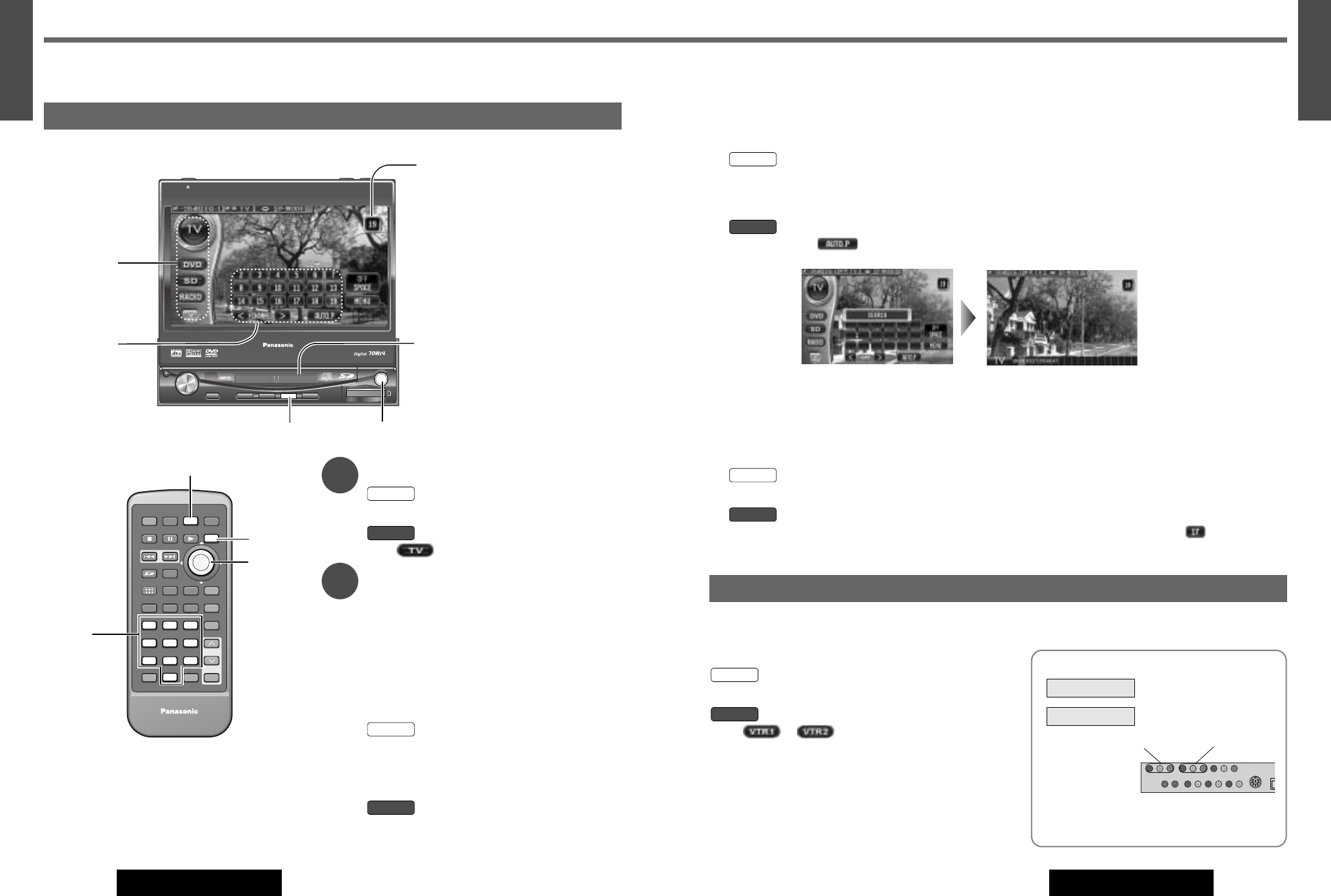
ENTER
TILT
OPEN
VOLUME
MUTE NAVI DISP
CQ-VD7700U
MODE
OPEN / CLOSE
DISC
POWER ASPECT
P
·
MODE
NAVIGATION
SD CARD
TRACK/
CHANNEL
ASP
IN-DASH 7" WIDESCREEN COLOR LCD MONITOR TV / DVD / SD RECEIVER
OPEN / CLOSE
CQ-VD7700U
TILT
ENTER
MODE
21
E
N
G
L
I
S
H
CQ-VD7700U/VD7500U
36
20
E
N
G
L
I
S
H
CQ-VD7700U/VD7500U
Note: To go back to regular mode, press [OSD] (OSD OFF) or touch [OPERATION OFF].
❑
Preset Channels
This function can search for channels automatically. Up to 18 channels can be stored.
Auto Preset Memory
Press and hold [}] or [{] for more than 2 seconds.
[}]: the search starts from ch. 2 and proceeds successively.
[{]: the search starts from ch. 69 in reverse succession.
Touch and hold for more than 2 seconds. Search starts from ch.2 successively.
¡A stored channel can be renewed every time you store another channel.
¡The unit may receive a channel that has poor-quality images depending on broadcasting conditions.
¡The search returns to the start position if there is no receivable channel.
Preset Channel Calling
Press [}] or [{] to select the channel.
Touch a preset channel number on the touch panel. (Example: channel number 17. Touch .)
Panel
Remote
Panel
Remote
You can view the images and listen to the sounds from the connected external devices in the VTR1 mode and VTR2 mode
respectively.
VTR1/VTR2 Mode
Press [MODE] to change to VTR1 or VTR2 mode.
Touch or .
Notes:
¡You can set up the system so that the VTR mode is not select-
ed (VTR skip). (a page 70)
(VTR set to NAVI INPUT is not skipped even if VTR skip is set
to on.)
¡VTR1 and VTR2 terminals are not used for the Panasonic car
navigation system (available in future). Refer to “Installation
Instructions” and “NAVI SETUP” for setting. (a page 68)
Panel
Remote
Example:
: Camcorder
: VCR
VTR1
VTR2
VTR1-IN
VTR2-IN
For details (a Installation Instructions)
CQ-VD7700U
Hide-away Unit
TV Tuner/VTR (External Devices)
TV Mode
Press [MODE] to change to TV mode.
Touch .
Channel Setting
[[] (CHANNEL): up
[]] (CHANNEL): down
Press and hold [[] (CHANNEL) or
[]] (CHANNEL) for more than 0.5 seconds.
Seeking will start.
Direct Channel Selection
Enter a channel number by pressing [0] to [9].
Example: Channel Number 17
Press [1] and [7].
Not available.
Panel
Remote
Panel
Remote
1
2
It is necessary to install the supplied antenna to receive TV broadcasts. Refer to the description on mounting the TV
antenna. (
a
Installation Instructions)
E
N
T
E
R
PWR NAVI MODE MENU
CHAPTER
ASPECT
P-MODE
TRACK
NAVIGATION
STOP
TOP MENU
DVD / SD MENU
ST/ MONO
CH1 CH2
RANDOM
RETURN
OSD
RET
RAND
AUDIO
ANGLE
REP
SUB
SPACE MUTE
VOL
GRP
DISP
123
456
7
A
8
0
9
PAGE
SCAN
PAUSE PLAY
SUBTITLE
REPEAT
SCROLL
TITLE / CHAPTER
VOL
CAR AV
1 2 3
4 5 6
7 8
0
9
MODE
OSD
[MODE]
[]] [[]
(CHANNEL)
[}] [{]
[0] to [9]
(Direct channel
selection)
[MODE]
[]] [[] (CHANNEL)
[}] [{]
Current channel number
Sub-LCD
(a page 76)
Mode selection
Operation off
Preset channel
calling
Auto preset memory
Channel selection
TV Tuner
VTR
37
When not in operation mode, Touch the center of touch panel [Area A] to show operation display. (a page 24)
[OSD]


















