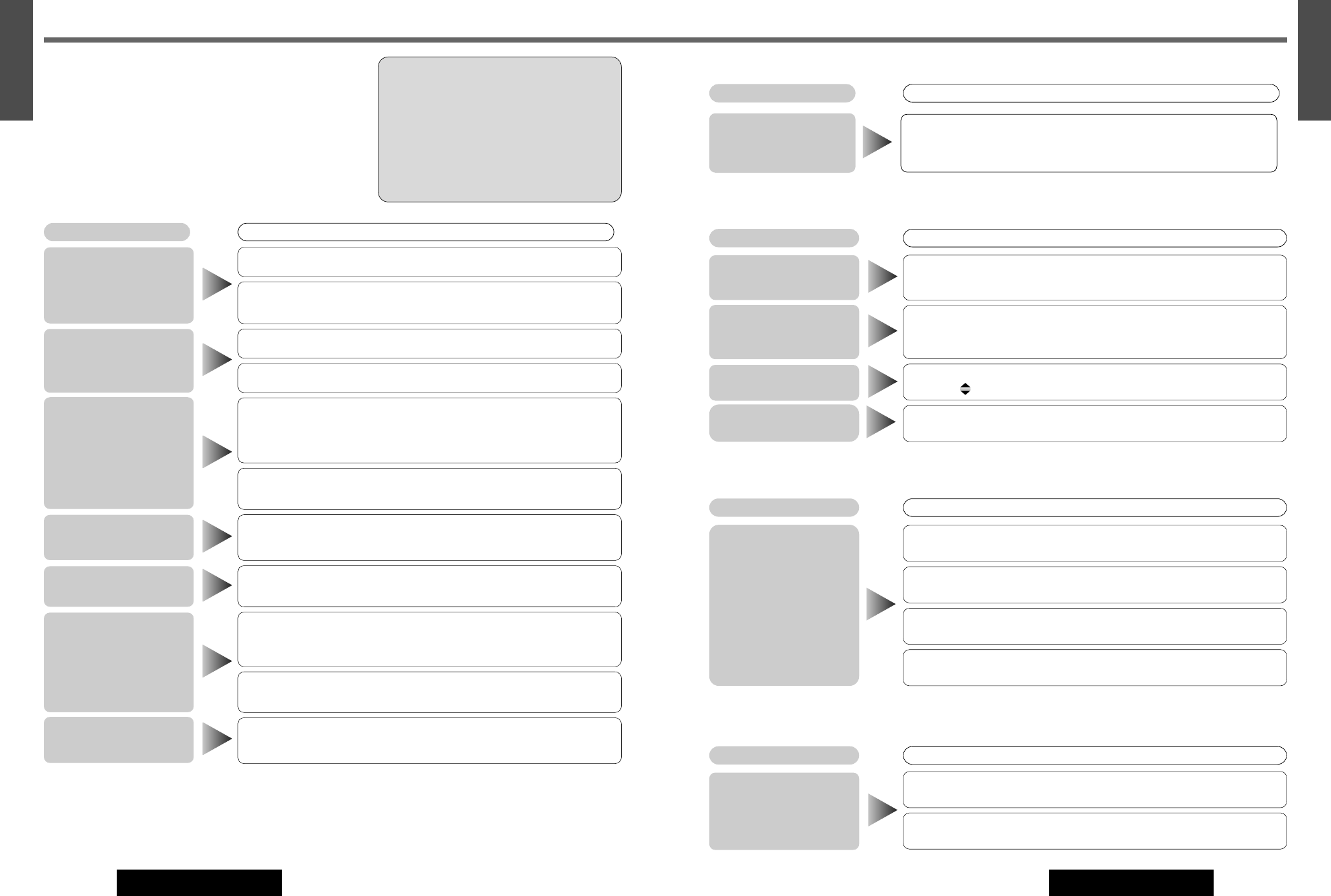
79
63
E
N
G
L
I
S
H
CQ-VD7700U/VD7500U
78
62
E
N
G
L
I
S
H
CQ-VD7700U/VD7500U
Preliminary Steps
Check and take steps as described in the tables below.
If You Suspect Something is Wrong
Immediately switch power off.
Disconnect the power cable and check that there is neither smoke
nor heat from the unit before asking for repairs. Never try to repair
the unit yourself because it is dangerous to do so.
Tr oubleshooting
■ Common
Problem
Possible cause
a
Possible solution
■ Display Settings
This is a characteristic of liquid crystal panels and is not a problem.
The monitor stops on the way to the home position.
aPress [ ] (OPEN/CLOSE).
The screen is not adjusted properly.
aMake every adjustment of the screen.
“AUTO” dimmer is selected.
aSelect one of the dimmer levels from among 1 to 4 to make the dimmer
adjustment become indpendent of light intensity.
The brightness of the
screen is not stable.
The picture is dark. The pic-
ture is whitish. Something is
wrong with the picture.
The picture is light in color.
The display does not
go back into the unit.
Problem
Possible cause
a
Possible solution
Pressing buttons does
not perform opera-
tions.
Remote control is facing in the wrong direction.
aDirect the remote control at remote control sensor on the display unit.
Battery has run down.
aReplace the battery.
Wrong battery.
aCheck the battery.
Battery poles (+) (–) are reversed.
aInsert the battery correctly.
■ Remote Control
Problem
Possible cause
a
Possible solution
■ Common (continued)
The plus and minus terminals at right and left channels of speakers are con-
nected reversely.
aPerform the speaker wiring in accordance with the wiring diagram.
The sound field is not
clear in the stereo
mode. Central sound is
not settled.
Problem
Possible cause
a
Possible solution
Cautions:
¡Do not use the unit in an irregular condition,
for example, without sound, or with smoke or
foul smell, which can cause a fire or electric
shock. Immediately stop using the unit and
call the store where you purchased it.
¡Never try to repair the unit by yourself due to
risk of electrical injury and potential damage
to electrical safety equipment.
The speaker wiring is confused between right and left.
a Perform the speaker wiring in accordance with the wiring diagram.
There is a break, a short circuit, poor contact or wrong wiring regarding the
speaker wiring.
a Check the speaker wiring.
Some sound setting (Example: BAL/FAD, P·MODE, SP SETUP or Dolby Prologic
II) is not appropriate.
a Readjust the sound setting (BAL/FAD, P·MODE, SP SETUP or Dolby
Prologic II, etc.)
Some operations are not executable in particular modes such as menu mode.
a Read the operating instructions carefully and change the mode. In case
the unit is still out of order, consult your dealer.
Alternator noise comes from the car.
aChange the wiring position of the ground lead.
aMount a noise filter on the power supply.
The contact of the ground lead is poor.
a Make sure that the ground lead is securely connected to an unpainted
part of the chassis.
There is an electromagnetic-wave generator such as a cellular phone near the
unit or its electrical lines.
a Keep an electromagnetic-wave generator such as a cellular phone away
from the unit and the wiring of the unit. In case that noise cannot be elim-
inated due to the wiring harness of the car, consult your dealer.
The wiring of the speaker lines is not correct, or a break or poor contact exists.
a Check the wiring in accordance with the wiring diagram.
MUTE is set to ON.
a Set MUTE to OFF.
Fuse blowout
a Eliminate the cause of fuse blowout and replace the fuse with new one.
Consult your dealer.
The power cord (battery, ACC and ground) is connected in the wrong way.
a Check the wiring.
No power to the unit
Sound is not
generated
Noise
Noise is made in step
with engine revolu-
tions.
Some operations are
not executable.
No sound from speak-
er(s)
The speaker channels
are reversed between
right and left.
Red, blue, or green
spots appears.
Possible cause
a
Possible solution
Problem
Connection or installation of the TV antenna has not been performed correctly.
aCheck the connection or installation.
The intensity of the radio wave is too low.
aChange the broadcast station.
Unclear image due to
noise
■ TV


















