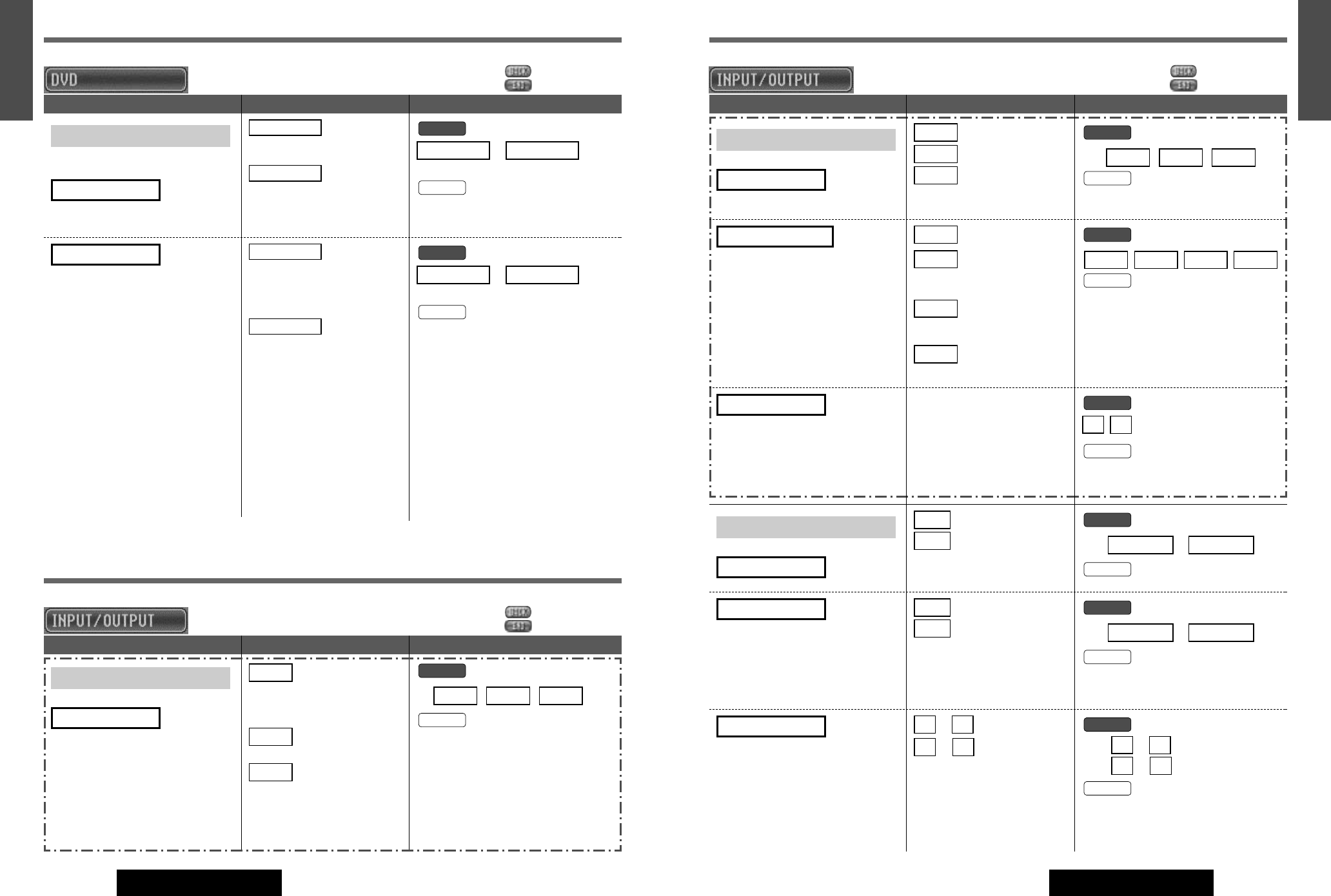
69
53
E
N
G
L
I
S
H
CQ-VD7700U/VD7500U
68
52
E
N
G
L
I
S
H
CQ-VD7700U/VD7500U
MENU: DVD Settings (continued) MENU: Input/output Settings (continued)
: Previous menu
: Exit
DISPLAY
(Display Aspect and DVD Software
Mode)
(Display aspect setting)
DVD ASPECT
:
plays a video in wide screen
(16:9).
:
plays a video in 4:3 screen.
default: WIDE
NARROW
WIDE
or
[}] or [{] a []] or [[]
a [ENTER]
Remote
NARROWWIDE
Panel
(DVD software mode)
Note: Screen aspect of the display
unit is changed according to the aspect
ratio setting (a page 71) and DVD
software's aspect.
LETTER BOX
:
plays wide-screen video in Pan
& Scan mode (in which the left
and right edges of the screen are
cut off).
:
plays wide-screen video in let-
terbox mode (in which black
bands appear at the top and bot-
tom of the screen).
Notes:
¡Set the software setting
according to the symbol used
on jacket. (a page 29)
¡DVD software mode setting is
ignored if “PAN & SCAN” or
“LETTER BOX” is already set
in the software.
default: PAN & SCAN
LETTER BOX
PAN & SCAN
or
[
}] or [{] a []] or [[]
a [ENTER]
Remote
LETTER BOX
PAN & SCAN
Panel
Menu Setting Value Operations
MENU: Input/output Settings
: Previous menu
: Exit
NAVI SETUP
(Navigation set up)
(Navigation input)
Selection of the terminal that connects to
the car navigation system allows you to
switch to images and sounds of the car
navigation system by pressing [NAVI]
(NAVIGATION).
NAVI INPUT
:
connected to the RGB input
cord, or a car navigation system
not connected
:
connected to VTR1-IN
:
connected to VTR2-IN
default: RGB
VTR2
VTR1
RGB
[}] or [{] a []] or [[]
a [ENTER]
Note: Make sure to select
“
RGB
”
when no car navigation system is con-
nected.
Remote
VTR2VTR1RGB
Panel
Menu Setting Value Operations
: Previous menu
: Exit
NAVI SETUP
(continued)
(Navigation input)
NAVI SP
:
L/R speaker
: L only
: R only
default: BOTH
Rch
Lch
BOTH
[
}
] or [
{
] a []] or [[] a
[ENTER]
Remote
RchLchBOTH
Panel
(Navigation mute level)
Select the mute level of this unit during
voice guidance from the Panasonic car
navigation system (available in future).
Preparation: Connect the navi mute
lead.
NAVI MUTE
: unchanged
:
decrease 10 dB (CQ-VD7700U)
decrease 10 step (CQ-VD7500U)
:
decrease 20 dB (CQ-VD7700U)
decrease 15 step (CQ-VD7500U)
: no sound
default: LEVEL1
LEVEL3
LEVEL2
LEVEL1
OFF
[}] or [{] a []] or [[]
a [ENTER]
Note: You can set the navigation mute level
when
“
RGB
”
is selected as navigation input.
Remote
LEVEL3LEVEL2LEVEL1OFF
Panel
(Navigation volume)
Volume adjustment of the car navigation
system is executed.
NAVI VOLUME
Adjustment range: 0 to 40
default: 30
0 :
the sound that a car navigation
system generates does not come out.
[}] or [{] a []] or [[]
Remote
[]
Panel
CAMERA SETUP
(Rear View Camera)
CAMERA
: camera off
: camera on
default: OFF
ON
OFF
[]] or [[] a [ENTER]
Remote
ONOFF
Panel
(Rear view camera scale display)
Images through the rear view camera
can be shown in scale display mode.
SCALE
: scale display off
: scale display on
default: OFF
ON
OFF
[]] or [[] a [ENTER]
Remote
ONOFF
Panel
(Scale adjustment)
SCALE ADJUST
or : width
or : angle
{}
[]
or : Wide
or : Angle
[[] or []] : Wide a [ENTER]
[}] or [{] : Angle a [ENTER]
Remote
{}
[]
Panel
Menu Setting Value Operations


















