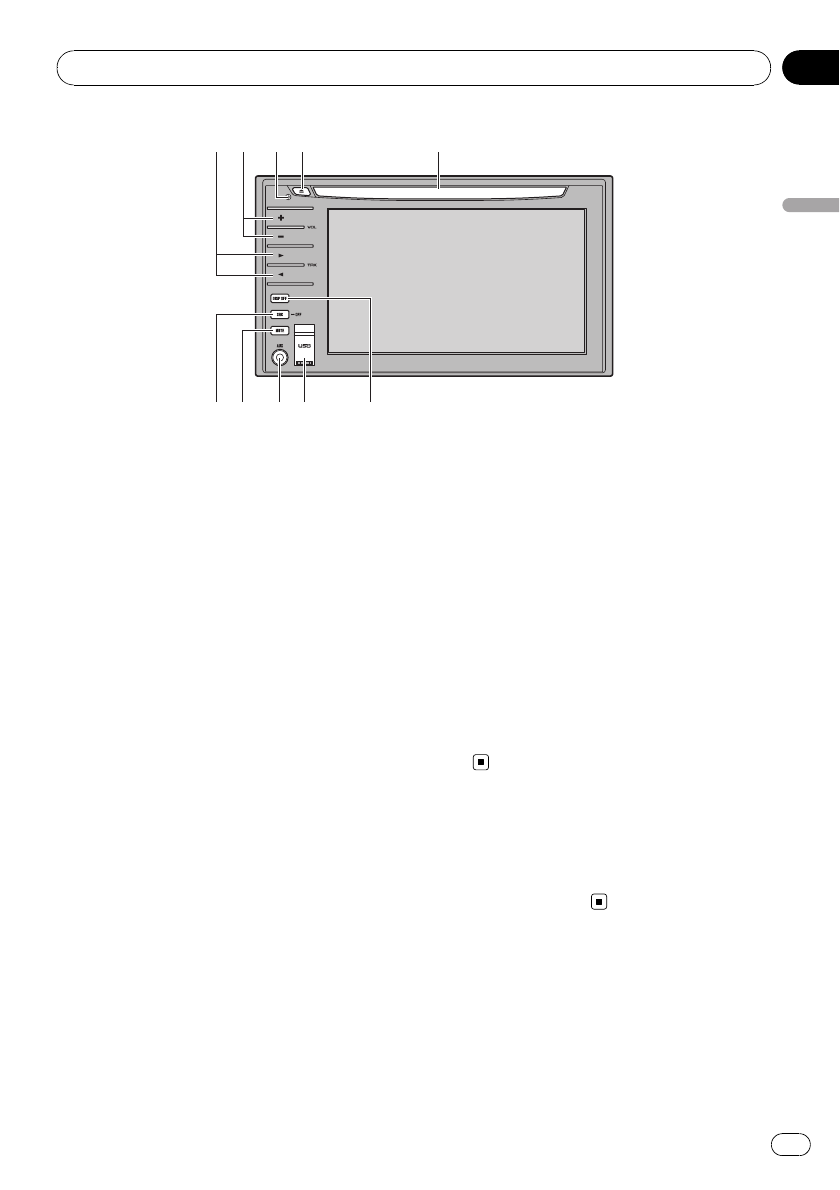
Head unit
1 c/d (TRK) buttons
Press to do manual seek tuning, fast for-
ward, reverse and track search controls.
2 +/– (VOL) buttons
Press to increase or decrease the volume.
3 RESETbutton
Press to return to the factory settings (initial
settings).
4 h(eject) button
Press to eject a disc from this unit.
5 Discloading slot
Insert a disc to play.
6 DISPOFF button
Press to turn the information display on or
off.
7 USBport
Use to connect a USB storage device and
an iPod.
! When connecting, open up the USB con-
nector lid.
! Use an optional Pioneer USB cable (CD-
U50E) to connect the USB audio player/
USB memory to the USB port. Since the
USB audio player/USB memor y is pro-
jected forward from the unit, it is danger-
ous to connect directly.
Do not use the unauthorized product.
8 AUX1input jack (3.5 mm stereo/video
jack)
Use to connect an auxiliary device.
9 MUTEbutton
Press to turn off the sound. To turn on the
sound, press again.
a SRC/OFFbutton
Press to cycle through all the available
sources. Press and hold to turn the source
off.
Optional remote control
The remote control CD-R55 is sold separately.
For details concerning operations, see the re-
mote control manual.
What’s what
En
11
Section
03
What’s what


















